Handleiding
Je bekijkt pagina 120 van 388
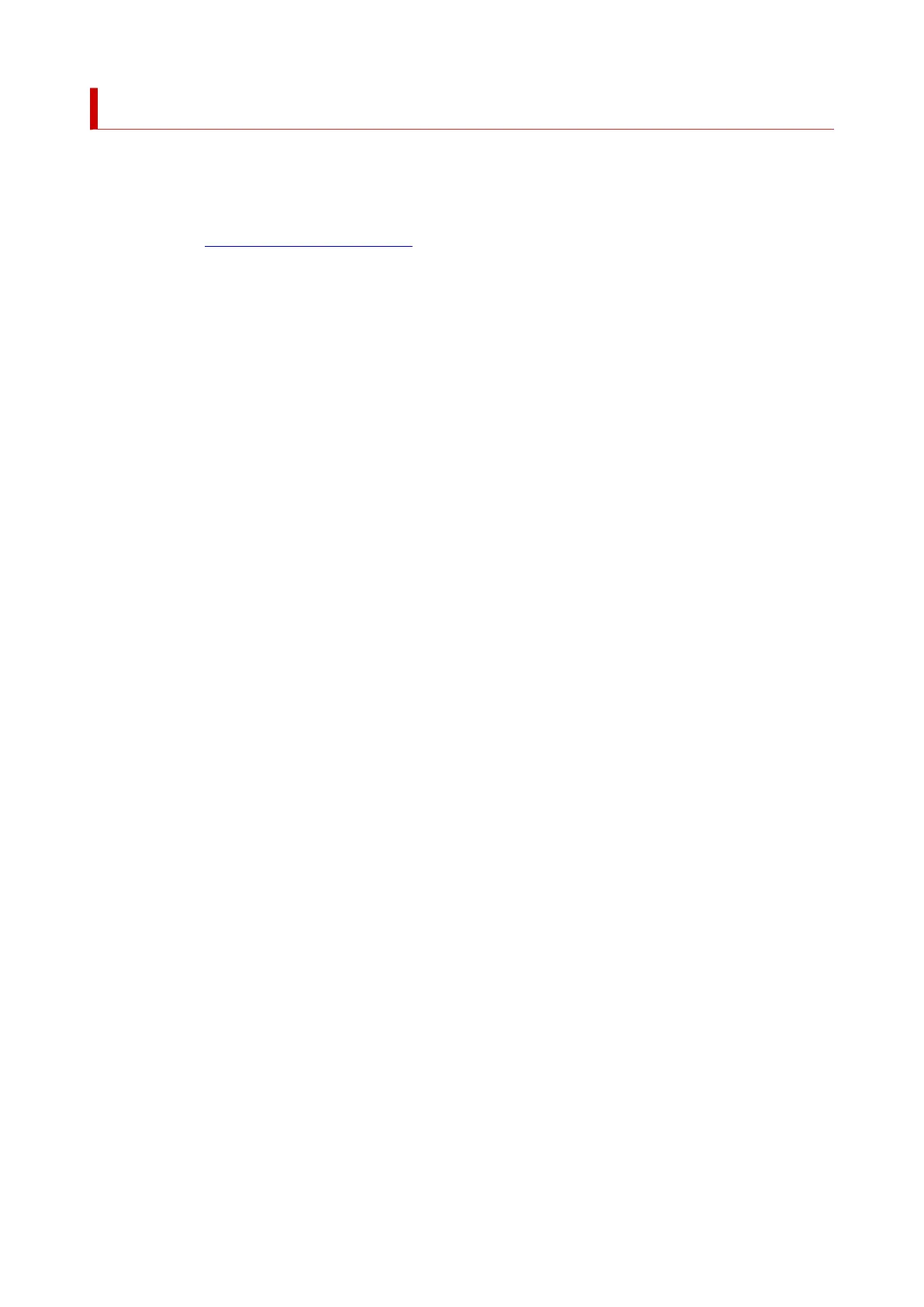
Changing the Print Options
You can change the detailed printer driver settings for print data that is sent from an application software.
Specify this option if you encounter print failures such as part of an image data being cut off.
1. Open the printer driver setup window1.
2.
Click Print Options... on the Page Setup tab
2.
The Print Options dialog box opens.
3.
Change the individual settings
3.
If necessary, change the setting of each item, and then click OK.
The Page Setup tab is displayed again.
120
Bekijk gratis de handleiding van Canon Pixma TS6550i, stel vragen en lees de antwoorden op veelvoorkomende problemen, of gebruik onze assistent om sneller informatie in de handleiding te vinden of uitleg te krijgen over specifieke functies.
Productinformatie
| Merk | Canon |
| Model | Pixma TS6550i |
| Categorie | Printer |
| Taal | Nederlands |
| Grootte | 34950 MB |







