Handleiding
Je bekijkt pagina 105 van 388
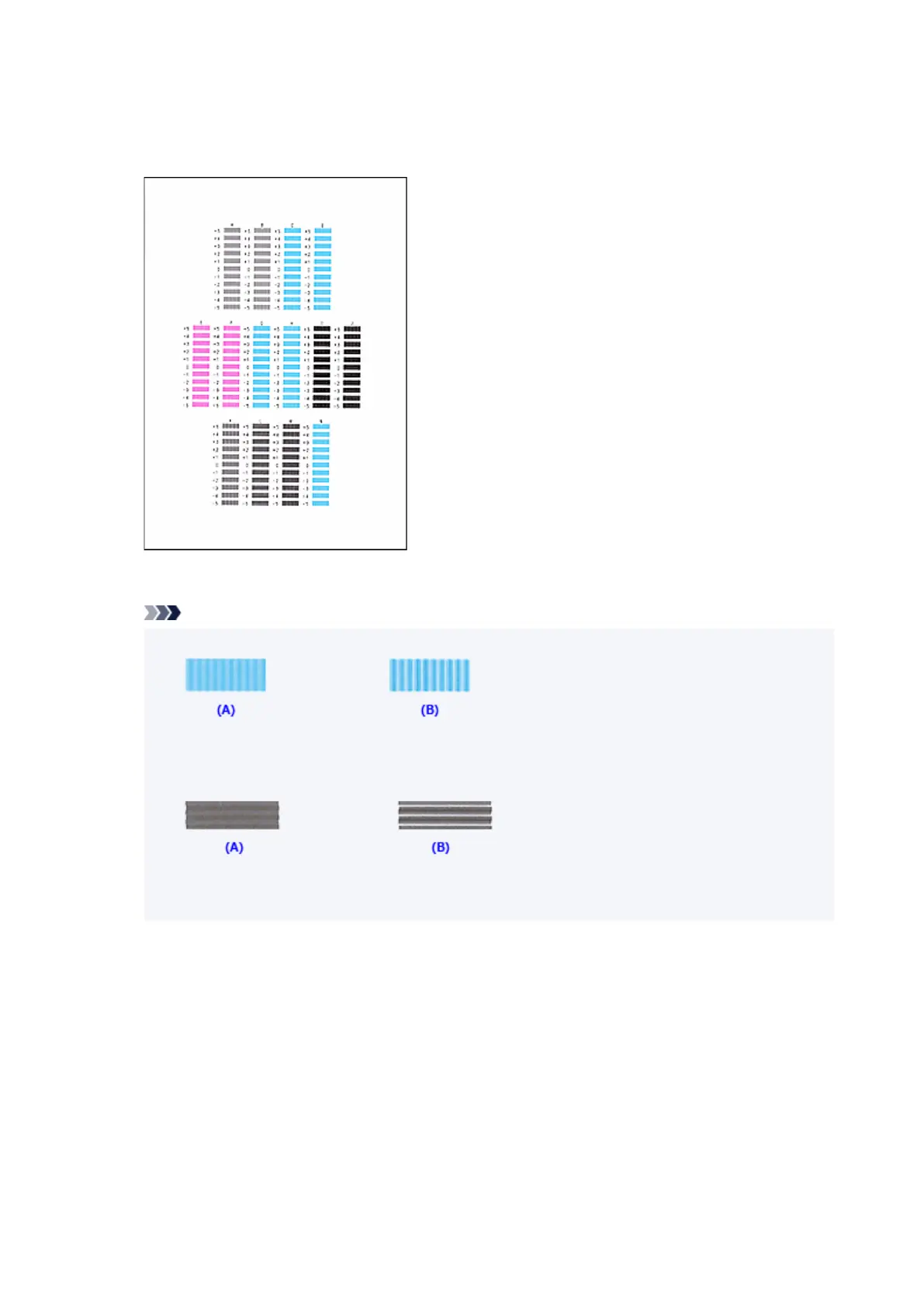
8. Check printed pattern8.
In each entry field, enter the number of the pattern with the least prominent streaks or stripes from
among the printed patterns.
After completing the entries, click
OK.
Note
• If the patterns are not uniform, select the pattern with the least prominent vertical streaks.
(A) Less prominent vertical streaks
(B) More prominent vertical streaks
• If the patterns are not uniform, select the pattern with the least prominent horizontal stripes.
(A) Less prominent horizontal stripes
(B) More prominent horizontal stripes
9.
Check the displayed message and click OK
9.
The second pattern is printed.
10.
Check printed patterns
10.
In each entry field, enter the number of the pattern with the least prominent stripes or streaks from
among the printed patterns.
105
Bekijk gratis de handleiding van Canon Pixma TS6550i, stel vragen en lees de antwoorden op veelvoorkomende problemen, of gebruik onze assistent om sneller informatie in de handleiding te vinden of uitleg te krijgen over specifieke functies.
Productinformatie
| Merk | Canon |
| Model | Pixma TS6550i |
| Categorie | Printer |
| Taal | Nederlands |
| Grootte | 34950 MB |







