Handleiding
Je bekijkt pagina 5 van 76
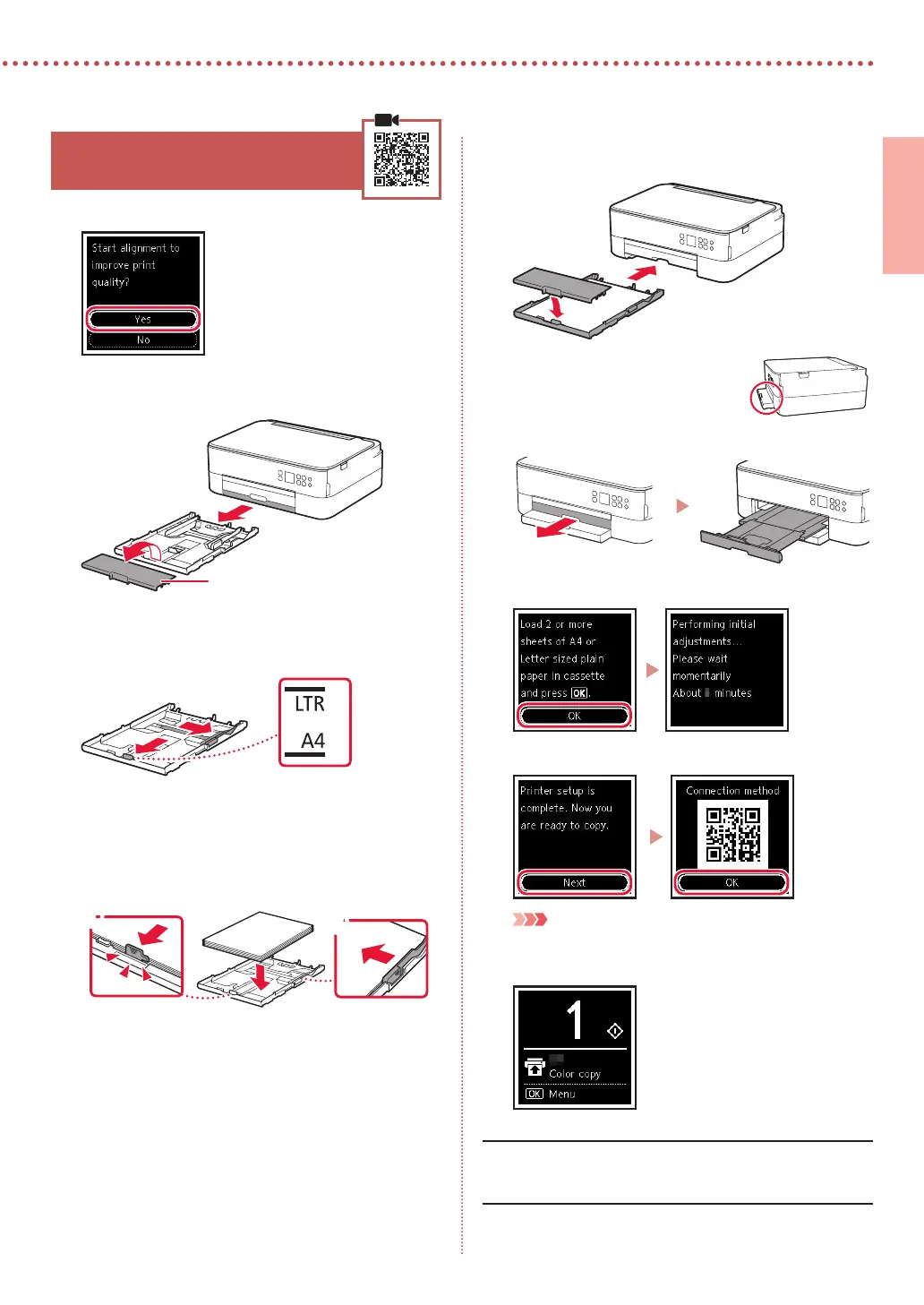
3
ENGLISH
5. Loading Paper
1
Press the OK button.
2
Remove the cassette from the printer and
remove the cassette cover.
a
b
Cassette cover
3
Slide apart the paper guides.
•
Slide the right paper guide to the right edge. Align
the front paper guide with the Letter or A4 mark.
4
Load paper.
•
Load 2 or more sheets of Letter or A4 sized plain
paper with the print side facing down.
•
Place the paper against the front paper guide, and
align the right paper guide to the width of the paper.
a
b
5
Attach the cassette cover and replace the
cassette.
a
b
•
Look at it from the side to confirm
it looks like the diagram.
6
Pull out the paper output tray.
7
Press the OK button.
8
Press the OK button.
Important
Scan the QR code for a video tutorial of the setup procedure.
9
Check that the following screen appears.
If you will use the printer without connecting any other
devices, setup is now complete.
Bekijk gratis de handleiding van Canon Pixma TS5353a, stel vragen en lees de antwoorden op veelvoorkomende problemen, of gebruik onze assistent om sneller informatie in de handleiding te vinden of uitleg te krijgen over specifieke functies.
Productinformatie
| Merk | Canon |
| Model | Pixma TS5353a |
| Categorie | Printer |
| Taal | Nederlands |
| Grootte | 12438 MB |







