Handleiding
Je bekijkt pagina 2 van 76
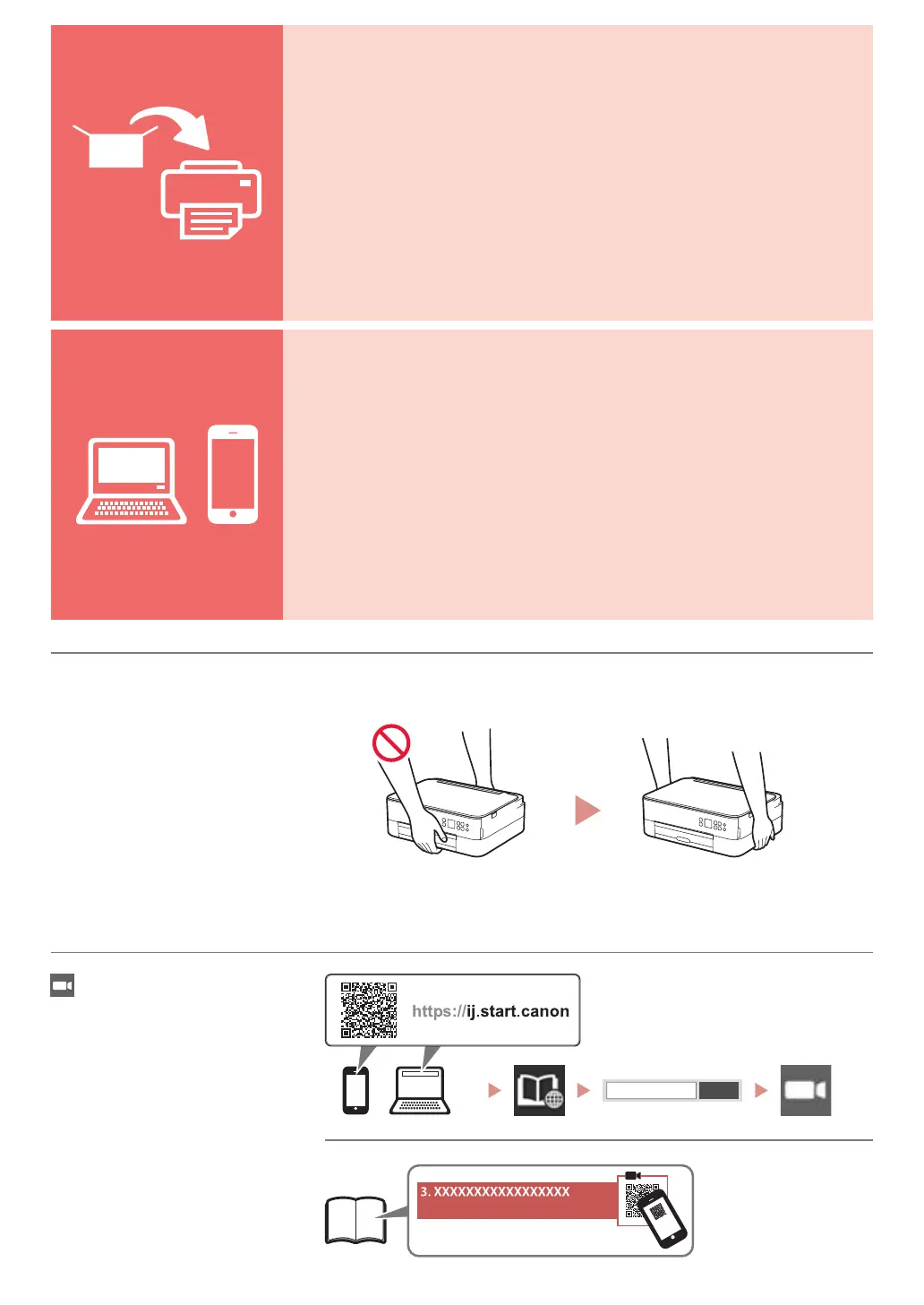
Go
Tulostimen asennus ...................................................................................................................... sivu 1
Yhdistäminen tietokoneeseen, älypuhelimeen tai tablet-tietokoneeseen .... sivu 4
Ohjevideot
Tulostimen piteleminen
Instruktionsvideoer
Holde printeren
Installation af printeren ...............................................................................................................side 1
Tilslutning til en computer, smartphone eller tablet ...............................................side 4
Installere skriveren .........................................................................................................................side 1
Koble til en datamaskin, en smarttelefon eller et nettbrett .................................side 4
Instruksjonsvideoer
Holde skriveren
Installera skrivaren..........................................................................................................................sida 1
Ansluta till en dator, smarttelefon eller surfplatta ...................................................... sida 4
Instruktionsfilmer
Bära skrivaren
Εγκατάσταση του εκτυπωτή ..............................................................................................σελίδα 1
Σύνδεση σε υπολογιστή, smartphone ή tablet .....................................................σελίδα 4
Εκπαιδευτικό βίντεο
Πώς να κρατήσετε τον εκτυπωτή
Instalación de la impresora ...............................................................................................página 1
Conexión con un ordenador, teléfono inteligente o tableta ....................... página 4
Vídeos instructivos
Cómo sujetar la impresora
Instalando a impressora ...................................................................................................... página 1
Conectando a um computador, smartphone ou tablet .................................página 4
Vídeos instrucionais
Segurando a impressora
Installazione della stampante .......................................................................................... pagina 1
Connessione a un computer, uno smartphone o un tablet .........................pagina 4
Video informativi
Come tenere la stampante
De printer installeren.............................................................................................................pagina 1
Verbinden met een computer, smartphone of tablet ......................................pagina 4
Instructievideo’s
De printer vasthouden
Installation des Druckers .......................................................................................................... Seite 1
Herstellen einer Verbindung mit einem Computer, Smartphone oder Tablet ....Seite 4
Anleitungsvideos
Halten des Druckers
Installation de l'imprimante ..................................................................................................page 1
Connexion à un ordinateur, un smartphone ou une tablette .........................page 4
Instructions vidéo
Manipulation de l'imprimante
Installing the Printer ...................................................................................................................page 1
Connecting to a Computer, Smartphone or Tablet ............................................... page 4
Holding the Printer
Instructional Videos
Bekijk gratis de handleiding van Canon Pixma TS5353, stel vragen en lees de antwoorden op veelvoorkomende problemen, of gebruik onze assistent om sneller informatie in de handleiding te vinden of uitleg te krijgen over specifieke functies.
Productinformatie
| Merk | Canon |
| Model | Pixma TS5353 |
| Categorie | Printer |
| Taal | Nederlands |
| Grootte | 12438 MB |







