Handleiding
Je bekijkt pagina 31 van 76
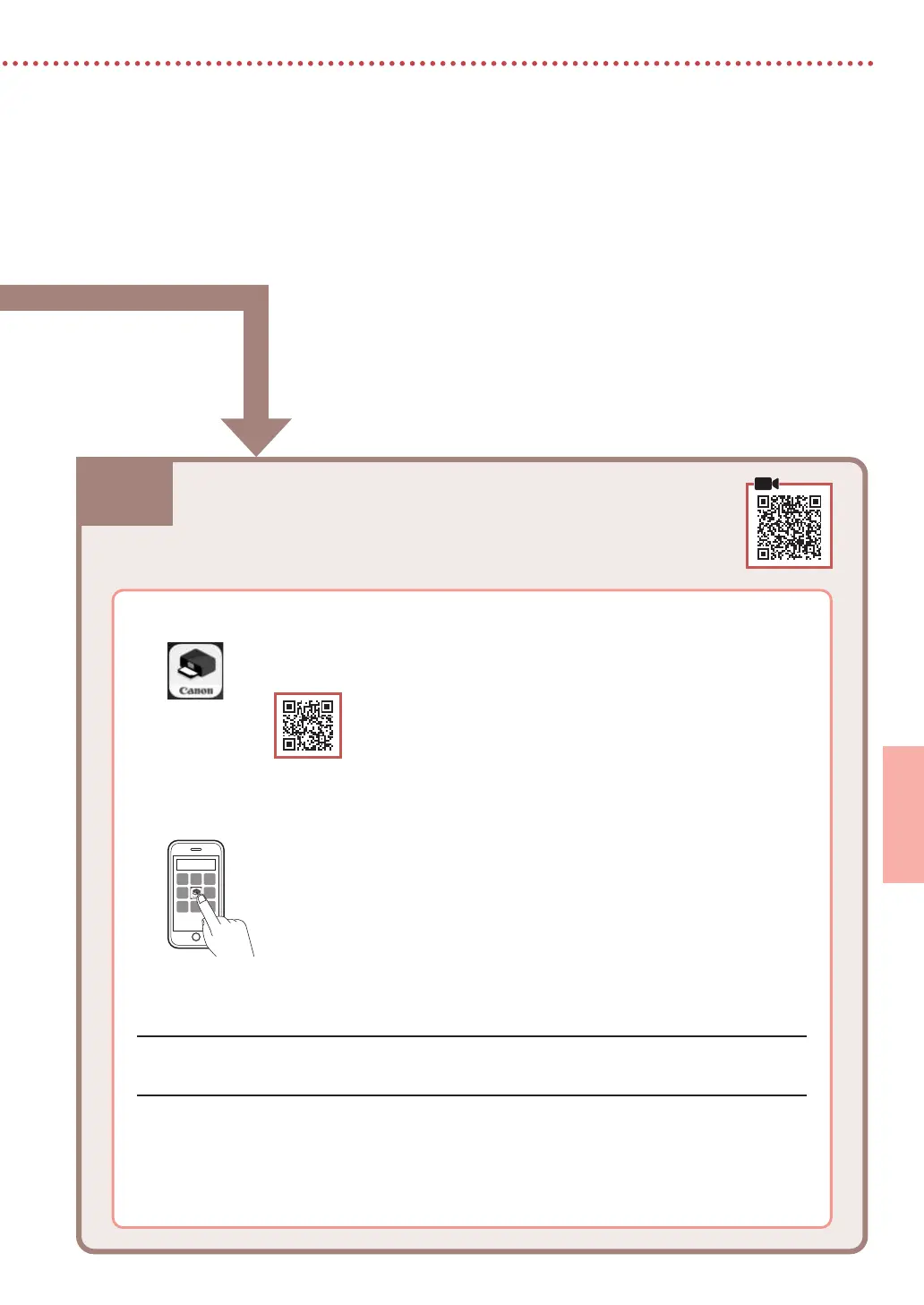
6-b
5
ITALIANO
Connessione a uno smartphone
Se si utilizzano più smartphone, eseguire questi passaggi su ciascuno smartphone.
6-b. Connessione a uno smartphone
1
Installare l'app "Canon PRINT Inkjet/SELPHY" sullo smartphone.
•
Cercare "Canon PRINT" in App Store o Google Play.
•
Accedere al sito Web Canon per scaricare l'app.
2
Aprire l'app installata e seguire le istruzioni visualizzate nell'app per aggiungere la
stampante.
Una volta aggiunta la stampante, è possibile stampare dallo smartphone.
Per stampare foto, vedere "Caricamento della carta fotograca" a pagina 6.
Bekijk gratis de handleiding van Canon PIXMA TS5351i, stel vragen en lees de antwoorden op veelvoorkomende problemen, of gebruik onze assistent om sneller informatie in de handleiding te vinden of uitleg te krijgen over specifieke functies.
Productinformatie
| Merk | Canon |
| Model | PIXMA TS5351i |
| Categorie | Printer |
| Taal | Nederlands |
| Grootte | 12068 MB |







