Handleiding
Je bekijkt pagina 75 van 353
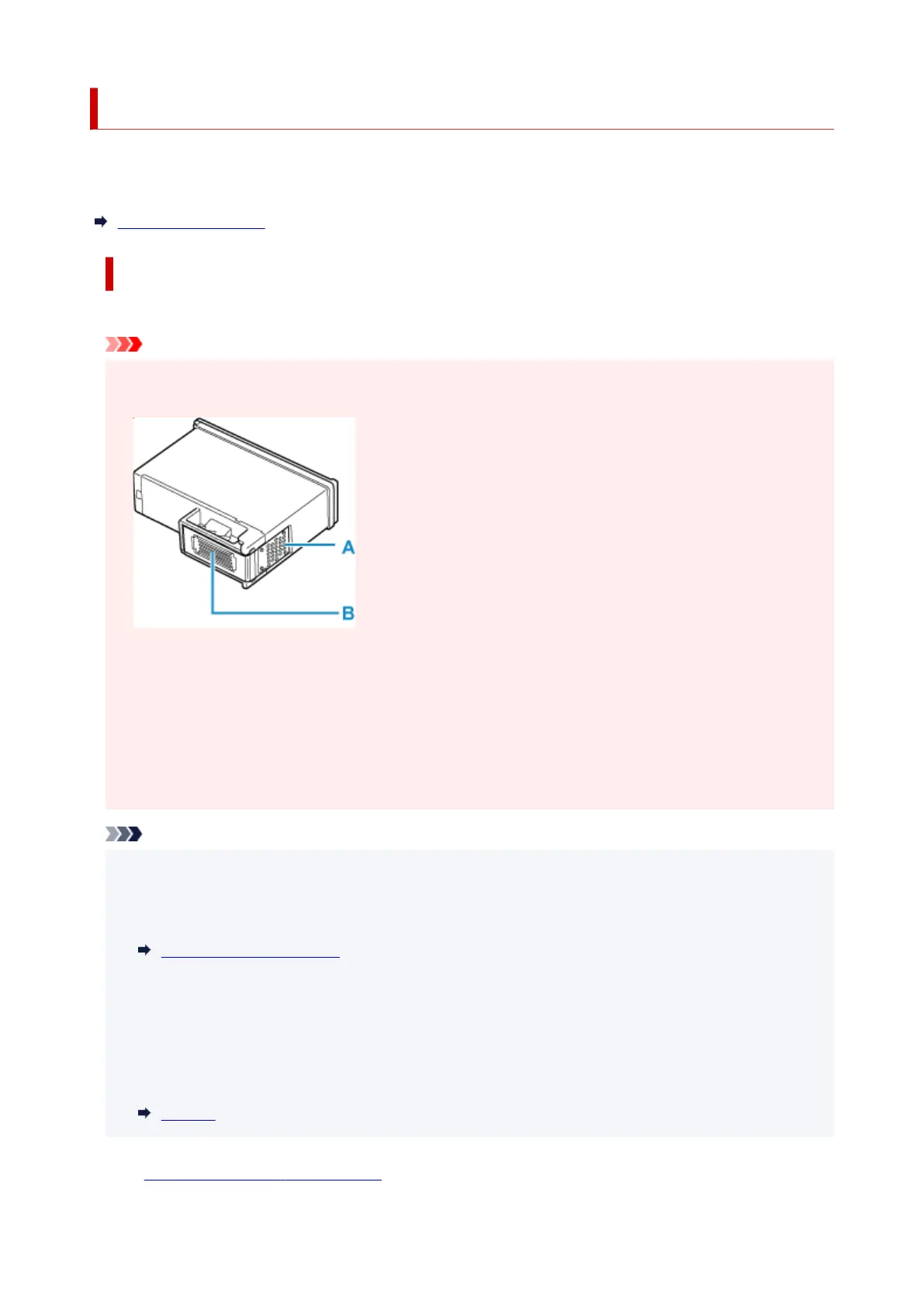
Replacing a FINE Cartridge
If a remaining ink caution or error occurs, the Ink lamps and Alarm lamp flash to inform you that there is an
issue. The printer cannot be used to print or scan when a remaining ink caution or error has occurred.
When Error Occurred
Replacing Procedure
When you need to replace a FINE cartridge, follow the procedure below.
Important
• Do not touch the electrical contacts (A) or print head nozzle (B) on a FINE cartridge. The printer may•
not print properly if you touch them.
• If you remove a FINE cartridge, replace it immediately. Do not leave the printer with the FINE•
cartridge removed.
• Use a new FINE cartridge for replacement. Installing a used FINE cartridge may cause the nozzles to•
clog.
Furthermore, with such a FINE cartridge, the printer will not be able to inform you when to replace the
FINE cartridge properly.
Note
• For Windows, if a FINE cartridge runs out of ink, you can print with either color or black FINE•
cartridge, in whichever ink remains, only for a while.
For information on how to configure this setting, see below.
Setting the Ink to be Used
• Color ink may be consumed even when printing a black-and-white document or when black-and-•
white printing is specified.
Both color ink and black ink are also consumed in the standard cleaning and deep cleaning of the
print head, which may be necessary to maintain the performance of the printer. When ink runs out,
replace the FINE cartridge immediately with a new one.
Ink Tips
1.
Check that printer is turned on.
1.
75
Bekijk gratis de handleiding van Canon Pixma TS4150i, stel vragen en lees de antwoorden op veelvoorkomende problemen, of gebruik onze assistent om sneller informatie in de handleiding te vinden of uitleg te krijgen over specifieke functies.
Productinformatie
| Merk | Canon |
| Model | Pixma TS4150i |
| Categorie | Printer |
| Taal | Nederlands |
| Grootte | 32188 MB |







