Handleiding
Je bekijkt pagina 230 van 353
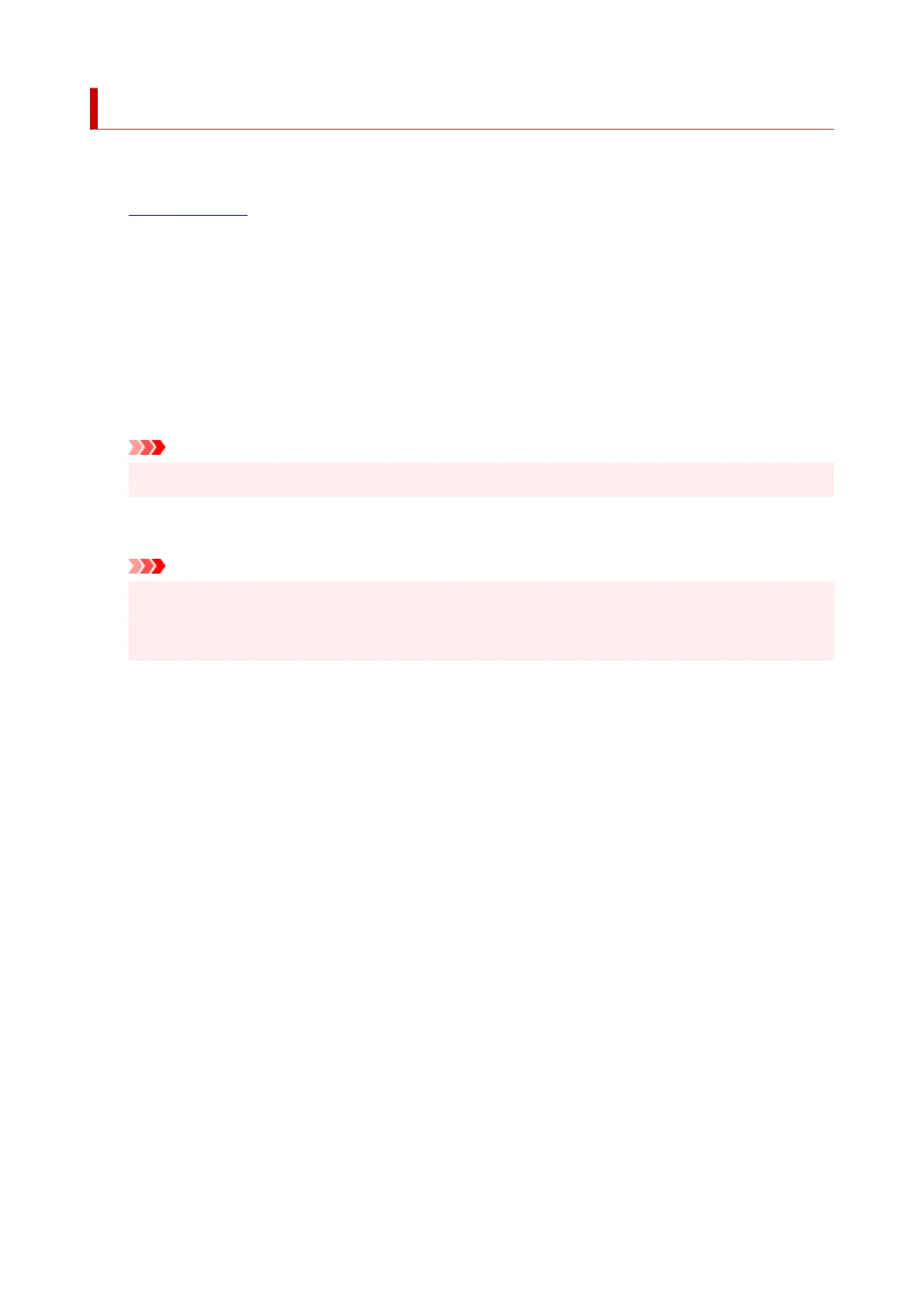
Printing on Postcards
This section describes the procedure for printing on postcards.
1. Load postcards in printer1.
2.
Select paper size from printer
2.
Set * with the Paper Select button on the printer.
3.
Select Paper Size and Media Type from the print dialog
3.
Select Postcard or Postcard Borderless for Paper Size from the print dialog. When you print on the
address side, select Postcard.
Select the Hagaki you want to use for Media Type in Media & Quality from the print dialog.
Important
•
This printer cannot print on postcards that have photos or stickers attached.
4.
Set Double-sided to Off
4.
Important
•
Two-sided printing is not possible for postcards, so set Double-sided to Off. If you print with
Double-sided set to On, the printing result may not be as you intended.
• You will get cleaner printing if you print the address side first and then print the message side.
5. Click Print5.
The printer prints according to the specified settings.
230
Bekijk gratis de handleiding van Canon Pixma TS4150i, stel vragen en lees de antwoorden op veelvoorkomende problemen, of gebruik onze assistent om sneller informatie in de handleiding te vinden of uitleg te krijgen over specifieke functies.
Productinformatie
| Merk | Canon |
| Model | Pixma TS4150i |
| Categorie | Printer |
| Taal | Nederlands |
| Grootte | 32188 MB |







