Handleiding
Je bekijkt pagina 181 van 353
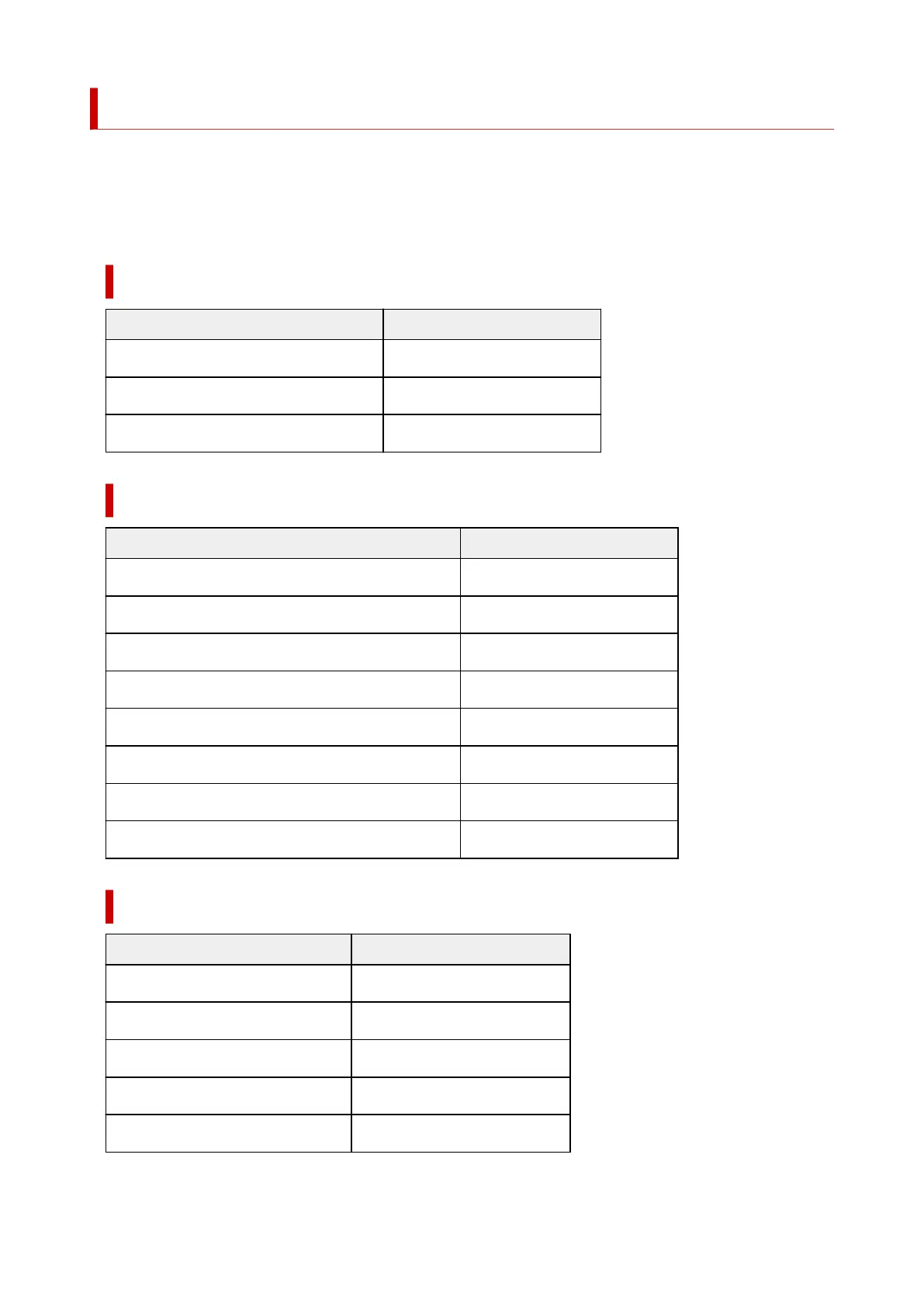
Paper Settings on the Printer Driver
When you use this printer, selecting a media type that matches the print purpose will help you achieve the
best print results.
Depending on the media type you are using, specify the media type settings on the printer driver as
described below.
Canon genuine papers (Document Printing)
Media name <Model No.> Media Type in the printer driver
Canon Red Label Superior <WOP111> Plain Paper
Canon Océ Office Colour Paper <SAT213> Plain Paper
High Resolution Paper <HR-101N> High Resolution Paper
Canon genuine papers (Photo Printing)
Media name <Model No.> Media Type in the printer driver
Photo Paper Plus Glossy II <PP-201/PP-208/PP-301> Photo Paper Plus Glossy II
Photo Paper Pro Luster <LU-101> Photo Paper Pro Luster
Photo Paper Plus Semi-gloss <SG-201> Photo Paper Plus Semi-gloss
Glossy Photo Paper "Everyday Use" <GP-501/GP-508> Glossy Photo Paper
Photo Paper Glossy <GP-701> Glossy Photo Paper
Matte Photo Paper <MP-101> Matte Photo Paper
Restickable Photo Paper <RP-101> Glossy Photo Paper
Removable Photo Stickers <PS-308R> Glossy Photo Paper
Commercially available papers
Media name Media Type in the printer driver
Plain Paper (including recycled paper) Plain Paper
Envelopes Envelope
Washi Washi
Other High Quality Photo Paper Other High Quality Photo Paper
Greeting Cards Inkjet Greeting Card
181
Bekijk gratis de handleiding van Canon Pixma TS4150i, stel vragen en lees de antwoorden op veelvoorkomende problemen, of gebruik onze assistent om sneller informatie in de handleiding te vinden of uitleg te krijgen over specifieke functies.
Productinformatie
| Merk | Canon |
| Model | Pixma TS4150i |
| Categorie | Printer |
| Taal | Nederlands |
| Grootte | 32188 MB |







