Handleiding
Je bekijkt pagina 156 van 353
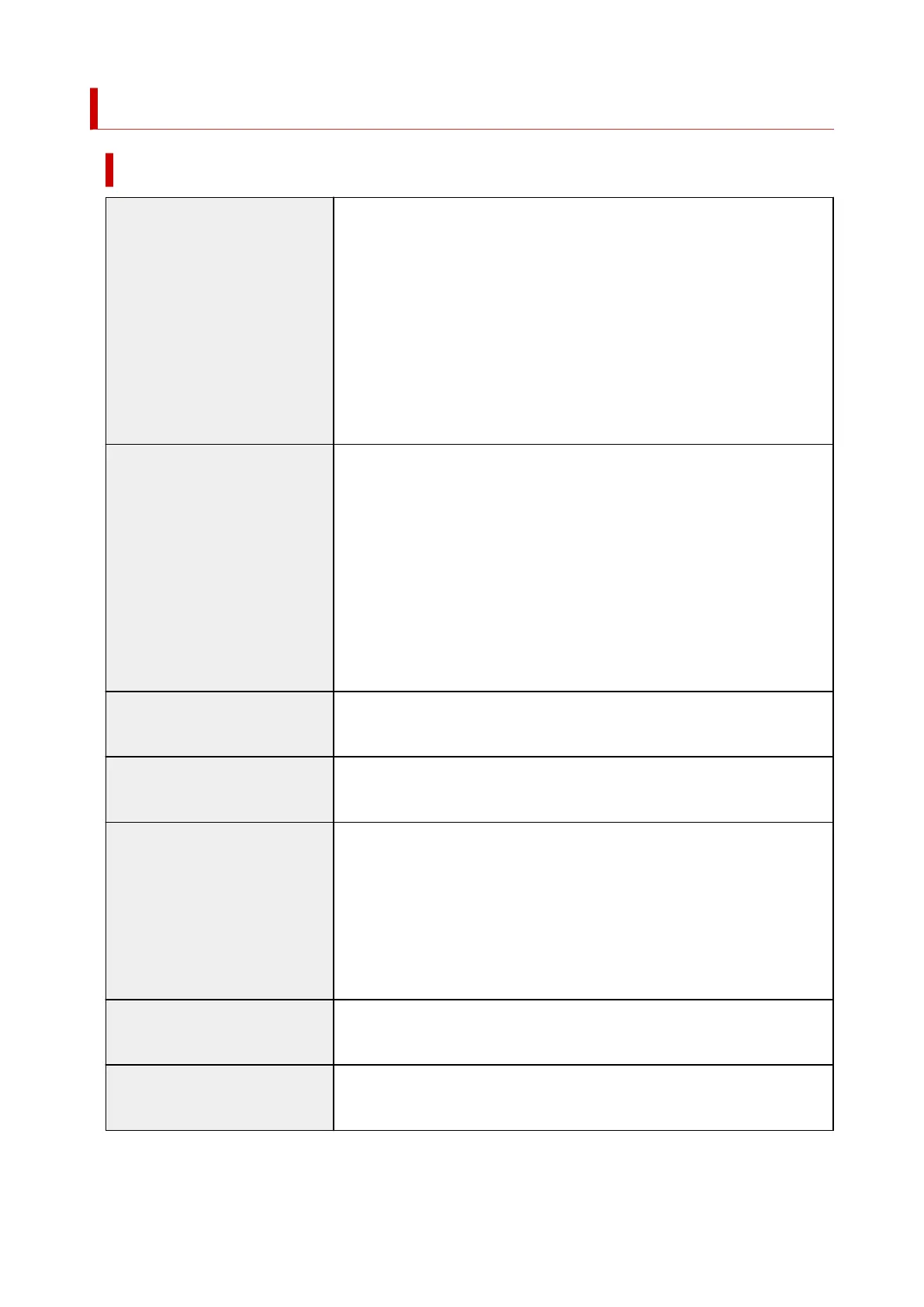
Product Specifications
General Specifications
Interface USB port:
Hi-Speed USB *
Network port:
Wi-Fi: IEEE802.11n / IEEE802.11g / IEEE802.11b / IEEE802.11a
* A computer that complies with Hi-Speed USB standard is required. Since the
Hi-Speed USB interface is fully upwardly compatible with USB 1.1, it can be
used at USB 1.1.
USB and the network can be used at the same time.
Operating environment Temperature: 41 to 95 °F (5 to 35 °C)
Humidity: 10 to 90 % RH (no condensation)
* The performance of the printer may be reduced under certain temperature
and humidity conditions.
Recommended conditions:
Temperature: 59 to 86 °F (15 to 30 °C)
Humidity: 10 to 80 % RH (no condensation)
* For the temperature and humidity conditions of papers such as photo paper,
refer to the paper's packaging or the supplied instructions.
Storage environment Temperature: 32 to 104 °F (0 to 40 °C)
Humidity: 5 to 95 % RH (no condensation)
Power supply AC 100-240 V, 50/60 Hz
(The supplied power cord is only for the country or region you purchased.)
Power consumption Printing (Copy): Approx. 15 W *1
Standby (minimum): Approx. 0.9 W *1*2
Standby (all ports connected): Approx. 1.5 W
OFF: Approx. 0.1 W
*1 USB connection to a PC
*2 The wait time for standby cannot be changed.
External dimensions (W x D x H) Approx. 14.8 x 14 x 6.7 in. (Approx. 374 x 355 x 168 mm)
* With the Cassette and trays retracted.
Weight Approx. 11.4 lb (Approx. 5.2 kg)
* With the FINE Cartridges installed.
156
Bekijk gratis de handleiding van Canon Pixma TS4150i, stel vragen en lees de antwoorden op veelvoorkomende problemen, of gebruik onze assistent om sneller informatie in de handleiding te vinden of uitleg te krijgen over specifieke functies.
Productinformatie
| Merk | Canon |
| Model | Pixma TS4150i |
| Categorie | Printer |
| Taal | Nederlands |
| Grootte | 32188 MB |







