Handleiding
Je bekijkt pagina 126 van 353
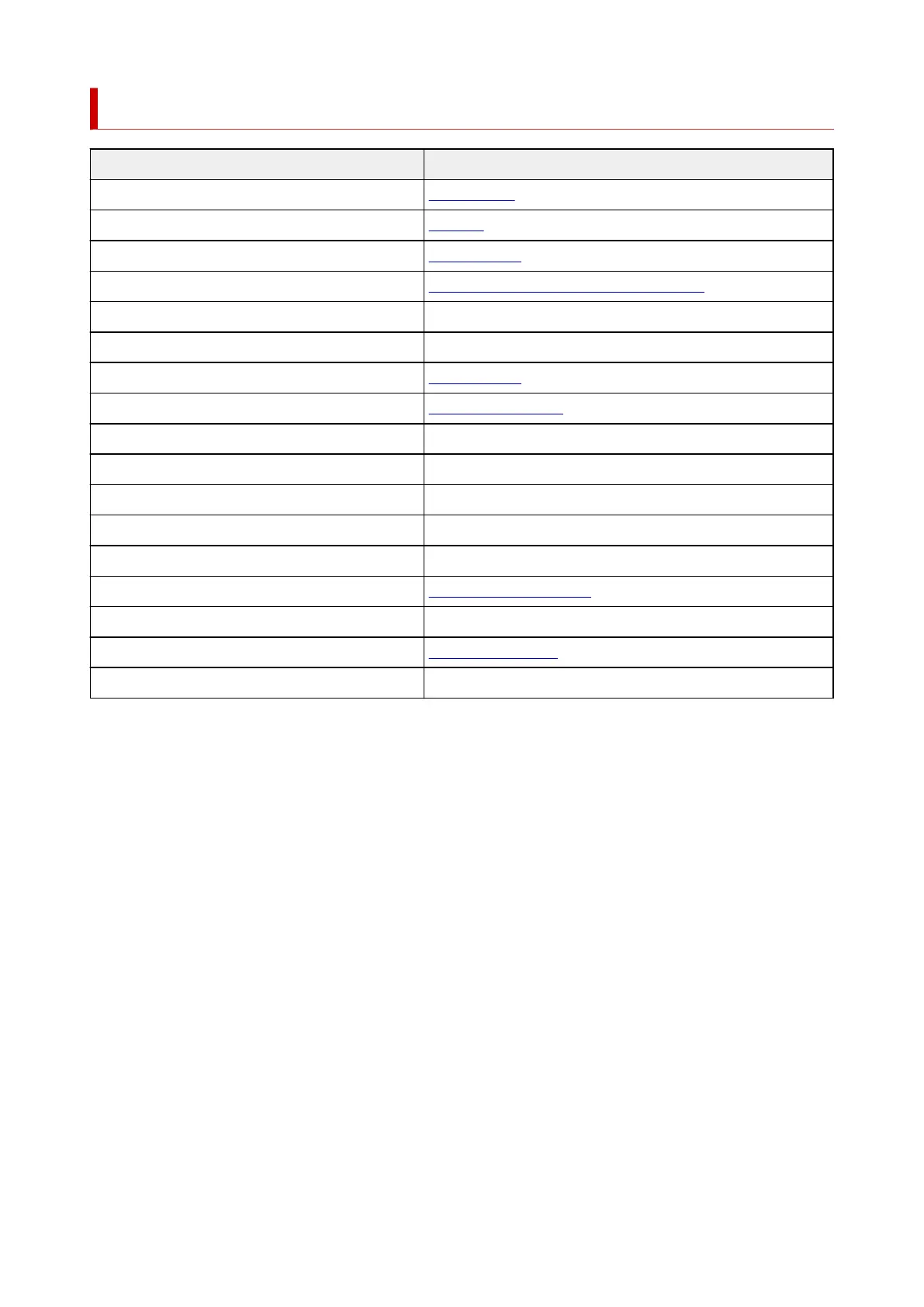
Setting Items on Operation Panel
Number of Flashes of Alarm Lamp Details
1 Nozzle Check
2 Cleaning
3 Deep Cleaning
4 Printing/scanning print head alignment sheet
5 Scanning print head alignment sheet
6 Printing head alignment value
7 Roller cleaning
8 Bottom plate cleaning
9 Improving paper rubbing *
10 Detecting paper setting mismatch (AirPrint) *
11 Detecting paper setting mismatch (other) *
12 Wi-Fi Direct *
13 Executing WPS PIN code
14 Printing of usage statistics
15 Resetting LAN settings
16 Resetting all settings
17 IPv6 settings
* Press the Color button to enable the function or press the Black button to disable the function.
126
Bekijk gratis de handleiding van Canon Pixma TS4150i, stel vragen en lees de antwoorden op veelvoorkomende problemen, of gebruik onze assistent om sneller informatie in de handleiding te vinden of uitleg te krijgen over specifieke functies.
Productinformatie
| Merk | Canon |
| Model | Pixma TS4150i |
| Categorie | Printer |
| Taal | Nederlands |
| Grootte | 32188 MB |







