Handleiding
Je bekijkt pagina 124 van 353
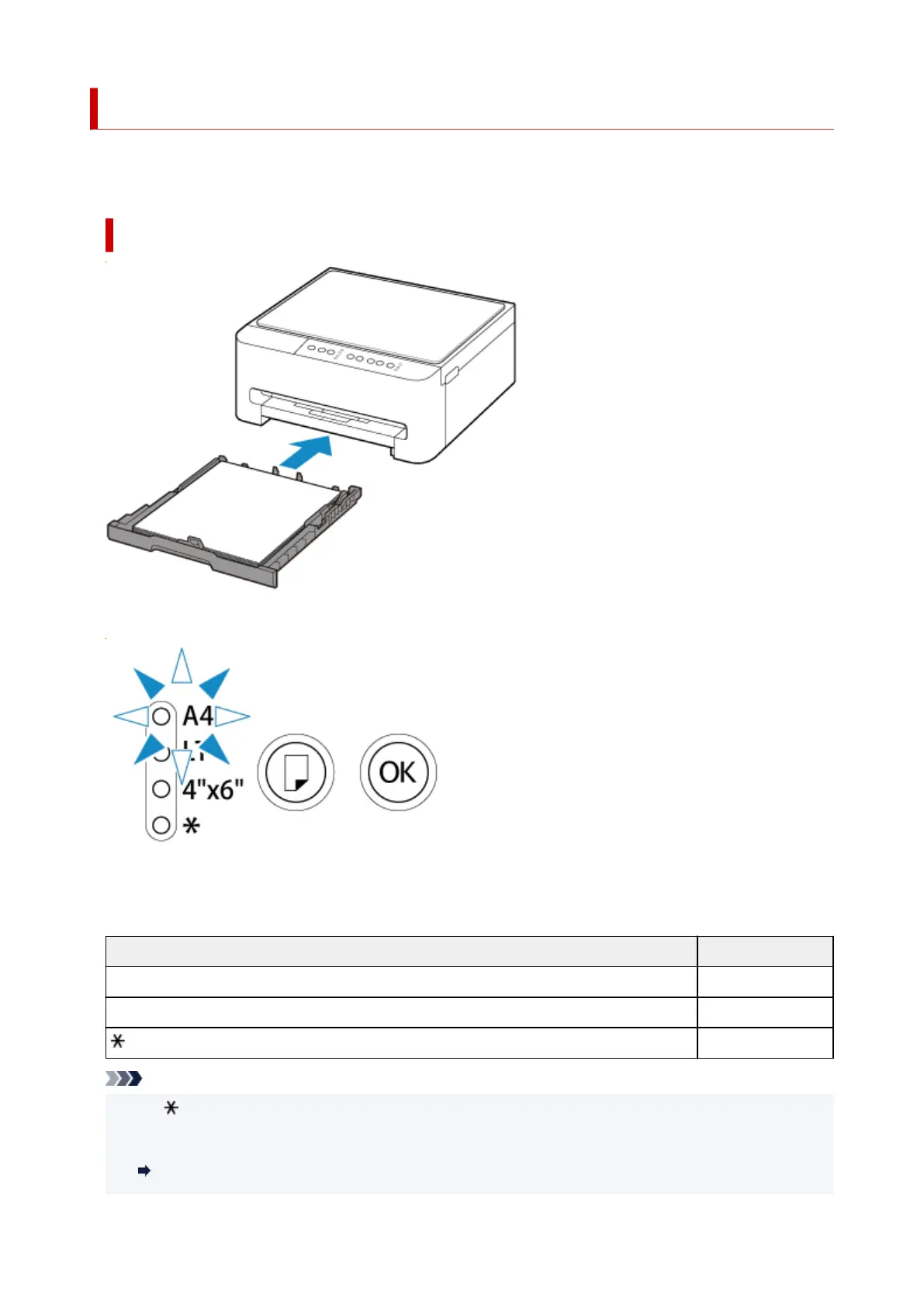
Paper Settings
By registering the paper size, you can prevent the printer from misprinting by flashing the Alarm lamp before
printing starts when the paper size of the loaded paper differs from the print settings.
After loading paper
The Paper lamp flashes.
Register the paper size according to the loaded paper.
Media type is set depending on the paper size.
Paper size Media type
A4, LTR Plain paper
4"x6" Photo paper
(optional) optional
Note
• The is set to the same as the paper size and type set in paper information of the Remote UI.•
By default, the legal-sized plain paper is set as the paper size and type in this printer.
Handling Printer Configuration Using the Web Browser
124
Bekijk gratis de handleiding van Canon Pixma TS4150i, stel vragen en lees de antwoorden op veelvoorkomende problemen, of gebruik onze assistent om sneller informatie in de handleiding te vinden of uitleg te krijgen over specifieke functies.
Productinformatie
| Merk | Canon |
| Model | Pixma TS4150i |
| Categorie | Printer |
| Taal | Nederlands |
| Grootte | 32188 MB |







