Handleiding
Je bekijkt pagina 100 van 353
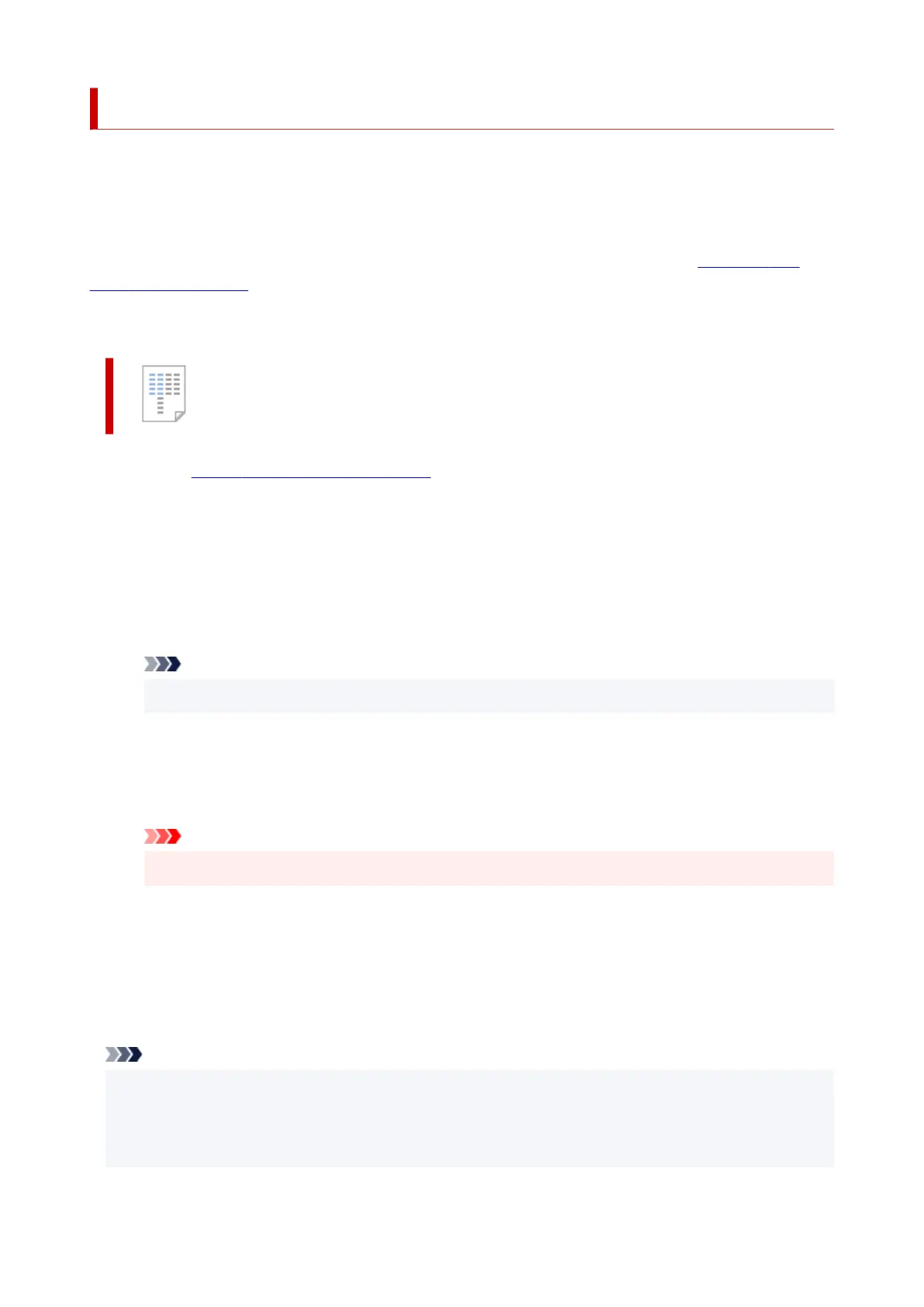
Adjusting Print Head Position Automatically
Print Head Alignment corrects the installation positions of the print head and improves misalignment of
colors and lines.
Print head position can be adjusted either automatically or manually. Normally, the printer is set up to
perform automatic head position adjustment. However, if notice that lines are shifted or are otherwise not
satisfied with the print results even after performing automatic head position adjustment, adjust the print
head position manually.
This section describes the procedure for adjusting the head position automatically.
Print Head Alignment
1.
Open Canon IJ Printer Assistant Tool
1.
2. Click Print Head Alignment2.
The Print Head Alignment dialog box appears.
3.
Load paper in printer
3.
In the cassette, load one sheet of plain A4-sized or Letter-sized paper.
Note
• If you select manual head position adjustment, the number of sheets to use will differ.
4. Print head position adjustment patterns4.
Check that the printer power is on, and then click Start.
The adjustment patterns are printed.
Important
• Do not open the scanning unit / cover while printing is in progress; otherwise, printing will stop.
5.
Scan adjustment patterns
5.
When adjustment pattern printing is completed, a message appears.
Following these instructions place the adjustment patterns on the platen, and press the printer's Start
button.
Head position adjustment starts.
Note
• In the Print Head Alignment dialog box, click Print Alignment Value to print the current settings so
that you can check the settings.
• When you are using the printer through a network, the message may not be displayed after the
adjustment pattern is printed.
100
Bekijk gratis de handleiding van Canon Pixma TS4150i, stel vragen en lees de antwoorden op veelvoorkomende problemen, of gebruik onze assistent om sneller informatie in de handleiding te vinden of uitleg te krijgen over specifieke functies.
Productinformatie
| Merk | Canon |
| Model | Pixma TS4150i |
| Categorie | Printer |
| Taal | Nederlands |
| Grootte | 32188 MB |







