Handleiding
Je bekijkt pagina 17 van 39
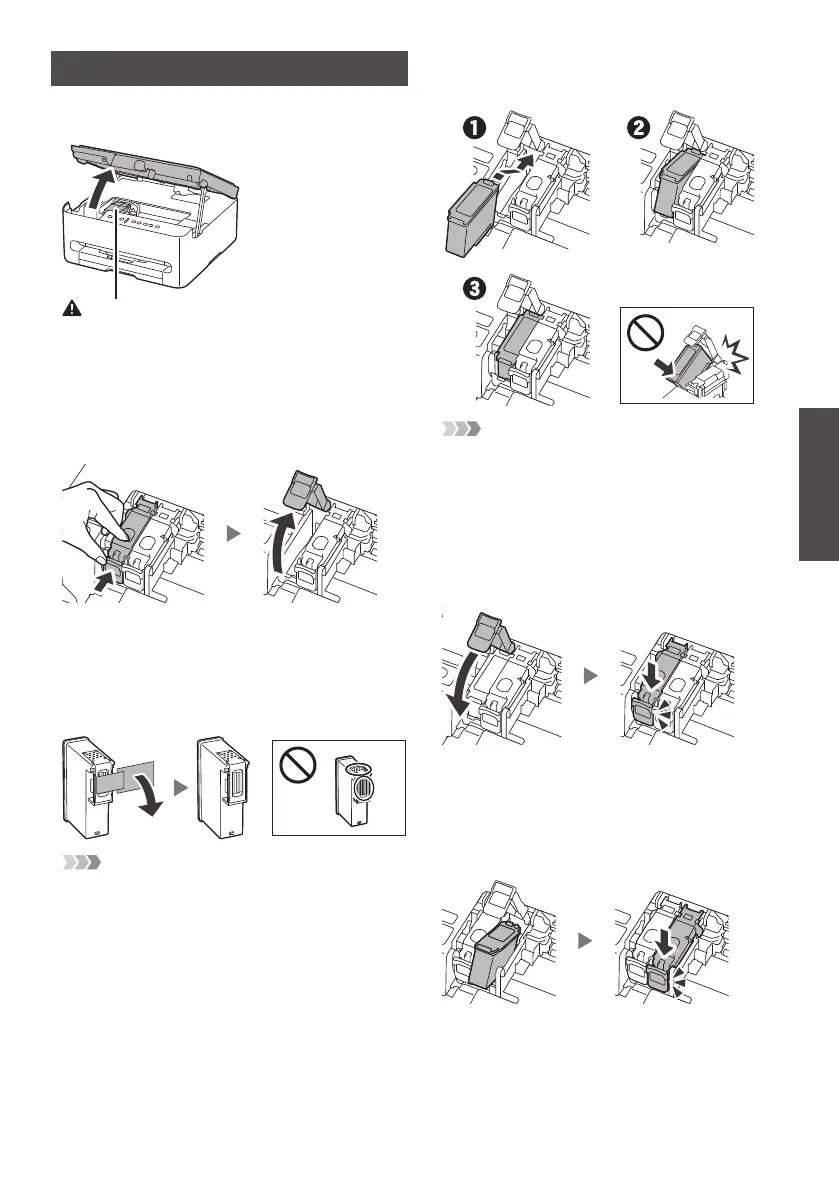
3
ENGLISH УКРАЇНСЬКА РУССКИЙFRANÇAIS
ةيبرعلا ҚАЗАҚША
3
4. Installing the Ink Cartridges
1
Open the scanning unit / cover.
Caution
Do not touch the ink cartridge holder until it stops
moving.
2
Pinch and open the ink cartridge
locking cover on the left-hand side.
3
Remove the Color ink cartridge from
the package and remove the orange
tape.
Important
• Do not touch the ink on the orange tape. It could
stain your hands or surrounding objects.
• Do not touch the areas shown in the figure.
Otherwise, the printer may not print correctly.
4
Insert the Color ink cartridge in the ink
cartridge holder.
Important
Do not bump the ink cartridge. Doing so may cause a
malfunction.
5
Push down the ink cartridge locking
cover firmly until it snaps into place to
close it completely.
6
Repeat steps 2 to 5 and install the
Black ink cartridge on the right-hand
side.
Bekijk gratis de handleiding van Canon Pixma TS4140i, stel vragen en lees de antwoorden op veelvoorkomende problemen, of gebruik onze assistent om sneller informatie in de handleiding te vinden of uitleg te krijgen over specifieke functies.
Productinformatie
| Merk | Canon |
| Model | Pixma TS4140i |
| Categorie | Printer |
| Taal | Nederlands |
| Grootte | 4000 MB |







