Handleiding
Je bekijkt pagina 8 van 76
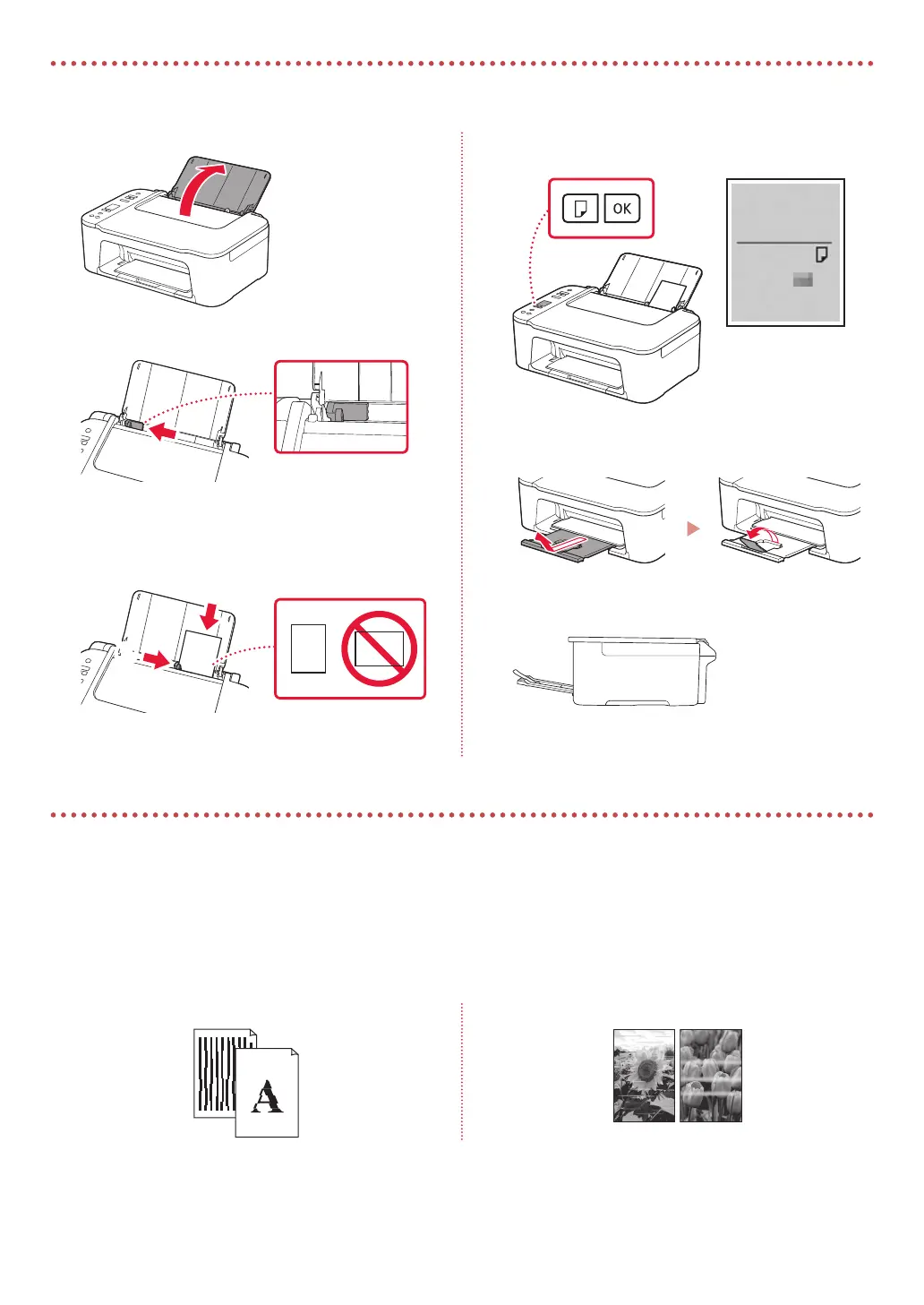
6
Loading Paper
1
Open the paper support.
2
Slide the paper guide to the left.
3
Load several sheets of paper against the right
edge with the print side facing up and align the
paper guide to the width of the paper.
a
b
4
Press the Paper Select button, select a paper
size, and then press the OK button.
5
Extend the paper output tray, and open the
output tray extension.
•
Look at it from the side to conrm it looks like the
diagram.
If Print Results Are Unsatisfactory
Perform Print Head Alignment if straight lines are crooked or colors are inconsistent, or print results are otherwise not what you
expected.
For details, click Maintenance on the Online Manual and refer to If Printing Is Faint or Uneven > Aligning the Print Head.
Refer to the back cover for how to access the Online Manual.
■ Lines Are Misaligned ■ Uneven or Streaked Colors
Bekijk gratis de handleiding van Canon PIXMA TS3751i, stel vragen en lees de antwoorden op veelvoorkomende problemen, of gebruik onze assistent om sneller informatie in de handleiding te vinden of uitleg te krijgen over specifieke functies.
Productinformatie
| Merk | Canon |
| Model | PIXMA TS3751i |
| Categorie | Printer |
| Taal | Nederlands |
| Grootte | 10931 MB |







