Handleiding
Je bekijkt pagina 61 van 395
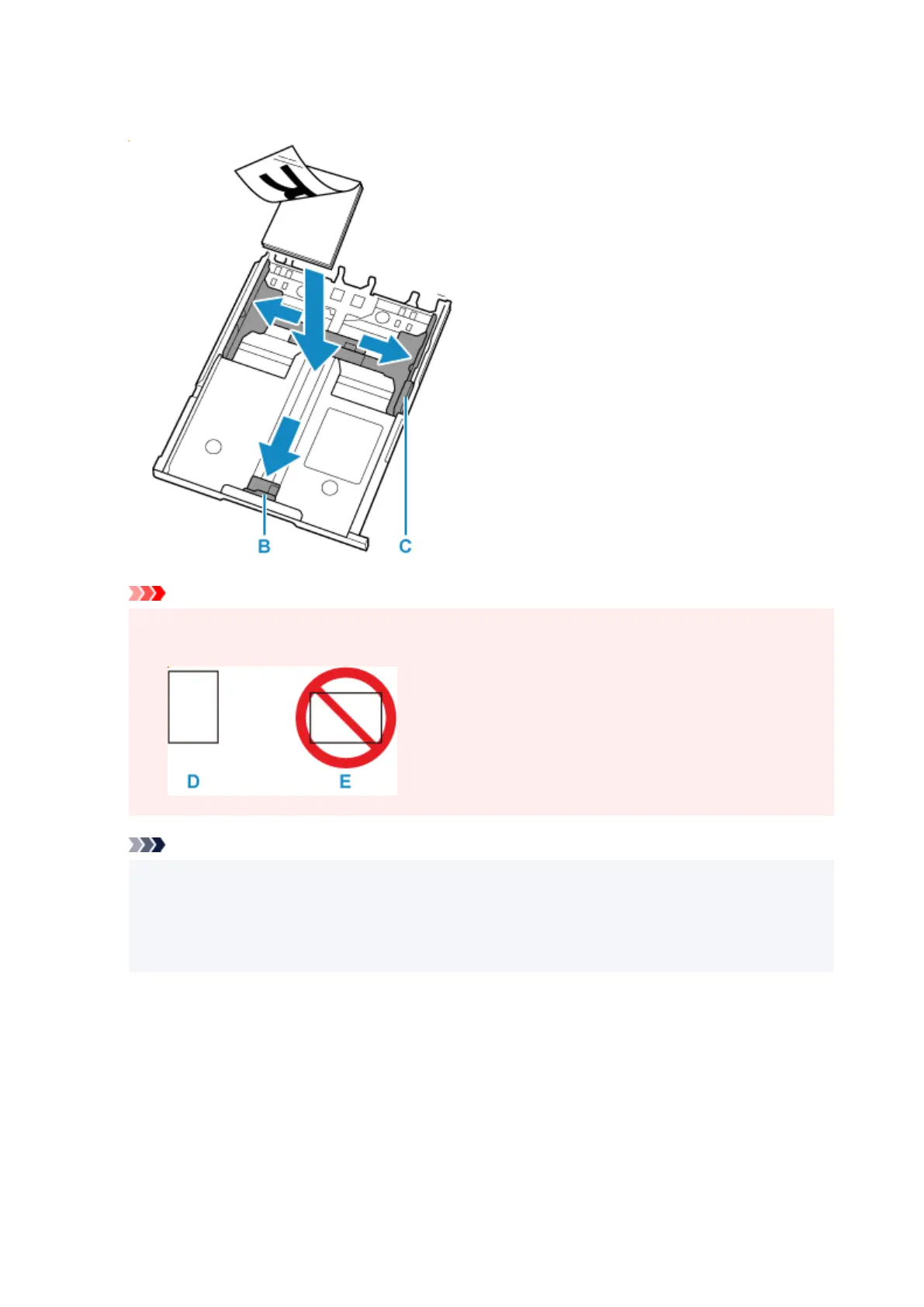
Load paper stack in portrait orientation WITH THE PRINT SIDE FACING DOWN, and place it in center
of cassette.
Important
• Always load paper in portrait orientation (D). Loading paper in landscape orientation (E) can•
cause paper jams.
Note
• For paper with a front and a back side, such as photo papers, load the whiter side (the glossy•
side) face down.
•
Align paper with the line on the cassette to load.
•
Paper may not be fed into the printer correctly if it presses against the protrusion (F).
61
Bekijk gratis de handleiding van Canon PIXMA TR7120, stel vragen en lees de antwoorden op veelvoorkomende problemen, of gebruik onze assistent om sneller informatie in de handleiding te vinden of uitleg te krijgen over specifieke functies.
Productinformatie
| Merk | Canon |
| Model | PIXMA TR7120 |
| Categorie | Printer |
| Taal | Nederlands |
| Grootte | 36147 MB |







