Handleiding
Je bekijkt pagina 52 van 395
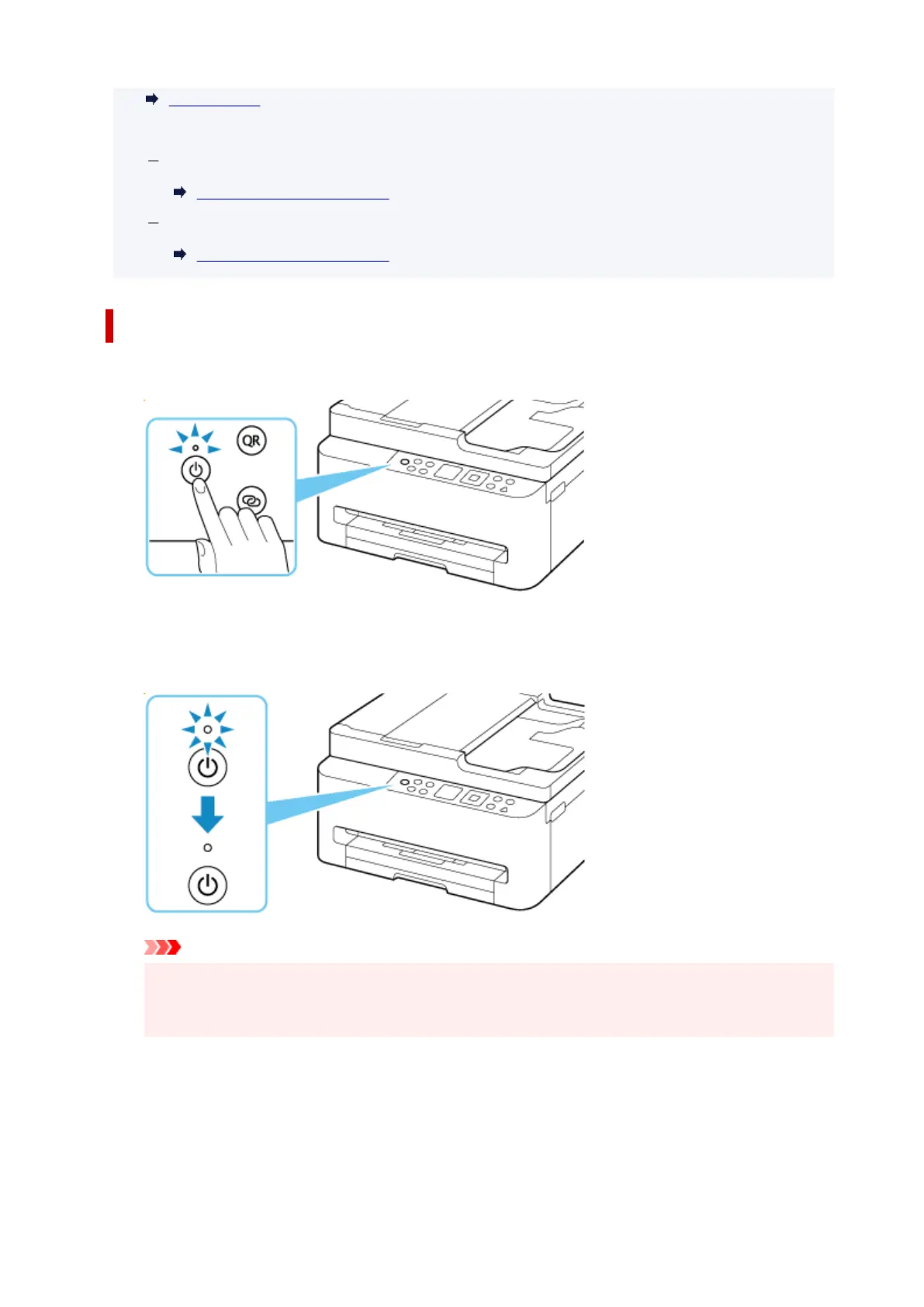
ECO settings
From the computer
For Windows:
Managing the Printer Power
For macOS:
Managing the Printer Power
Turning off the printer
1.
Press the ON button to turn the printer off.
1.
2.
Confirm that the ON lamp is off.
2.
When the ON lamp stops flashing, the printer is turned off.
Important
•
When you unplug the power cord, press the ON button, then confirm that the ON lamp is off.
•
Unplugging the power cord while the ON lamp is lit or flashing may cause drying or clogging of
the print head and print quality may be reduced.
52
Bekijk gratis de handleiding van Canon PIXMA TR7120, stel vragen en lees de antwoorden op veelvoorkomende problemen, of gebruik onze assistent om sneller informatie in de handleiding te vinden of uitleg te krijgen over specifieke functies.
Productinformatie
| Merk | Canon |
| Model | PIXMA TR7120 |
| Categorie | Printer |
| Taal | Nederlands |
| Grootte | 36147 MB |







