Handleiding
Je bekijkt pagina 47 van 395
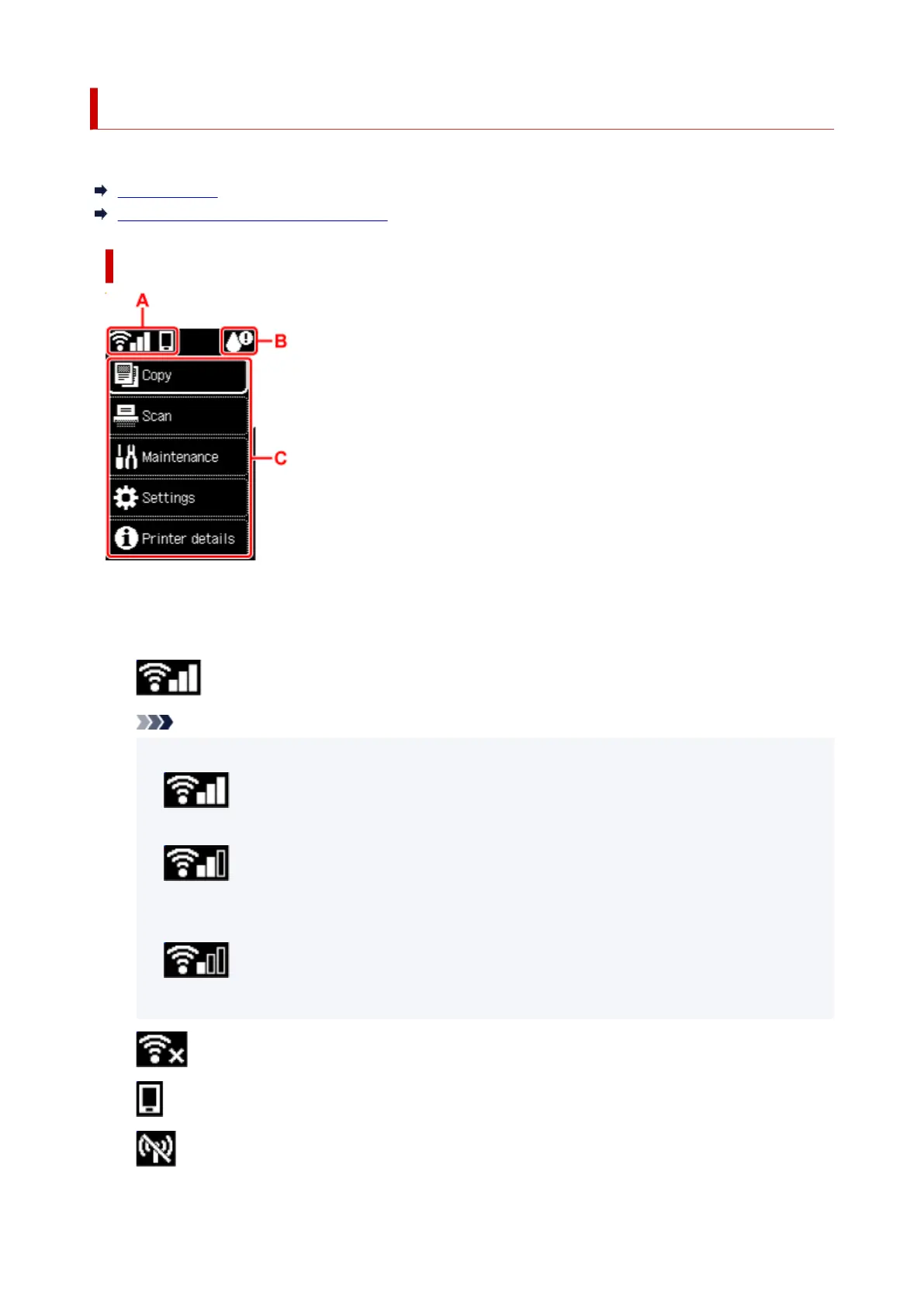
LCD and Operation Panel
The HOME screen on the LCD appears when the printer is turned on.
HOME Screen
Basic Operation of the Operation Panel
HOME Screen
A: Network
Displays the current network status.
The icon differs depending on the network of use or the network status.
Wi-Fi is enabled and the printer is connected to the wireless router.
Note
• Depending on the signal state, the icon will change.•
(Signal strength: 81 % or more): You can use the printer over Wi-Fi without any
problems.
(Signal strength: 51 % or more): The problem such as the printer cannot print may
occur according to the network status. We recommend placing the printer near the wireless
router.
(Signal strength: 50 % or less): The problem such as the printer cannot print may
occur. Place the printer near the wireless router.
Wi-Fi is enabled but the printer is not connected to the wireless router.
Wireless Direct is enabled.
Network is disabled.
47
Bekijk gratis de handleiding van Canon PIXMA TR7120, stel vragen en lees de antwoorden op veelvoorkomende problemen, of gebruik onze assistent om sneller informatie in de handleiding te vinden of uitleg te krijgen over specifieke functies.
Productinformatie
| Merk | Canon |
| Model | PIXMA TR7120 |
| Categorie | Printer |
| Taal | Nederlands |
| Grootte | 36147 MB |







