Handleiding
Je bekijkt pagina 38 van 542
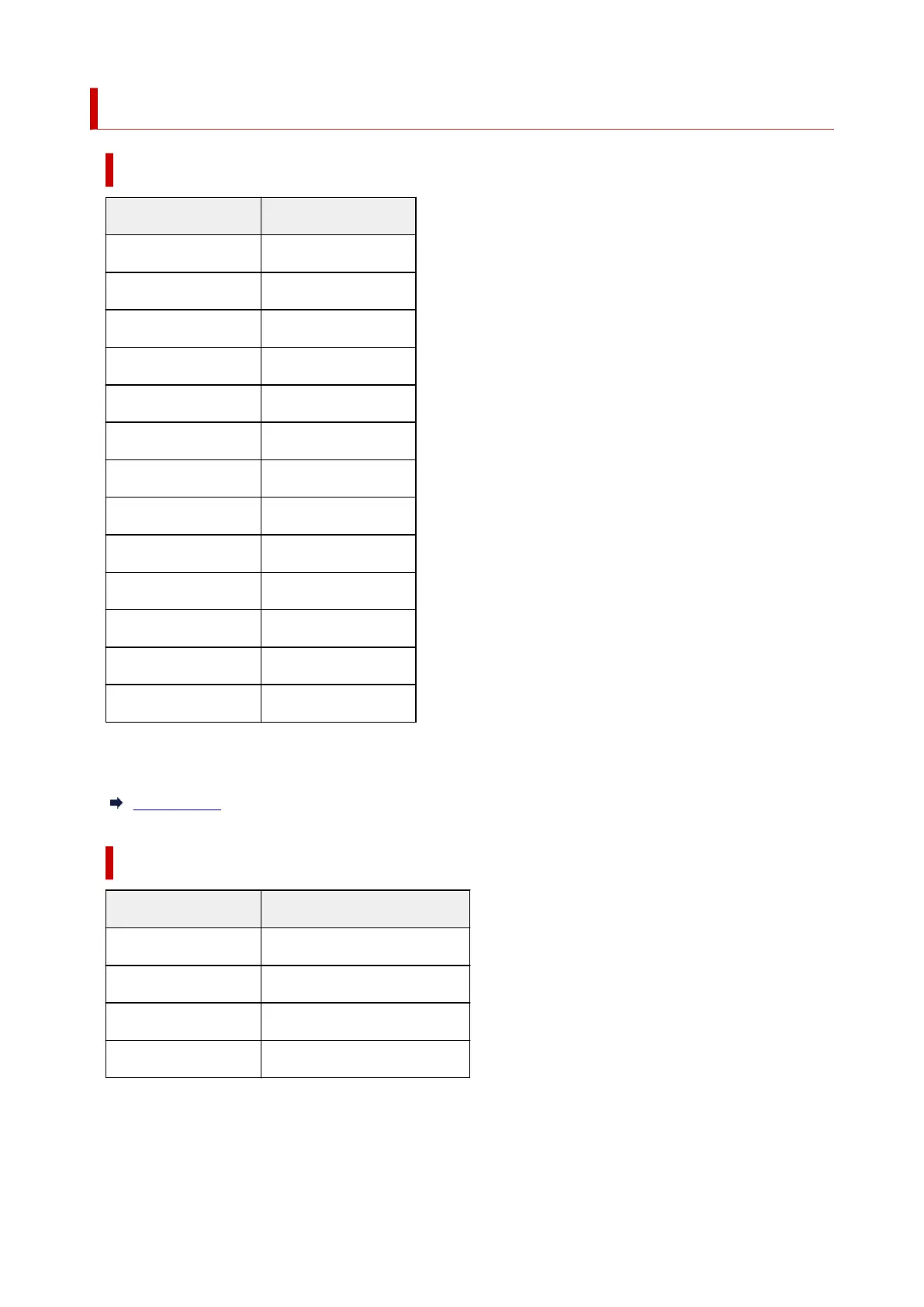
Default Network Settings
LAN Connection Defaults
Item Default
Network name (SSID) BJNPSETUP
Wi-Fi security Disable
IP address (IPv4) Auto setup
IP address (IPv6) Auto setup
Set printer name* XXXXXXXXXXXX
Enable/disable IPv6 Enable
Enable/disable WSD Enable
Timeout setting 15 minutes
Enab./disab. Bonjour Enable
Service name Canon TR4700 series
LPR setting Enable
RAW protocol Enable
LLMNR Enable
("XX" represents alphanumeric characters.)
* Default value depends on printer. To check value, use operation panel.
LAN settings
Wireless Direct Defaults
Item Default
WL Direct net.(SSID) DIRECT-abXX-TR4700series *1
Password YYYYYYYYYY *2
Security method WPA2-PSK (AES)
Confirm request Displayed
*1 "ab" is specified at random and "XX" represents last two digits of printer's MAC address. (The value is
specified when the printer is turned on for the first time.)
*2 The password is specified automatically when the printer is turned on for the first time.
38
Bekijk gratis de handleiding van Canon PIXMA TR4756i, stel vragen en lees de antwoorden op veelvoorkomende problemen, of gebruik onze assistent om sneller informatie in de handleiding te vinden of uitleg te krijgen over specifieke functies.
Productinformatie
| Merk | Canon |
| Model | PIXMA TR4756i |
| Categorie | Printer |
| Taal | Nederlands |
| Grootte | 59625 MB |







