Handleiding
Je bekijkt pagina 123 van 542
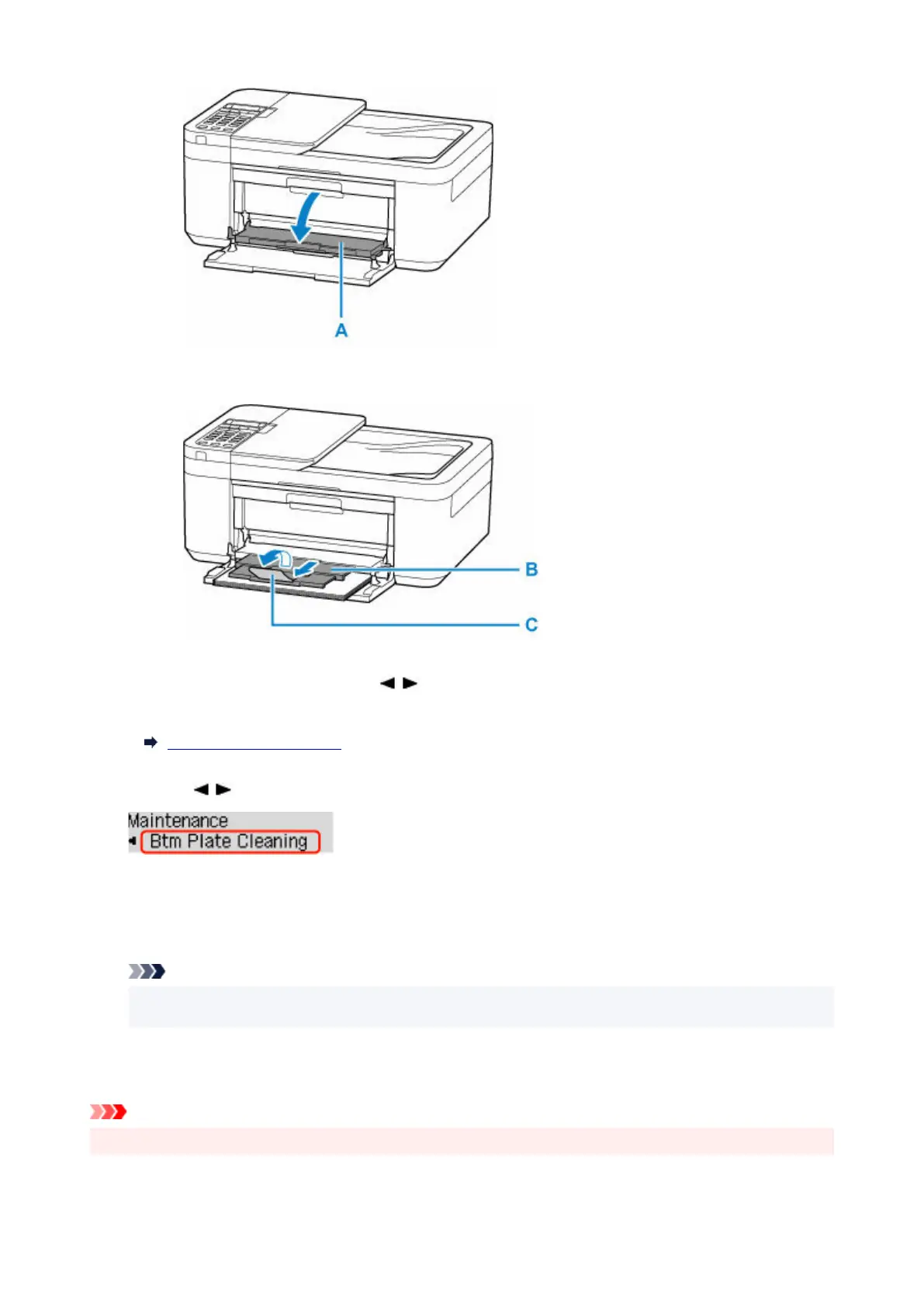
5. Pull the paper output support (B) and open the output tray extension (C).5.
3. Press the Setup button, use the button to select Maintenance, and press the OK3.
button.
LCD and Operation Panel
4.
Use the button to select Btm Plate Cleaning and then press the OK button.
4.
The paper cleans the inside of the printer as it feeds through the printer.
Check the folded parts of the ejected paper. If they are smudged with ink, perform Bottom Plate Cleaning
again.
Note
•
When performing Bottom Plate Cleaning again, be sure to use a new piece of paper.
•
If the problem is not resolved after performing cleaning again, the protrusions inside the printer may be
stained. Wipe off any ink from the protrusions using a cotton swab or the like.
Important
•
Before cleaning the printer, turn it off and unplug it.
•
123
Bekijk gratis de handleiding van Canon PIXMA TR4756i, stel vragen en lees de antwoorden op veelvoorkomende problemen, of gebruik onze assistent om sneller informatie in de handleiding te vinden of uitleg te krijgen over specifieke functies.
Productinformatie
| Merk | Canon |
| Model | PIXMA TR4756i |
| Categorie | Printer |
| Taal | Nederlands |
| Grootte | 59625 MB |







