Handleiding
Je bekijkt pagina 119 van 542
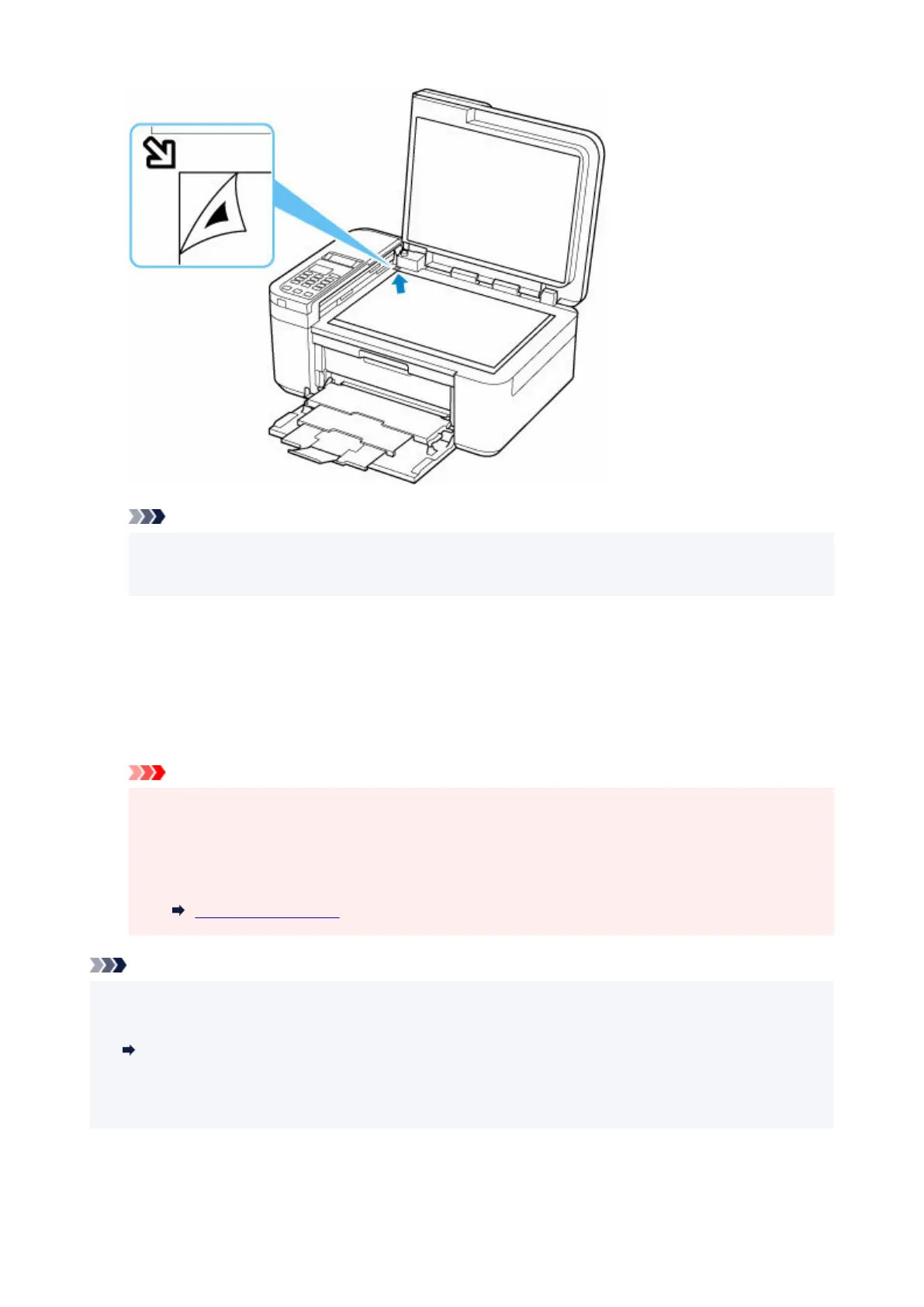
Note
• The print head alignment sheet cannot be scanned if it is loaded in the ADF (Auto Document•
Feeder).
6. Close the document cover gently, then press the Black button or the Color button.6.
The printer starts scanning the print head alignment sheet, and the print head position will be adjusted
automatically.
After the print head position adjustment completion message is displayed, remove the print head
alignment sheet on the platen.
Important
•
Do not open the document cover or move the print head alignment sheet on the platen until
•
adjusting the print head position is complete.
• If the error message appears on the LCD, press the OK button to release the error, then take•
appropriate action.
When Error Occurred
Note
• For Windows, when the print results are still not satisfactory after adjusting the print head position as•
described above, adjust the print head position manually from the computer.
Adjusting Print Head Position Manually
• To print and check the current head position adjustment values, select Print align value from the•
Maintenance screen.
119
Bekijk gratis de handleiding van Canon PIXMA TR4756i, stel vragen en lees de antwoorden op veelvoorkomende problemen, of gebruik onze assistent om sneller informatie in de handleiding te vinden of uitleg te krijgen over specifieke functies.
Productinformatie
| Merk | Canon |
| Model | PIXMA TR4756i |
| Categorie | Printer |
| Taal | Nederlands |
| Grootte | 59625 MB |







