Handleiding
Je bekijkt pagina 116 van 542
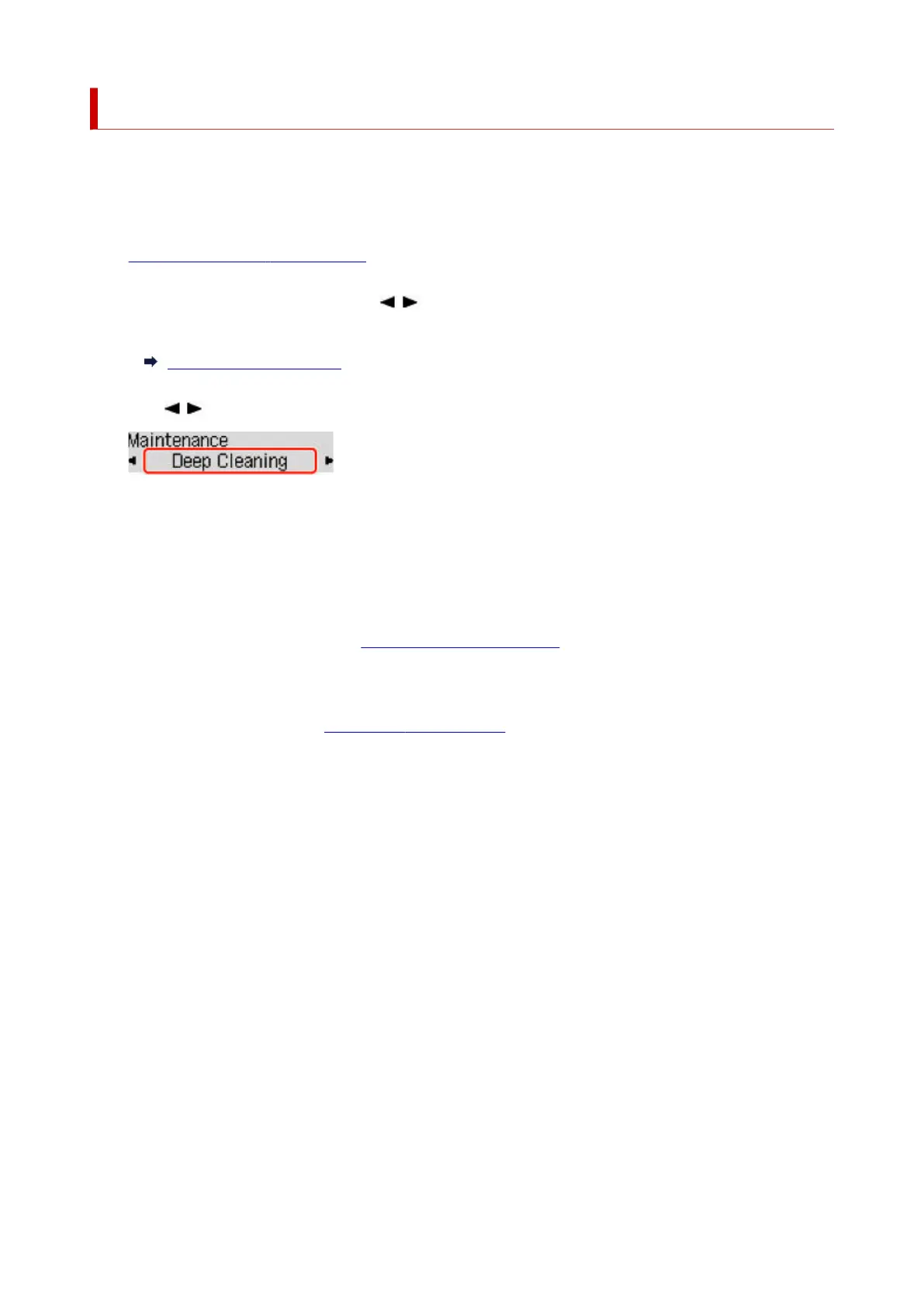
Deep Print Head Cleaning
If print quality does not improve by the standard cleaning of the print head, clean the print head deeply.
Cleaning the print head deeply consumes more ink than the standard cleaning of the print head, so clean
the print head deeply only when necessary.
1. Check that printer is turned on.1.
2.
Press the Setup button, use the button to select Maintenance, and press the OK
2.
button.
LCD and Operation Panel
3.
Use button to select Deep Cleaning and press OK button.
3.
The printer starts cleaning the print head deeply.
Do not perform any other operations until the printer completes the deep cleaning of the print head. This
takes about 1 minute.
4.
Check the print head condition.
4.
To check the print head condition, print the nozzle check pattern.
If the problem is not resolved, turn off the power and clean the print head deeply again after 24 hours. Do
not unplug the power cord when turning off the power.
If the problem is still not resolved, replace the FINE cartridge with a new one. If the problem is still not
resolved after replacing the FINE cartridge, contact your nearest Canon service center to request a repair.
116
Bekijk gratis de handleiding van Canon PIXMA TR4756i, stel vragen en lees de antwoorden op veelvoorkomende problemen, of gebruik onze assistent om sneller informatie in de handleiding te vinden of uitleg te krijgen over specifieke functies.
Productinformatie
| Merk | Canon |
| Model | PIXMA TR4756i |
| Categorie | Printer |
| Taal | Nederlands |
| Grootte | 59625 MB |







