Handleiding
Je bekijkt pagina 104 van 542
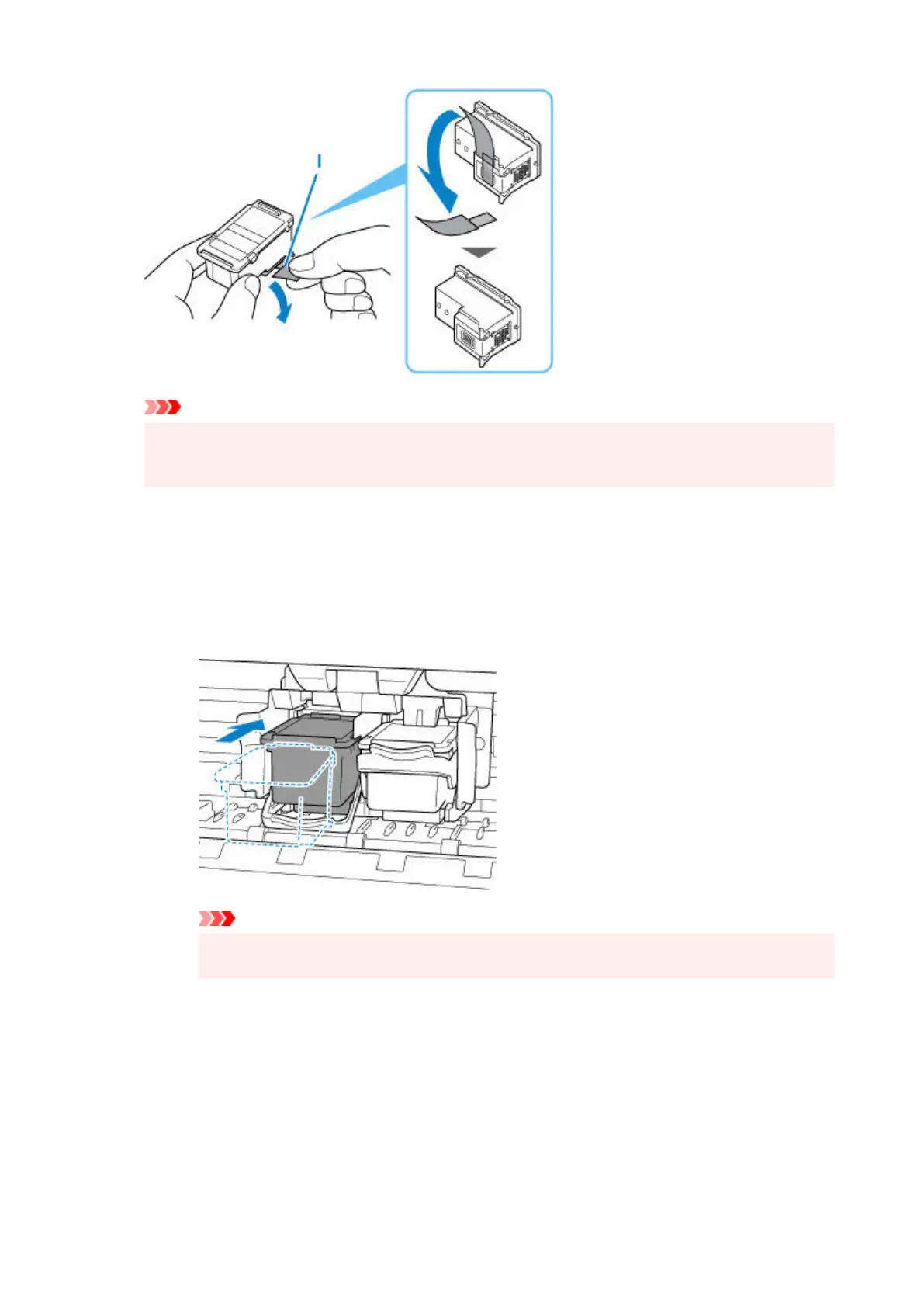
Important
•
Do not touch the electrical contacts or print head nozzle on a FINE cartridge. The printer may
•
not print properly if you touch them.
7. Install the FINE cartridge.7.
1. Insert the new FINE cartridge straight into the FINE cartridge holder all the way until it1.
touches the back.
The color FINE cartridge should be installed into the left slot and the black FINE cartridge should be
installed into the right slot.
Important
•
Insert the FINE cartridge gently so that it does not hit the electrical contacts on the FINE cartridge
•
holder.
104
Bekijk gratis de handleiding van Canon PIXMA TR4756i, stel vragen en lees de antwoorden op veelvoorkomende problemen, of gebruik onze assistent om sneller informatie in de handleiding te vinden of uitleg te krijgen over specifieke functies.
Productinformatie
| Merk | Canon |
| Model | PIXMA TR4756i |
| Categorie | Printer |
| Taal | Nederlands |
| Grootte | 59625 MB |







