Handleiding
Je bekijkt pagina 97 van 571
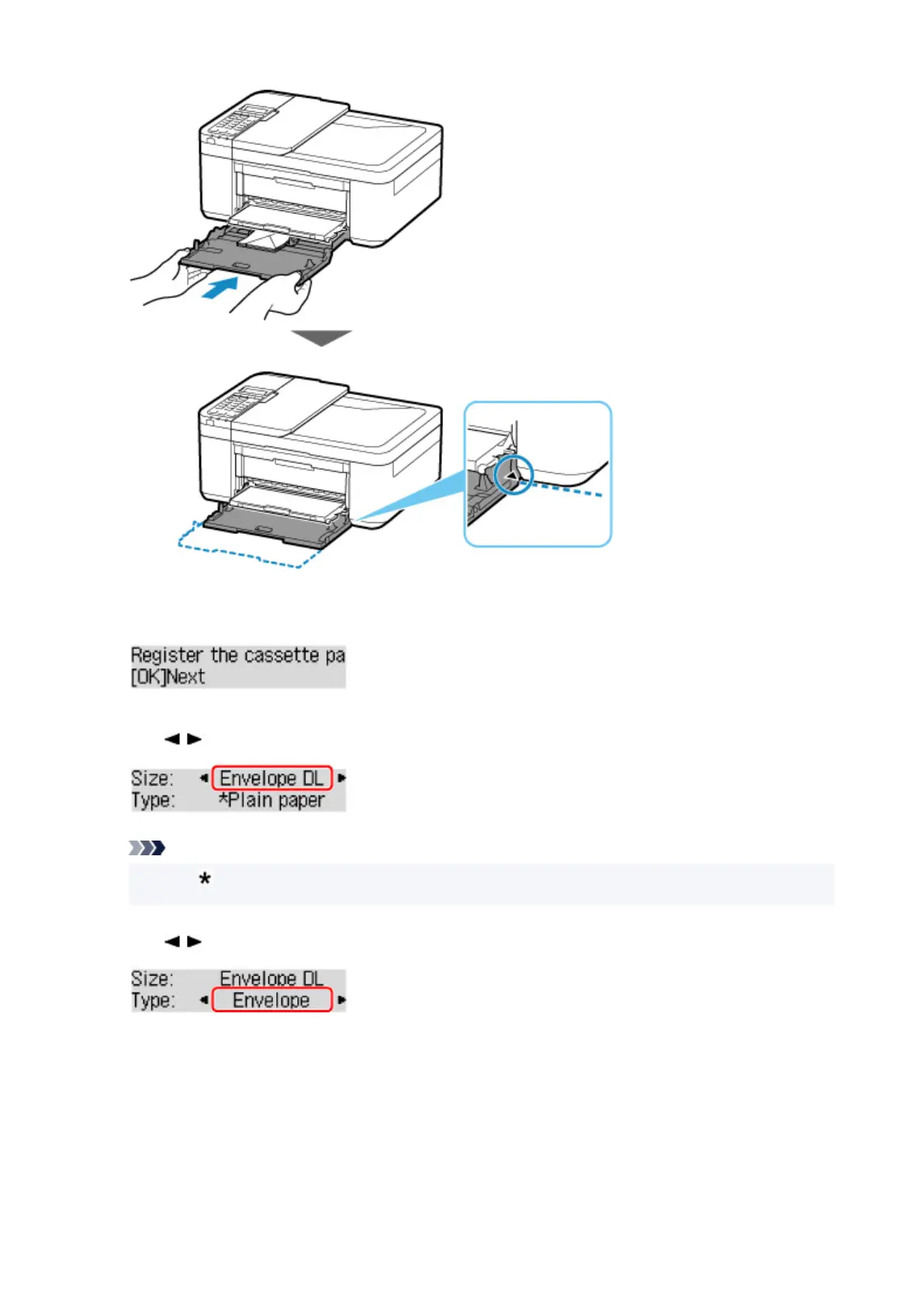
8.
Press the OK button.
9.
Use button to select size of loaded envelopes in cassette and press OK button.
Note
•
The (asterisk) on the LCD indicates the current setting.
10. Use button to select Envelope and press OK button.
Follow the instructions of any messages displayed to register the paper information.
11. Pull the paper output support (F) out from the paper output tray.
12. Open the output tray extension (G).
97
Bekijk gratis de handleiding van Canon PIXMA TR4755i, stel vragen en lees de antwoorden op veelvoorkomende problemen, of gebruik onze assistent om sneller informatie in de handleiding te vinden of uitleg te krijgen over specifieke functies.
Productinformatie
| Merk | Canon |
| Model | PIXMA TR4755i |
| Categorie | Printer |
| Taal | Nederlands |
| Grootte | 58325 MB |







