Handleiding
Je bekijkt pagina 89 van 571
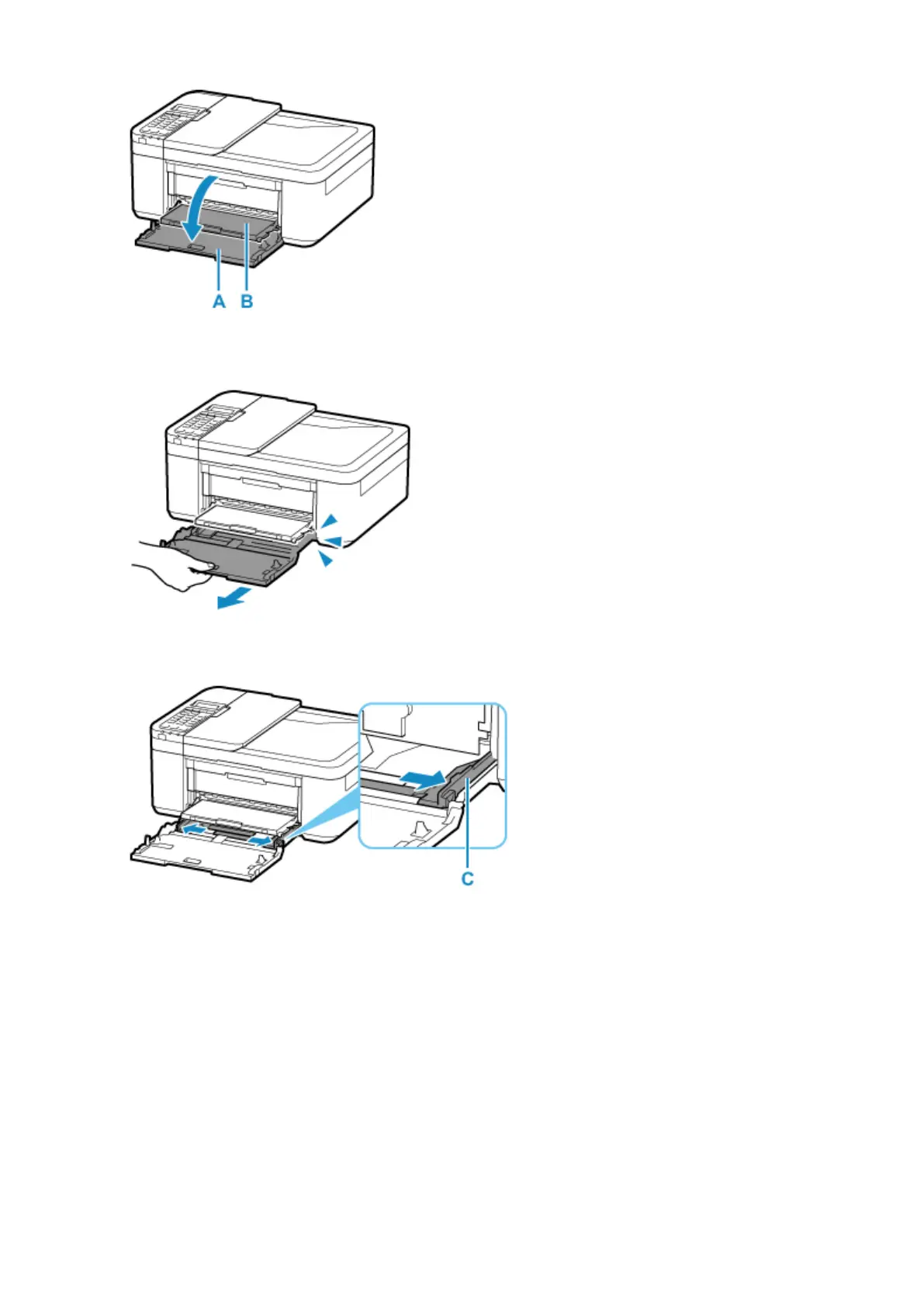
3.
Grab handle part of front cover and pull out cassette until it stops.
4.
Use the right paper guide (C) to slide both paper guides all the way out.
5. Load paper stack in portrait orientation WITH PRINT SIDE FACING DOWN, and place it in
center of cassette.
Push the paper stack all the way to the back of the cassette.
89
Bekijk gratis de handleiding van Canon PIXMA TR4755i, stel vragen en lees de antwoorden op veelvoorkomende problemen, of gebruik onze assistent om sneller informatie in de handleiding te vinden of uitleg te krijgen over specifieke functies.
Productinformatie
| Merk | Canon |
| Model | PIXMA TR4755i |
| Categorie | Printer |
| Taal | Nederlands |
| Grootte | 58325 MB |







