Handleiding
Je bekijkt pagina 87 van 571
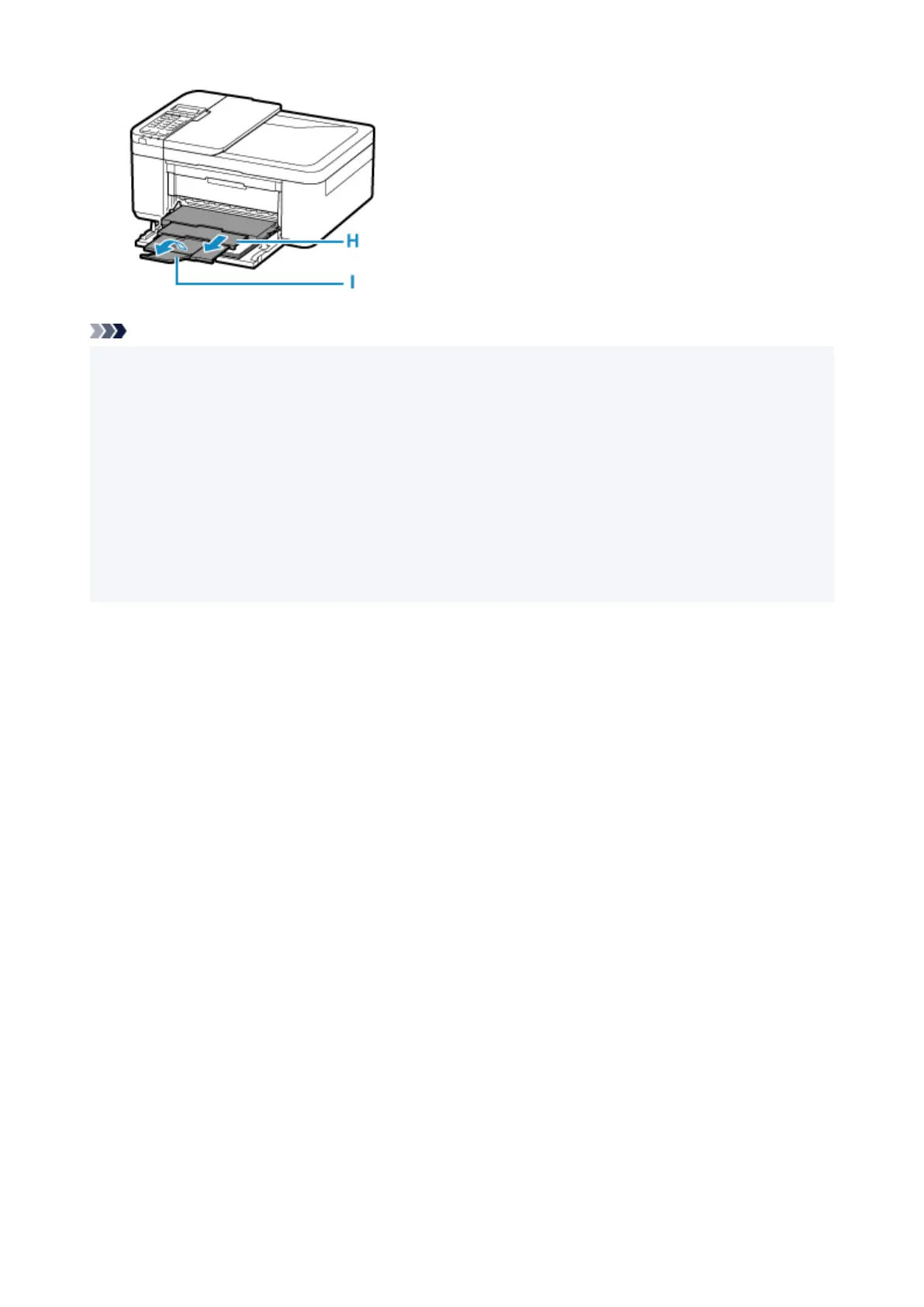
Note
• There are various types of paper, such as paper with a special surface coating for printing photos at
optimal quality and paper suitable for documents. Each media type has specific preset settings (how ink
is used and sprayed, distance from nozzles, etc.), that allow you to print to that type with optimal image
quality. The wrong paper settings may cause poor printout color quality or scratches on the printed
surface. If you notice blurring or uneven colors, increase the print quality setting and try printing again.
• To prevent incorrect printing, this printer has a function that detects whether the information set for the
paper loaded matches the paper settings. Before printing, make paper settings in accordance with the
paper information. When this function is enabled, an error message is displayed if these settings do not
match to prevent incorrect printing. When this error message is displayed, check and correct the paper
settings.
87
Bekijk gratis de handleiding van Canon PIXMA TR4755i, stel vragen en lees de antwoorden op veelvoorkomende problemen, of gebruik onze assistent om sneller informatie in de handleiding te vinden of uitleg te krijgen over specifieke functies.
Productinformatie
| Merk | Canon |
| Model | PIXMA TR4755i |
| Categorie | Printer |
| Taal | Nederlands |
| Grootte | 58325 MB |







