Handleiding
Je bekijkt pagina 34 van 571
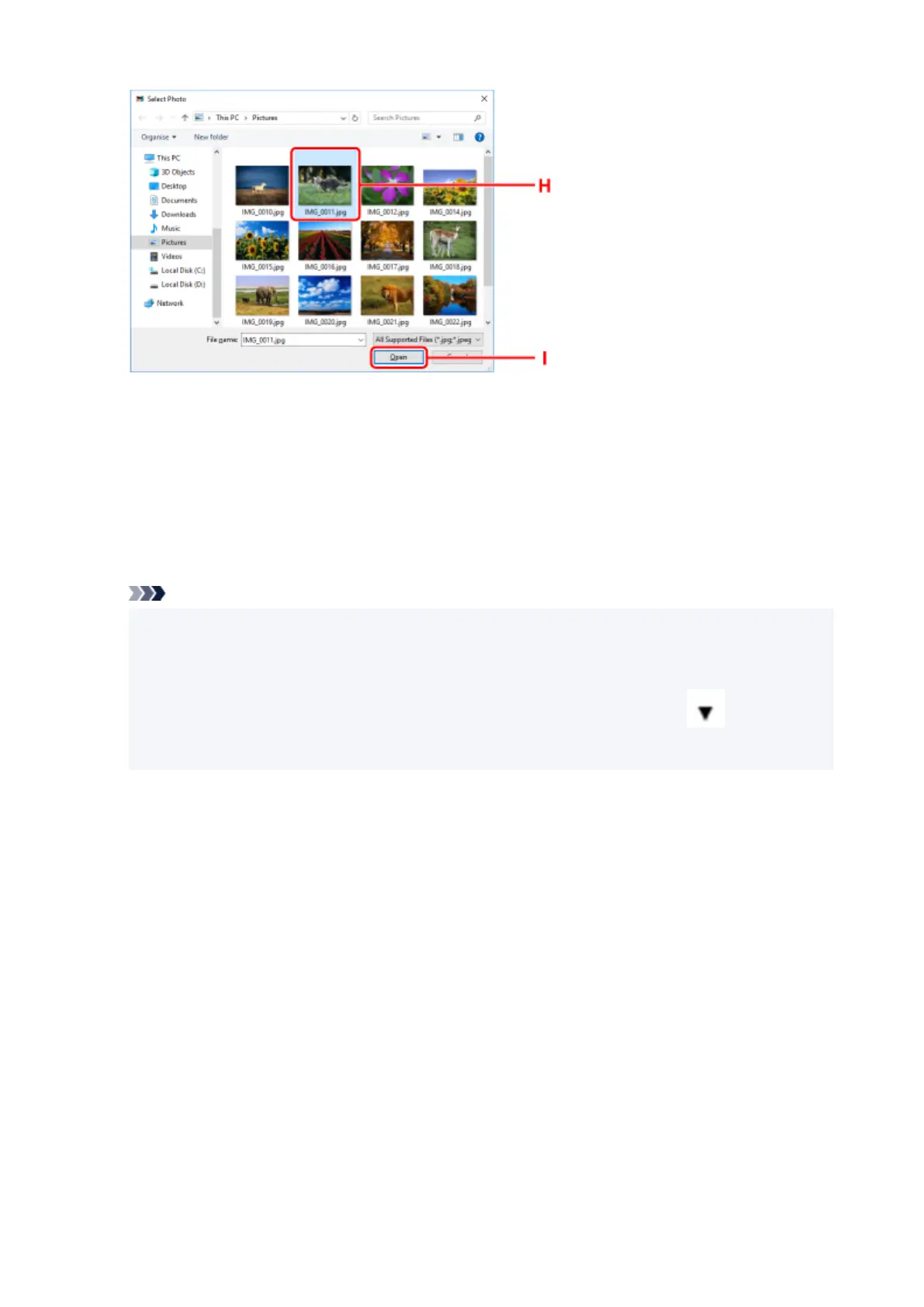
16.
Specify number of copies and other options under Print Settings (J).
For Windows:
Specify the number of copies, your model name, the paper size, and other options.
For macOS:
Specify the number of copies, the paper size, and other options.
Note
• Selecting Same No. of each photo enables you to specify the number of copies for all photos
with a single setting.
• Selecting Same No. of each photo disables the number-of-copies setting specified for each
photo. When unchecked, the previous settings for each copy are re-enabled. for specifying
the number of copies is also re-enabled.
17.
Start printing.
For Windows:
Click Print (K).
For macOS:
Click Next. When the Print dialog appears, specify your model name, paper, and other options, and then
click Print.
34
Bekijk gratis de handleiding van Canon PIXMA TR4755i, stel vragen en lees de antwoorden op veelvoorkomende problemen, of gebruik onze assistent om sneller informatie in de handleiding te vinden of uitleg te krijgen over specifieke functies.
Productinformatie
| Merk | Canon |
| Model | PIXMA TR4755i |
| Categorie | Printer |
| Taal | Nederlands |
| Grootte | 58325 MB |







