Handleiding
Je bekijkt pagina 116 van 571
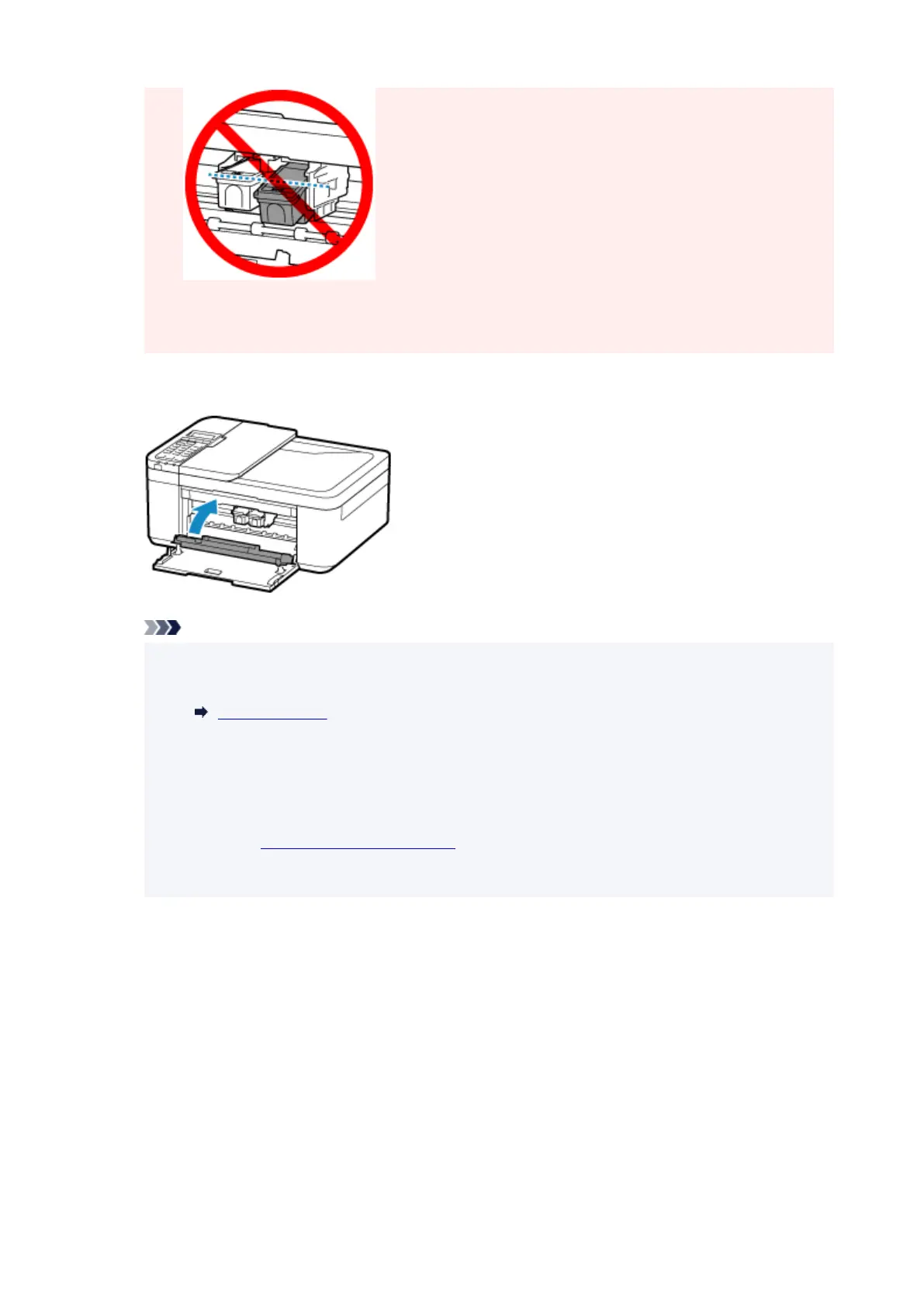
• The printer cannot print unless both the color FINE cartridge and black FINE cartridge are
installed. Be sure to install both cartridges.
7.
Close the paper output cover.
Note
• If the error message appears on the LCD after the paper output cover is closed, take
appropriate action.
An Error Occurs
• When you start printing after replacing the FINE cartridge, the printer starts cleaning the print
head automatically. Do not perform any other operations until the printer completes the cleaning
of the print head.
• If the print head is out of alignment, as indicated by misaligned printed ruled lines or similar
symptoms, adjust the print head position.
• The printer may make noise during operation.
116
Bekijk gratis de handleiding van Canon PIXMA TR4755i, stel vragen en lees de antwoorden op veelvoorkomende problemen, of gebruik onze assistent om sneller informatie in de handleiding te vinden of uitleg te krijgen over specifieke functies.
Productinformatie
| Merk | Canon |
| Model | PIXMA TR4755i |
| Categorie | Printer |
| Taal | Nederlands |
| Grootte | 58325 MB |







