Handleiding
Je bekijkt pagina 91 van 605
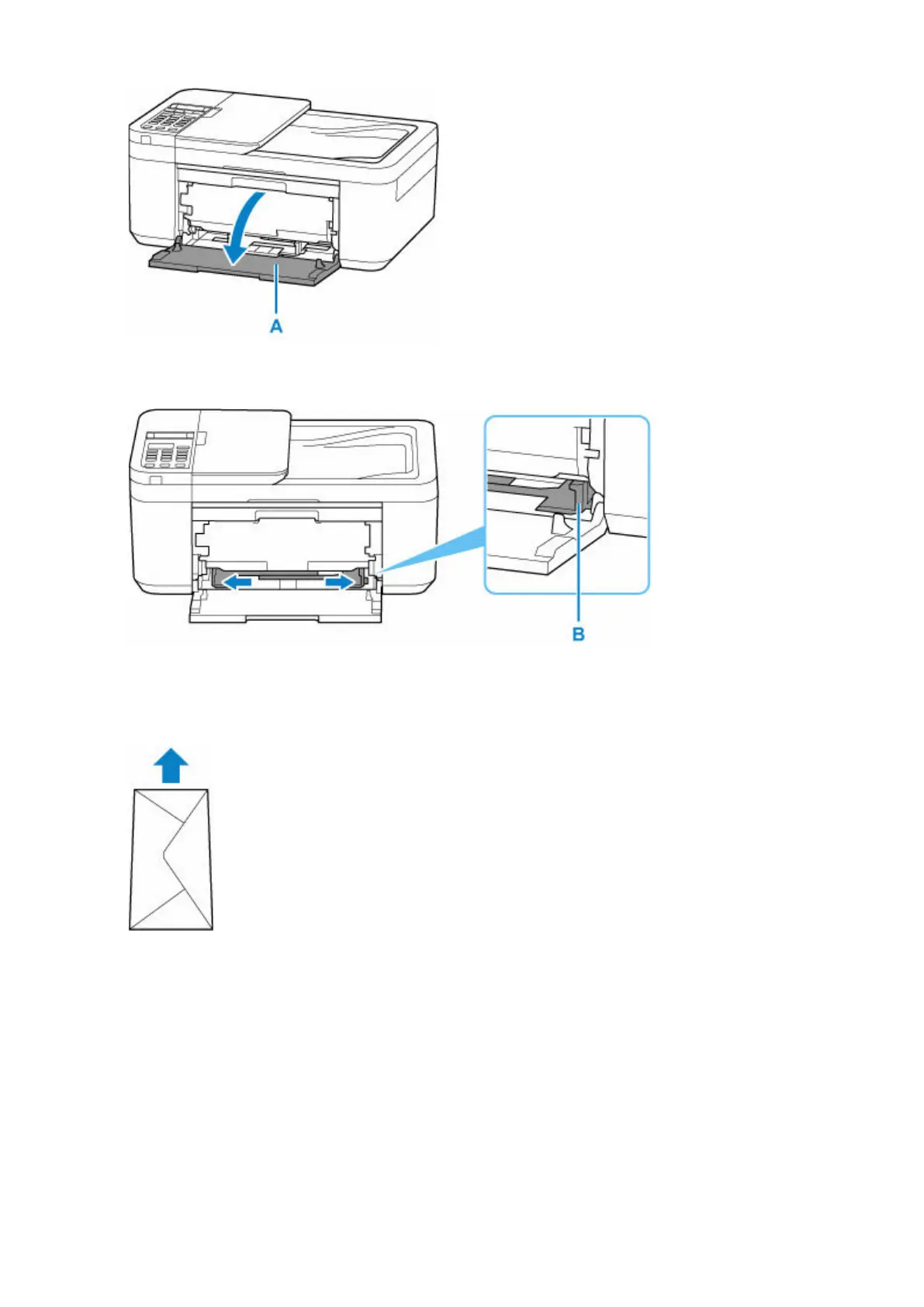
3.
Slide right paper guide (B) to open both paper guides.
3.
4. Load the envelopes in the center of the front tray WITH THE PRINT SIDE FACING DOWN.4.
Fold flap of the envelope and load the envelope in portrait orientation with the address side facing down.
Insert the leading edge of envelopes until you hear a sound. Up to 5 envelopes can be loaded at once.
When you load envelopes, the registration screen of paper information is displayed on the LCD.
91
Bekijk gratis de handleiding van Canon Pixma TR4722, stel vragen en lees de antwoorden op veelvoorkomende problemen, of gebruik onze assistent om sneller informatie in de handleiding te vinden of uitleg te krijgen over specifieke functies.
Productinformatie
| Merk | Canon |
| Model | Pixma TR4722 |
| Categorie | Printer |
| Taal | Nederlands |
| Grootte | 65410 MB |







