Handleiding
Je bekijkt pagina 51 van 605
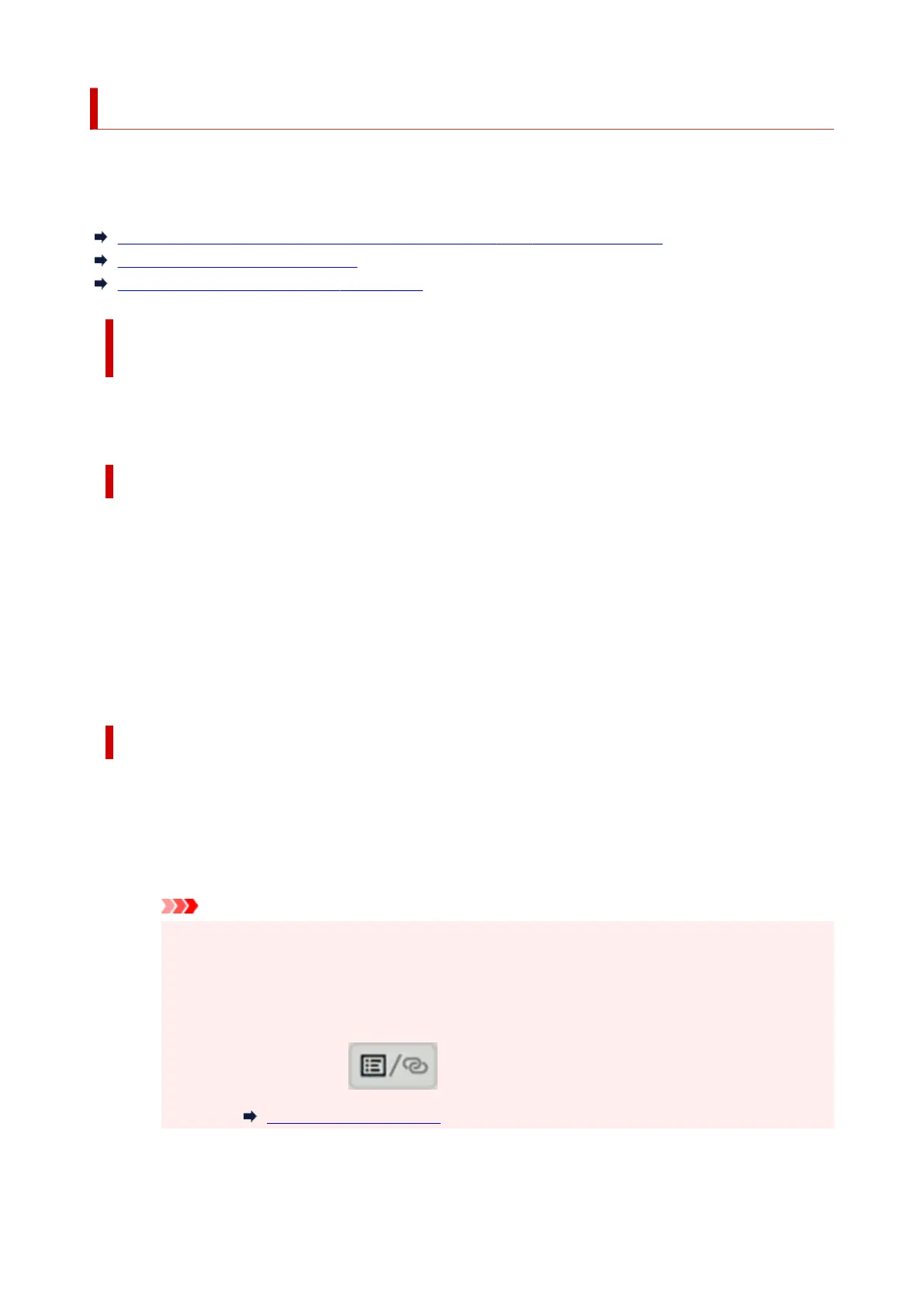
Switching Printer's Connection to Network or Terminal Devices
Check the following items when connecting a newly added computer to the LAN environment to the printer,
changing the connection method from USB to LAN, or changing the wireless LAN (Wi-Fi) connection
method.
Connects to Another Computer via LAN/Changes from USB to LAN Connection
Switching LAN Connection Method
Reconfiguration Method of Wi-Fi Connection
Connects to Another Computer via LAN/Changes from USB to LAN
Connection
To connect an additional computer to the printer via LAN, or to change from USB to LAN connection, refer
to Setup Guide to setup.
Switching LAN Connection Method
If you want to switch the connection method to USB when the printer is used with a LAN connection,
check the following item.
• For Windows:•
◦ Refer to Setup Guide to setup.
• For macOS:•
◦ Refer to Setup Guide to setup.
Reconfiguration Method of Wi-Fi Connection
Follow either procedure below to change Wi-Fi connection method (infrastructure or Wireless Direct).
• For Windows:•
◦ See Changing the Connection Mode.
◦ Perform settings on the Network Settings screen on Wi-Fi Connection Assistant.◦
Important
• Before you perform settings using Wi-Fi Connection Assistant, turn on Easy Wireless (Easy•
WL) connect mode on the printer following the procedure below.
1.
Check that printer is turned on.
1.
2.
Press and hold (Menu/Wireless connect) button for 3 seconds.
2.
LCD and Operation Panel
51
Bekijk gratis de handleiding van Canon Pixma TR4722, stel vragen en lees de antwoorden op veelvoorkomende problemen, of gebruik onze assistent om sneller informatie in de handleiding te vinden of uitleg te krijgen over specifieke functies.
Productinformatie
| Merk | Canon |
| Model | Pixma TR4722 |
| Categorie | Printer |
| Taal | Nederlands |
| Grootte | 65410 MB |







