Handleiding
Je bekijkt pagina 113 van 605
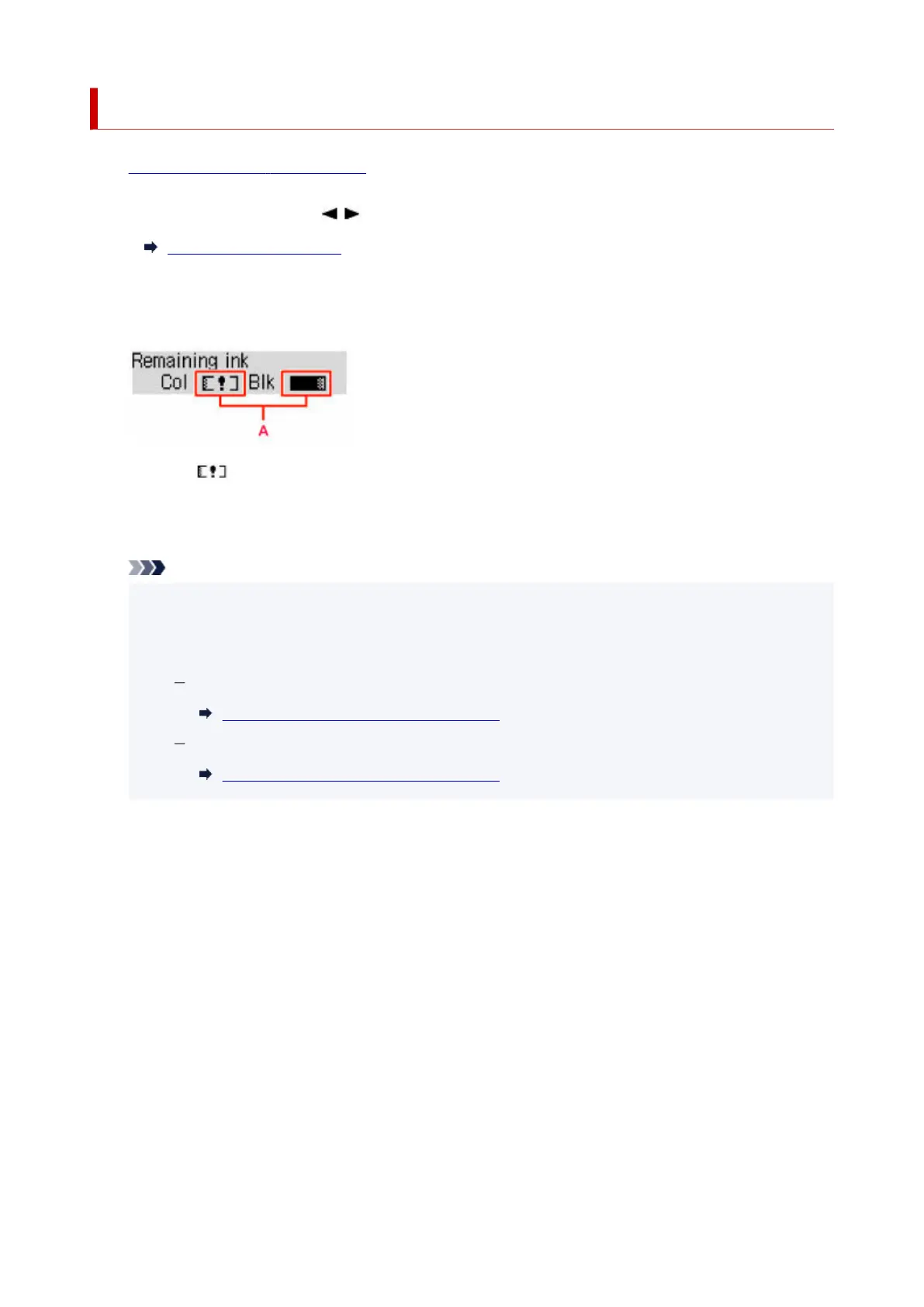
Checking Ink Status on the LCD
1. Check that printer is turned on.1.
2.
Press Setup button, use button to select Ink information, and then press OK button.
2.
LCD and Operation Panel
3.
Make sure Remaining ink appears and press OK button.
3.
A in the figure below shows remaining ink level.
Example:
The ink is running low. Prepare a new ink cartridge.
The resulting print quality may not be satisfactory, if printing is continued under this condition.
Note
• You can also check the ink status on the LCD when you press the COPY or FAX button. The•
current remaining ink level will be displayed on the LCD for a few seconds.
•
You can also check the ink status on the computer screen.
•
For Windows:
Checking Ink Status from Your Computer
For macOS:
Checking Ink Status from Your Computer
113
Bekijk gratis de handleiding van Canon Pixma TR4722, stel vragen en lees de antwoorden op veelvoorkomende problemen, of gebruik onze assistent om sneller informatie in de handleiding te vinden of uitleg te krijgen over specifieke functies.
Productinformatie
| Merk | Canon |
| Model | Pixma TR4722 |
| Categorie | Printer |
| Taal | Nederlands |
| Grootte | 65410 MB |







