Handleiding
Je bekijkt pagina 52 van 601
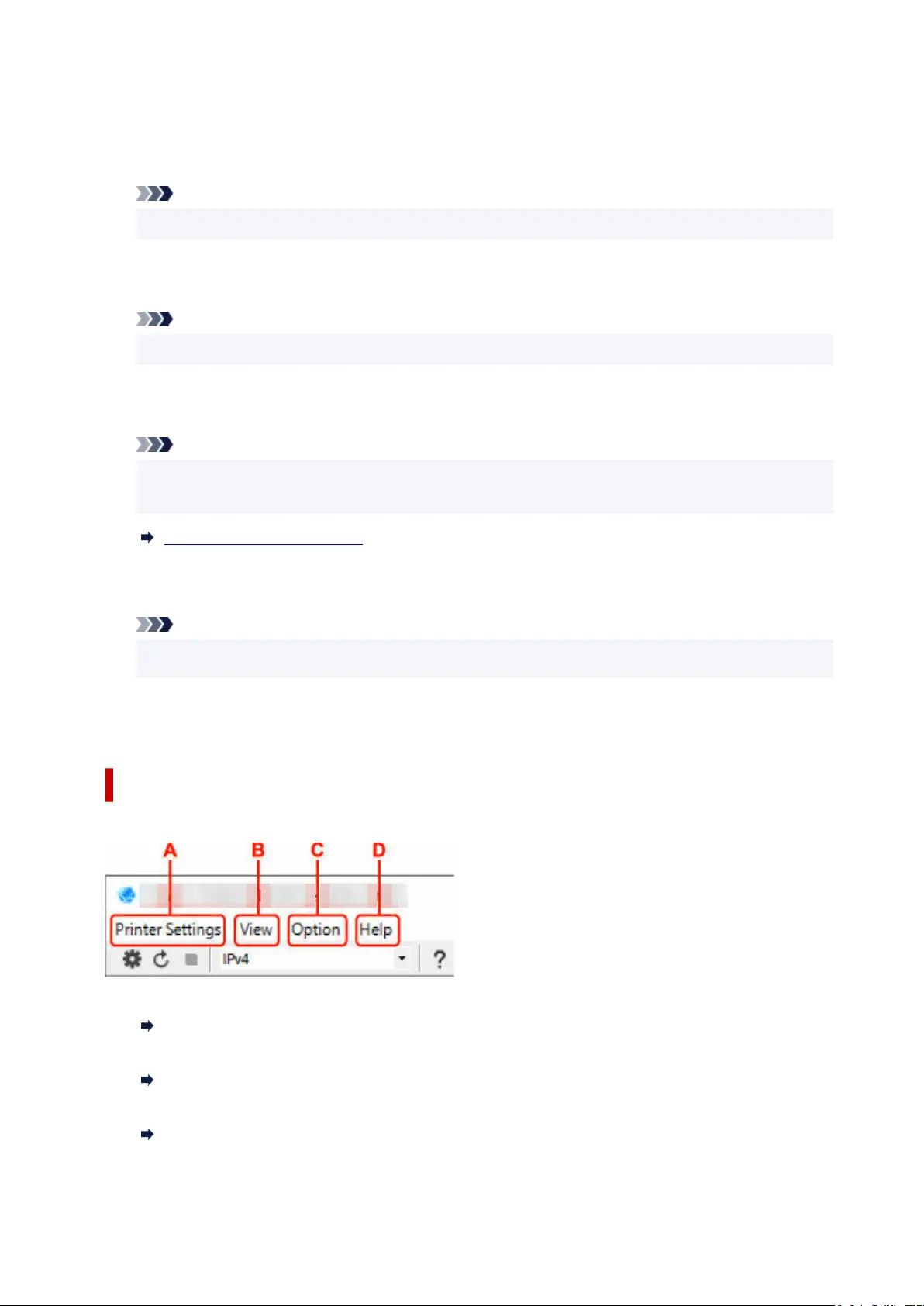
Appears if the printer is used by IP address specified automatically.
• Manual•
Appears if the printer is used by IP address specified manually.
Note
• If USB is selected from the pulldown menu on the toolbar, "-" is displayed.
H: MAC Address
Displays the MAC address of the detected printer.
Note
• If USB is selected from the pulldown menu on the toolbar, "-" is displayed.
I: Device Name
Displays the printer device name if it is registered.
Note
• If USB is selected from the pulldown menu on the toolbar, nothing is displayed.
• The printer with Requires Setup displayed on Status is not displayed.
Assigning Printer Information
J: IPv6
On appears when an IPv6 address is assigned for the printer.
Note
• If USB is selected from the pulldown menu on the toolbar, "-" is displayed.•
K: Displays the printer status and operation guides.
Selecting a printer from the printer list displays its current status and what to do next.
Menus on Canon Wi-Fi Connection Assistant Screen
This section describes menus on Canon Wi-Fi Connection Assistant screen.
A: Printer Settings menu
Printer Settings Menu
B: View menu
View Menu
C: Option menu
Option Menu
52
Bekijk gratis de handleiding van Canon PIXMA G4270, stel vragen en lees de antwoorden op veelvoorkomende problemen, of gebruik onze assistent om sneller informatie in de handleiding te vinden of uitleg te krijgen over specifieke functies.
Productinformatie
| Merk | Canon |
| Model | PIXMA G4270 |
| Categorie | Printer |
| Taal | Nederlands |
| Grootte | 64156 MB |







