Handleiding
Je bekijkt pagina 115 van 601
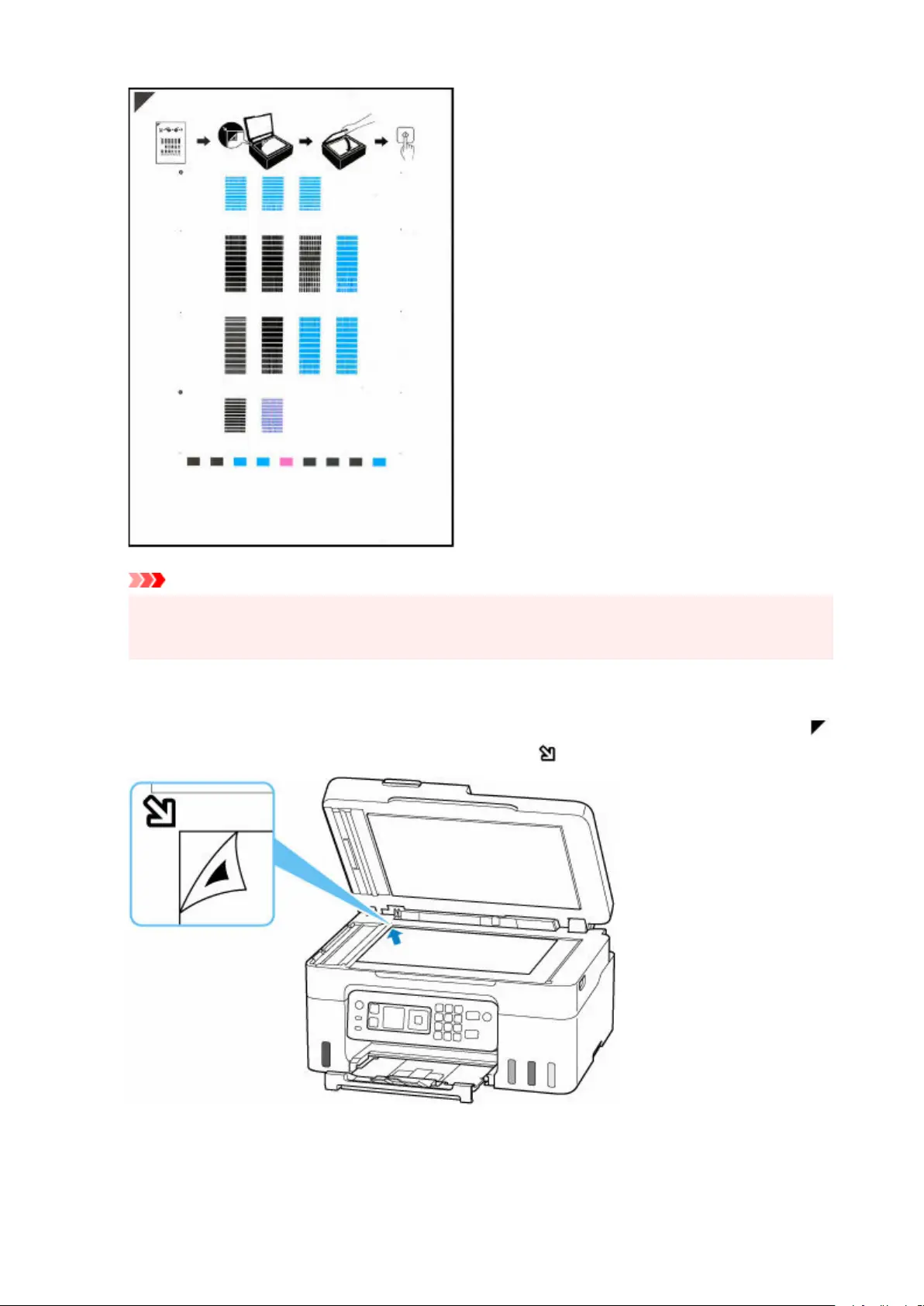
Important
• Do not touch any printed part on the print head alignment sheet. If the sheet is stained or wrinkled,•
it may not be scanned properly.
7. Confirm the message, then place print head alignment sheet on platen.7.
Place the print head alignment sheet WITH THE PRINTED SIDE FACING DOWN and align the mark
on the upper left corner of the sheet with the alignment mark .
8.
Close the document cover gently, then press the OK button.
8.
115
Bekijk gratis de handleiding van Canon PIXMA G4270, stel vragen en lees de antwoorden op veelvoorkomende problemen, of gebruik onze assistent om sneller informatie in de handleiding te vinden of uitleg te krijgen over specifieke functies.
Productinformatie
| Merk | Canon |
| Model | PIXMA G4270 |
| Categorie | Printer |
| Taal | Nederlands |
| Grootte | 64156 MB |







