Handleiding
Je bekijkt pagina 97 van 601
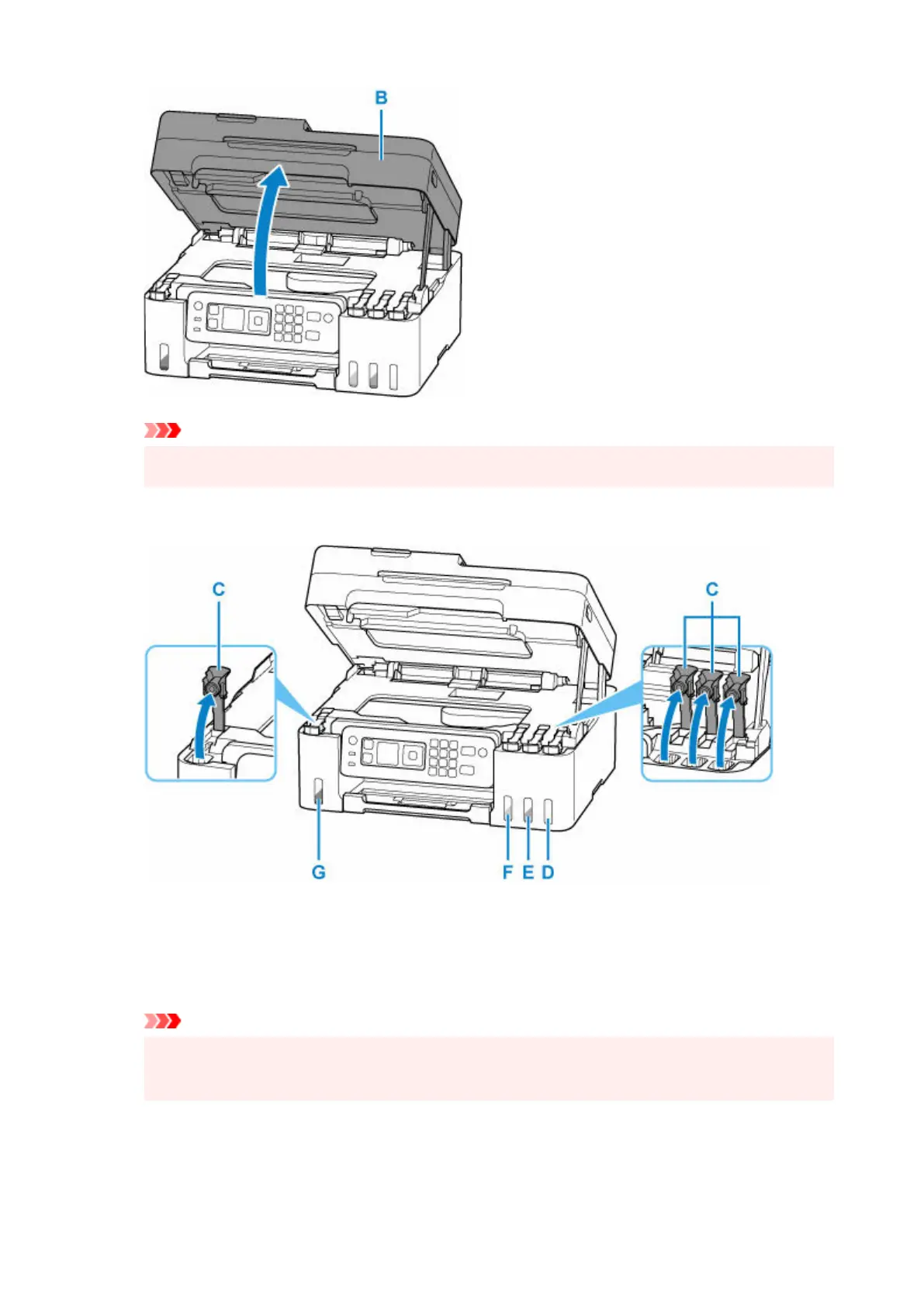
Important
•
Do not touch tubes or other parts inside the printer. This can cause trouble with the printer.
•
3.
Open the tank cap (C) of the ink tank to be refilled.
3.
D: Yellow
E: Magenta
F: Cyan
G: Black
Important
•
Carefully open the tank cap of the ink tank. Ink on the inside of the tank cap may spatter when
•
opening it.
4.
Hold the ink bottle upright and gently twist the bottle cap (H) to remove.
4.
97
Bekijk gratis de handleiding van Canon PIXMA G4170, stel vragen en lees de antwoorden op veelvoorkomende problemen, of gebruik onze assistent om sneller informatie in de handleiding te vinden of uitleg te krijgen over specifieke functies.
Productinformatie
| Merk | Canon |
| Model | PIXMA G4170 |
| Categorie | Printer |
| Taal | Nederlands |
| Grootte | 64070 MB |







