Handleiding
Je bekijkt pagina 97 van 855
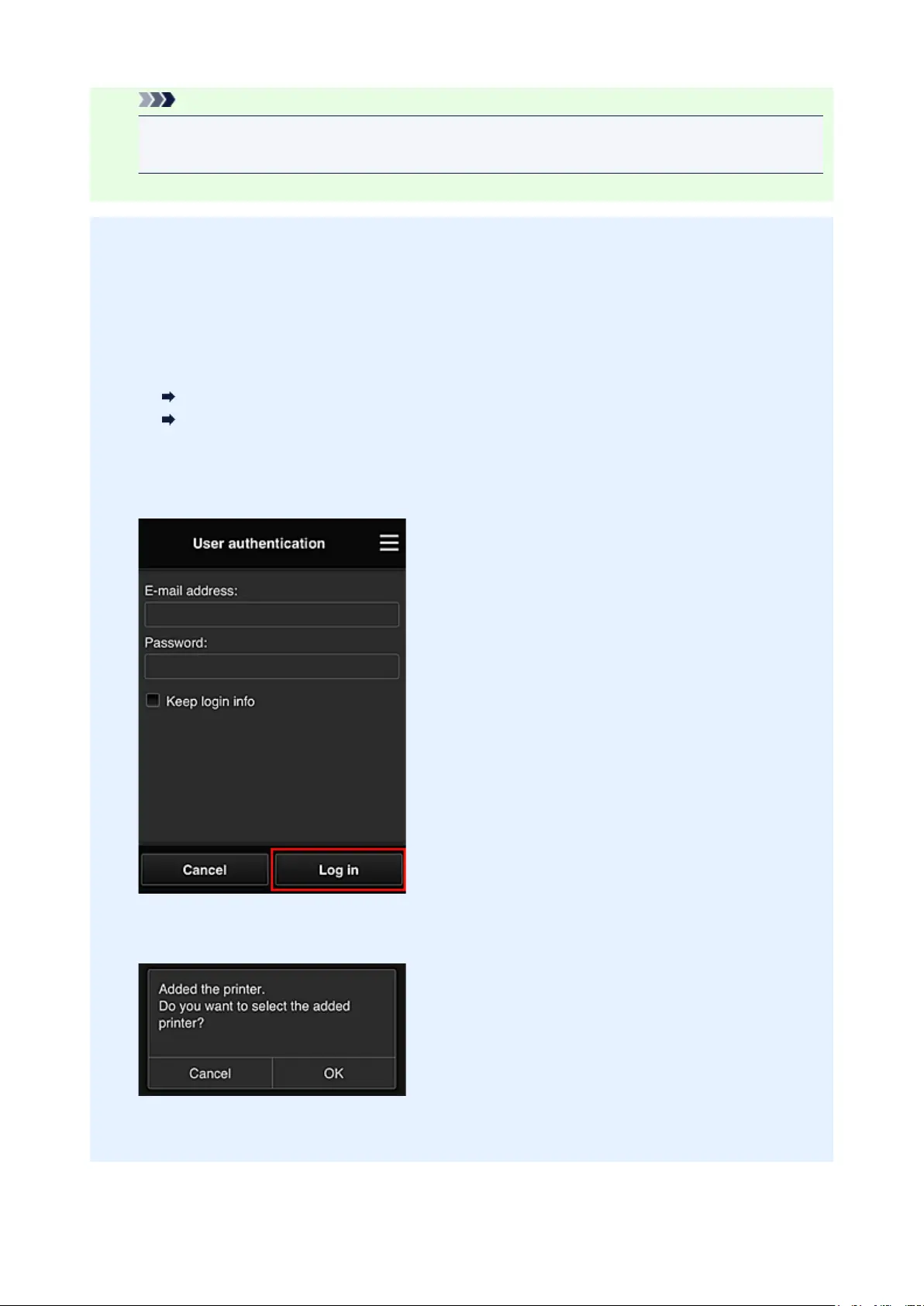
Note
• If you select Cancel, the printer selection status does not change and the main screen of
Canon Inkjet Cloud Printing Center appears.
If your model has monochrome LCD monitor
If your model has no LCD monitor/If you are using PRO-1000 series or
PRO-500 series
1.
Check that an e-mail containing the URL has been sent to the registered e-mail address,
and access the URL
If your model has monochrome LCD monitor
If your model has no LCD monitor/If you are using PRO-1000 series or PRO-500 series
2.
Enter the information according to the instructions on the authentication screen, and then
select Log in
3.
When printer addition complete message appears, select OK
The printer addition process ends, and the main screen of Canon Inkjet Cloud Printing Center
appears.
97
Bekijk gratis de handleiding van Canon Pixma G3500, stel vragen en lees de antwoorden op veelvoorkomende problemen, of gebruik onze assistent om sneller informatie in de handleiding te vinden of uitleg te krijgen over specifieke functies.
Productinformatie
| Merk | Canon |
| Model | Pixma G3500 |
| Categorie | Printer |
| Taal | Nederlands |
| Grootte | 105901 MB |
Caratteristiche Prodotto
| Kleur van het product | Zwart |
| Gewicht | 5800 g |
| Breedte | - mm |
| Diepte | - mm |
| Hoogte | - mm |







