Handleiding
Je bekijkt pagina 65 van 855
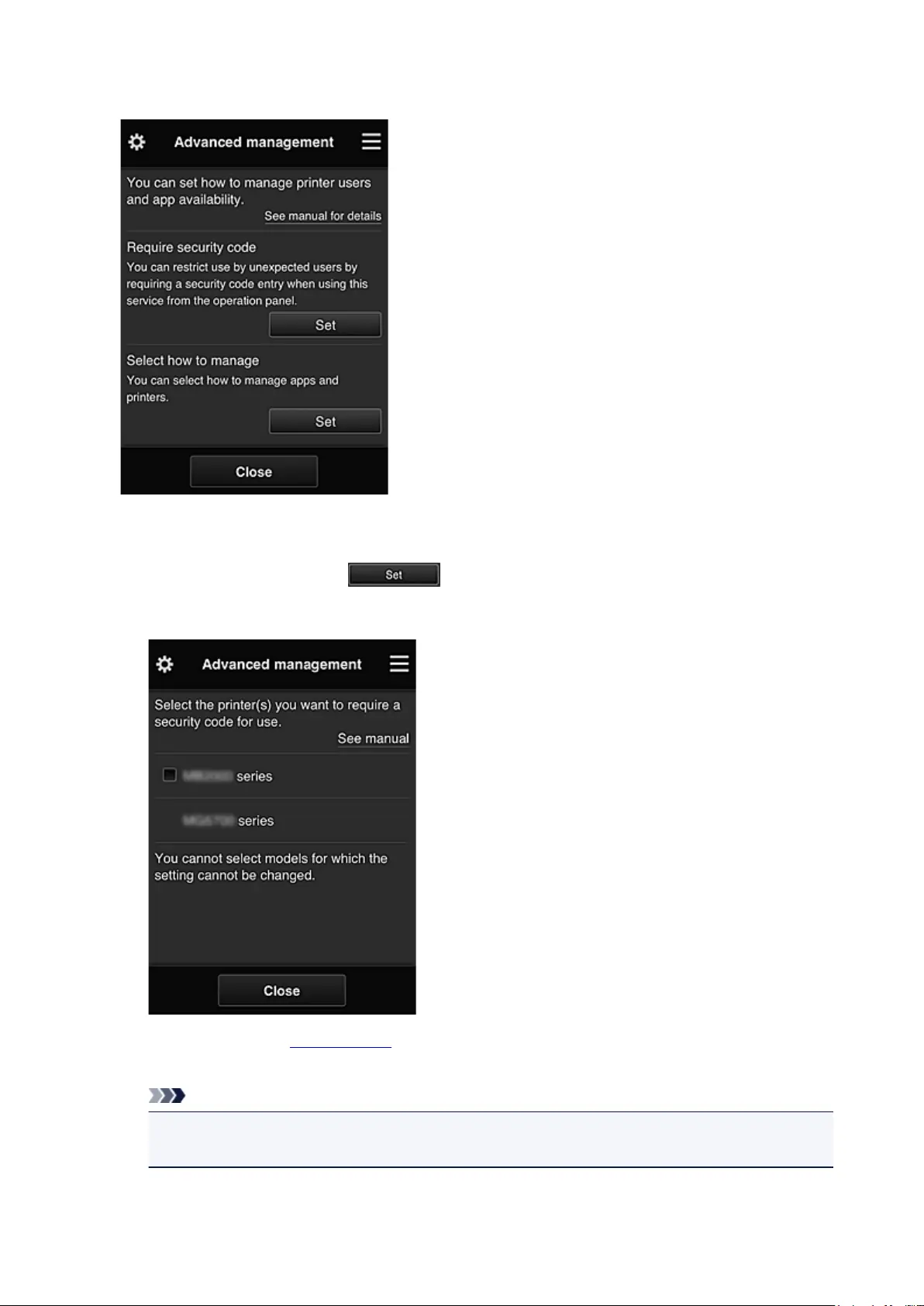
Advanced management screen
The Advanced management screen allows you to set the management method for printer users and
apps that can be used.
To go to the setup screen, select .
•
Require security code
Each user can set a Security code, start the app, and perform printing and other operations.
This setting is linked with Multiuser mode on the Mng. printer screen.
Note
• The list does not display models without an LCD or models with a monochrome LCD.
• The check box does not appear for models that do not support Multiuser mode.
65
Bekijk gratis de handleiding van Canon Pixma G3500, stel vragen en lees de antwoorden op veelvoorkomende problemen, of gebruik onze assistent om sneller informatie in de handleiding te vinden of uitleg te krijgen over specifieke functies.
Productinformatie
| Merk | Canon |
| Model | Pixma G3500 |
| Categorie | Printer |
| Taal | Nederlands |
| Grootte | 105901 MB |
Caratteristiche Prodotto
| Kleur van het product | Zwart |
| Gewicht | 5800 g |
| Breedte | - mm |
| Diepte | - mm |
| Hoogte | - mm |







