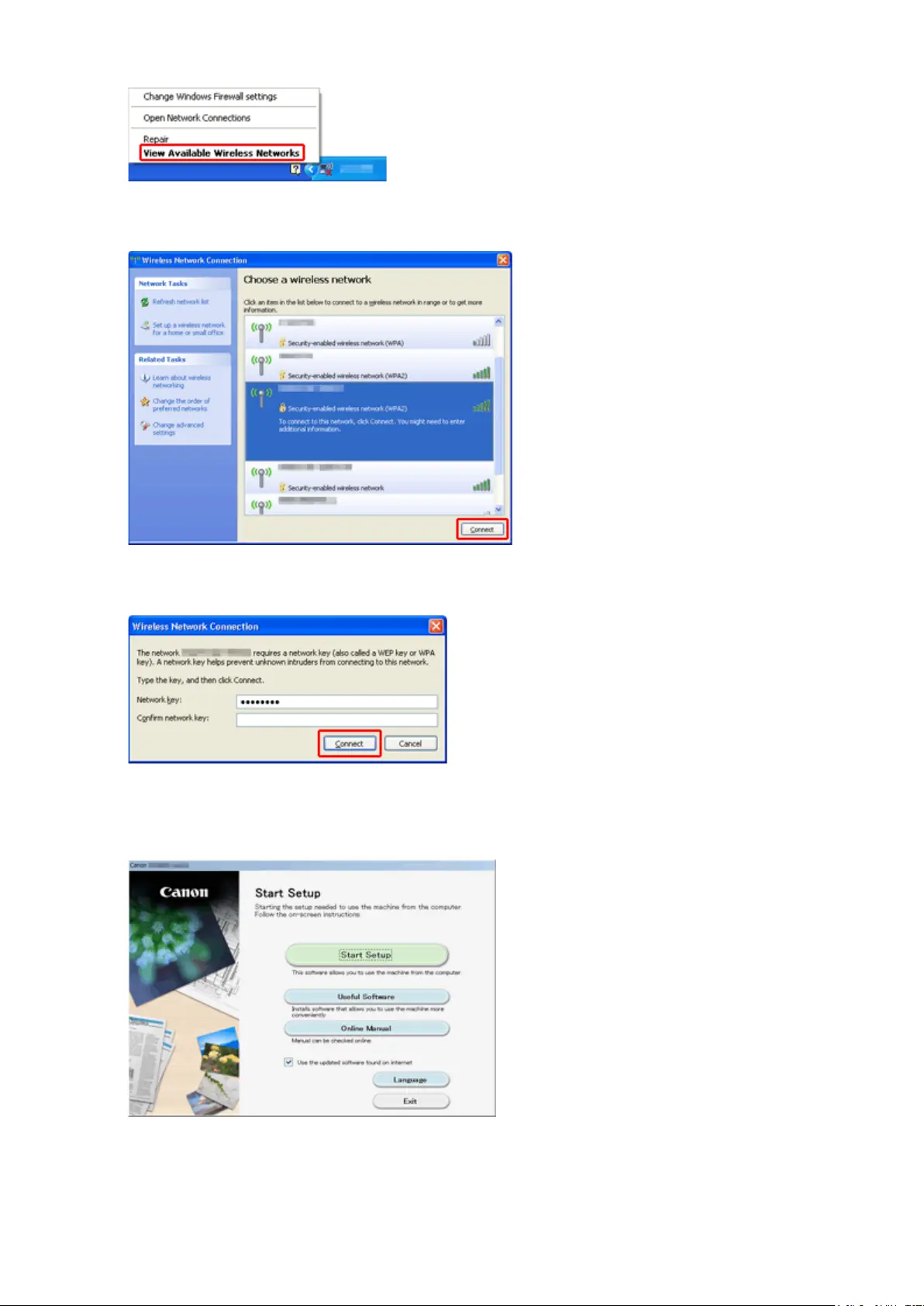Handleiding
Bekijk gratis de handleiding van Canon Pixma G3500, stel vragen en lees de antwoorden op veelvoorkomende problemen, of gebruik onze assistent om sneller informatie in de handleiding te vinden of uitleg te krijgen over specifieke functies.
Productinformatie
| Merk | Canon |
| Model | Pixma G3500 |
| Categorie | Printer |
| Taal | Nederlands |
| Grootte | 105901 MB |
Caratteristiche Prodotto
| Kleur van het product | Zwart |
| Gewicht | 5800 g |
| Breedte | - mm |
| Diepte | - mm |
| Hoogte | - mm |