Handleiding
Je bekijkt pagina 30 van 855
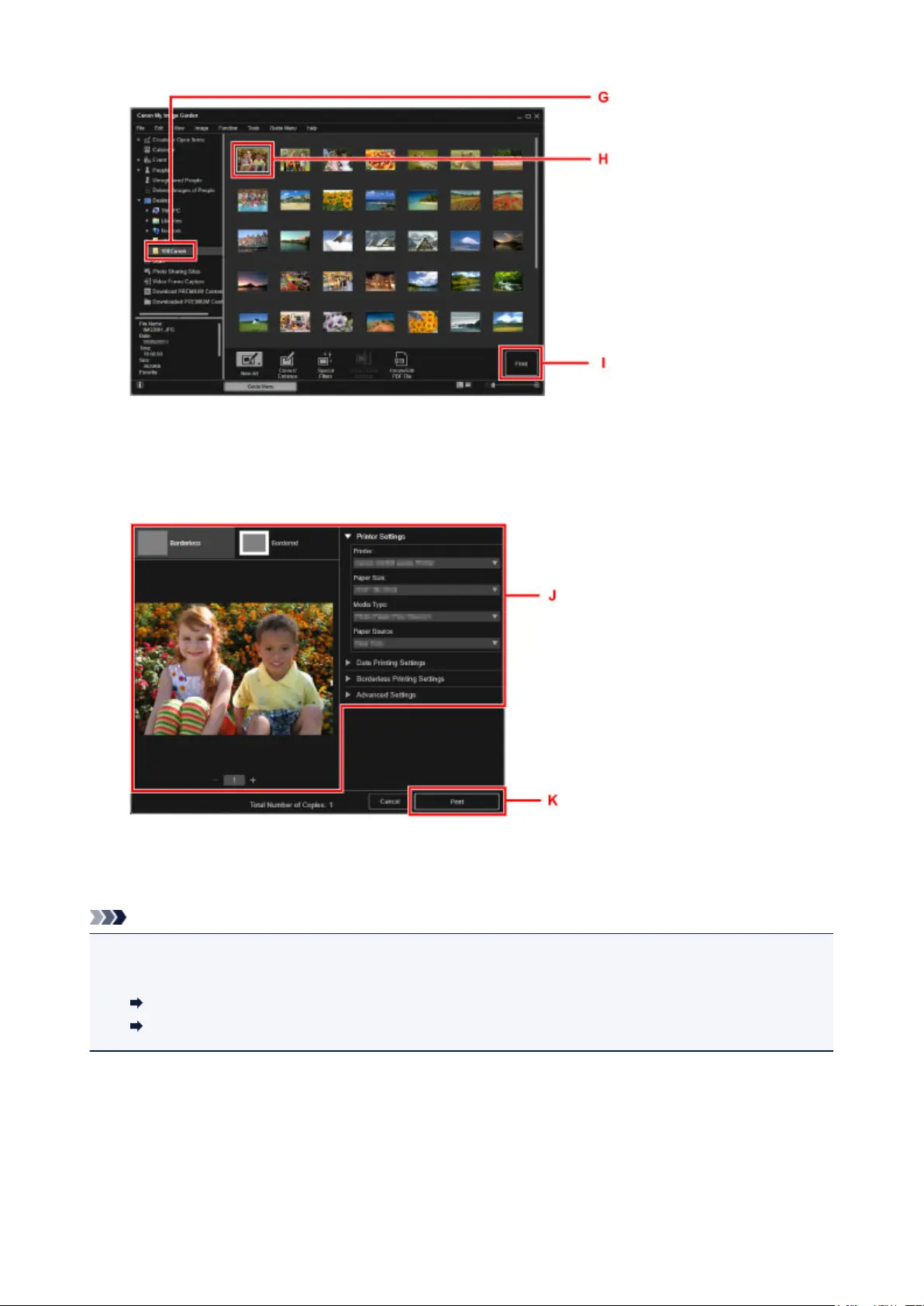
10.
Specify the number of copies, your machine name, media type, etc. (J).
11.
Click Print (K).
For Mac OS:
Click OK when the confirmation message appears, then click Print.
Note
• My Image Garden lets you use images on your computer, such as photos taken with a digital camera, in
a number of ways.
My Image Garden Guide (Windows)
My Image Garden Guide (Mac OS)
30
Bekijk gratis de handleiding van Canon Pixma G3500, stel vragen en lees de antwoorden op veelvoorkomende problemen, of gebruik onze assistent om sneller informatie in de handleiding te vinden of uitleg te krijgen over specifieke functies.
Productinformatie
| Merk | Canon |
| Model | Pixma G3500 |
| Categorie | Printer |
| Taal | Nederlands |
| Grootte | 105901 MB |
Caratteristiche Prodotto
| Kleur van het product | Zwart |
| Gewicht | 5800 g |
| Breedte | - mm |
| Diepte | - mm |
| Hoogte | - mm |







