Handleiding
Je bekijkt pagina 76 van 493
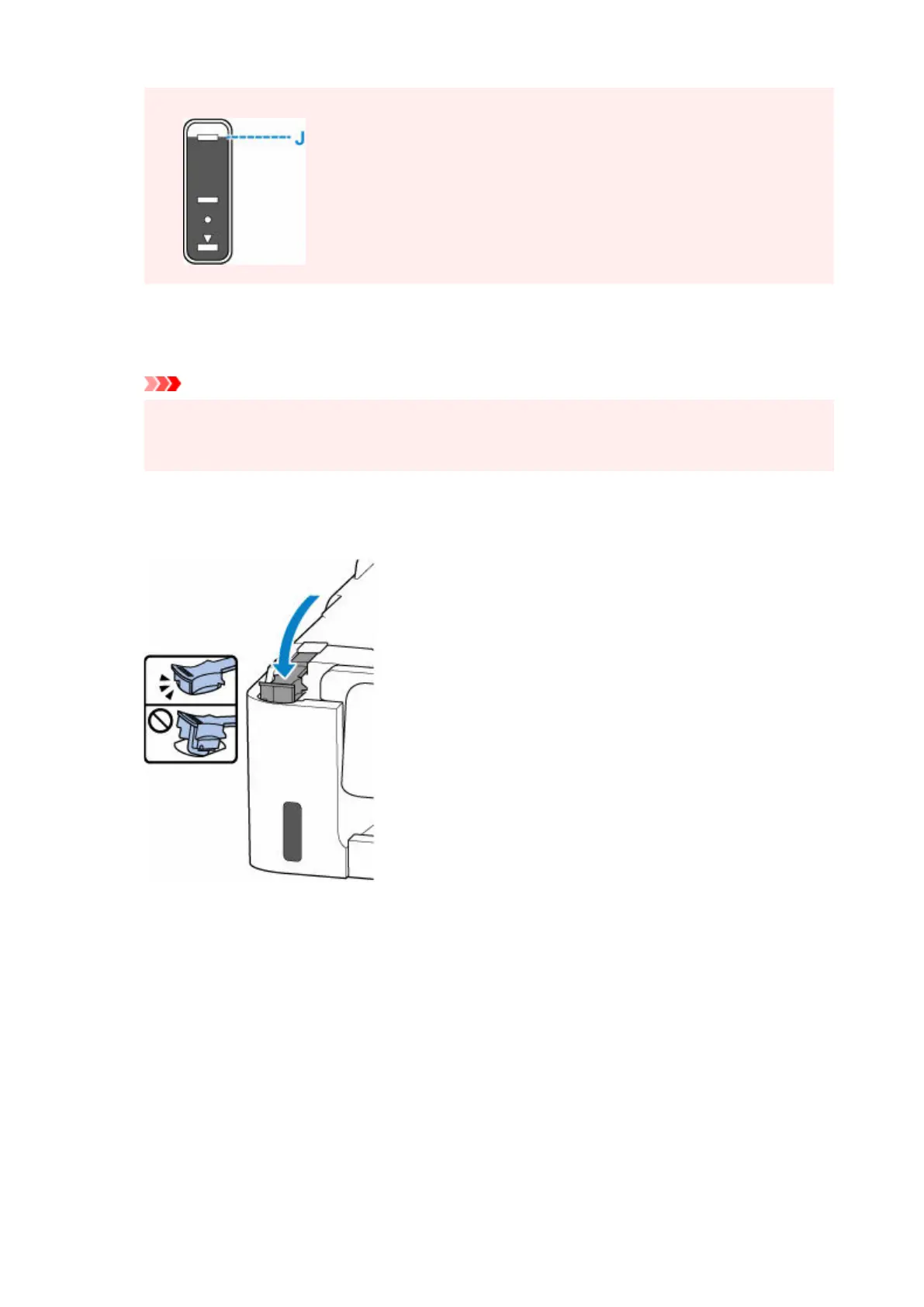
• Make sure to refill the ink tank with ink up to the upper limit line (J) on the ink tank.•
6.
Once ink reaches the upper limit line, remove the ink bottle from the inlet.
6.
Hold up the ink bottle slightly and remove the bottle from the inlet while slowly tilting it.
Important
•
Do not leave ink bottles in ink tanks.
•
•
Close the bottle cap of the ink bottle securely and store the ink bottle upright.
•
7. Close the tank cap of the ink tank.7.
Make sure the tank cap is completely inserted.
8.
Close the scanning unit / cover.
8.
To close the scanning unit / cover, lift it up slightly and then lower it gently.
76
Bekijk gratis de handleiding van Canon PIXMA G3180, stel vragen en lees de antwoorden op veelvoorkomende problemen, of gebruik onze assistent om sneller informatie in de handleiding te vinden of uitleg te krijgen over specifieke functies.
Productinformatie
| Merk | Canon |
| Model | PIXMA G3180 |
| Categorie | Printer |
| Taal | Nederlands |
| Grootte | 51158 MB |







