Handleiding
Je bekijkt pagina 132 van 493
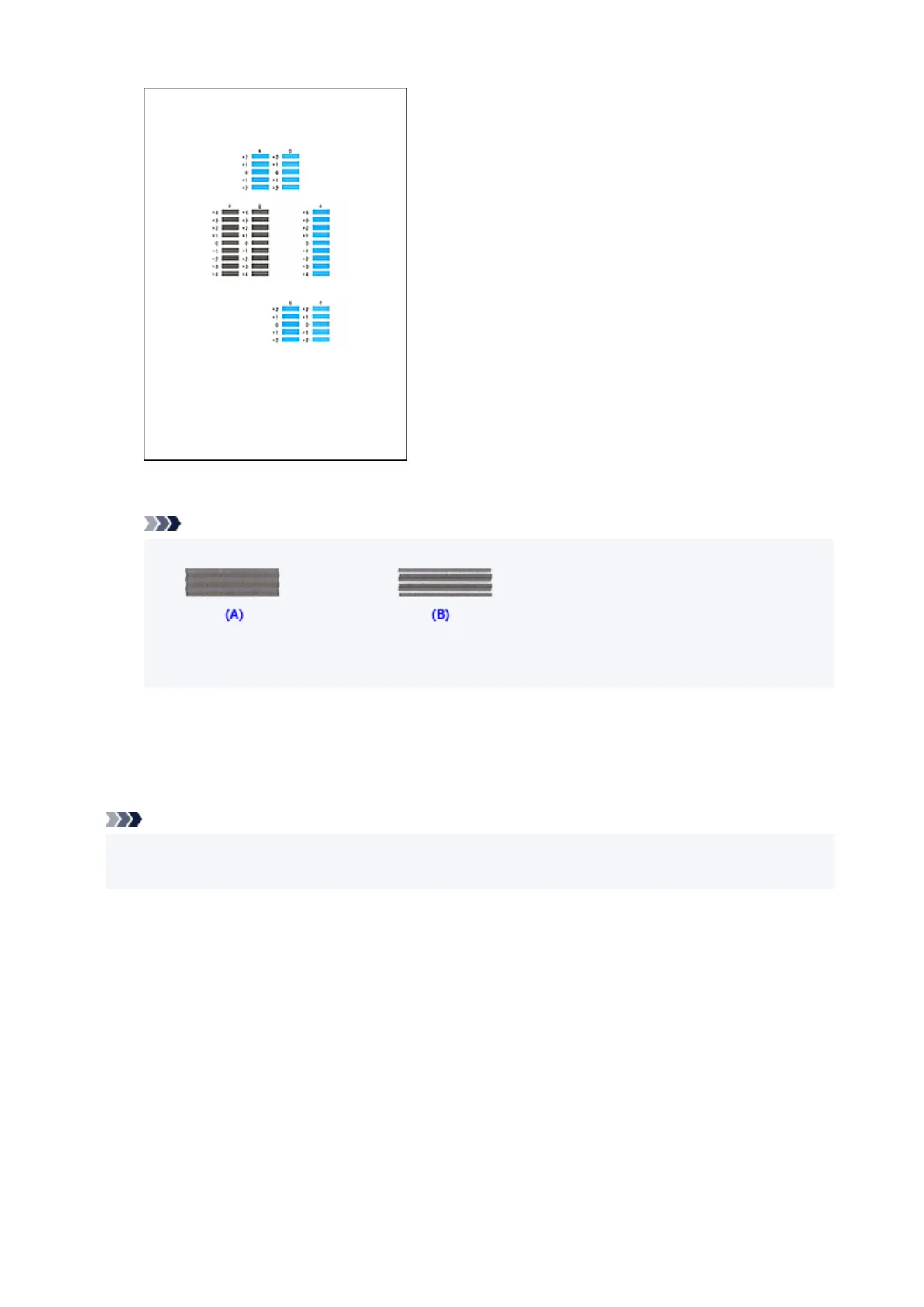
After completing the entries, click OK.
Note
• If the patterns are not uniform, select the pattern with the least prominent horizontal stripes.
(A) Less prominent horizontal stripes
(B) More prominent horizontal stripes
13. Complete head position adjustment13.
Click OK.
The adjustment of the head position is complete.
Note
• In the Print Head Alignment dialog box, click Print Alignment Value to print the current settings so
that you can check the settings.
132
Bekijk gratis de handleiding van Canon PIXMA G3180, stel vragen en lees de antwoorden op veelvoorkomende problemen, of gebruik onze assistent om sneller informatie in de handleiding te vinden of uitleg te krijgen over specifieke functies.
Productinformatie
| Merk | Canon |
| Model | PIXMA G3180 |
| Categorie | Printer |
| Taal | Nederlands |
| Grootte | 51158 MB |







