Handleiding
Je bekijkt pagina 107 van 493
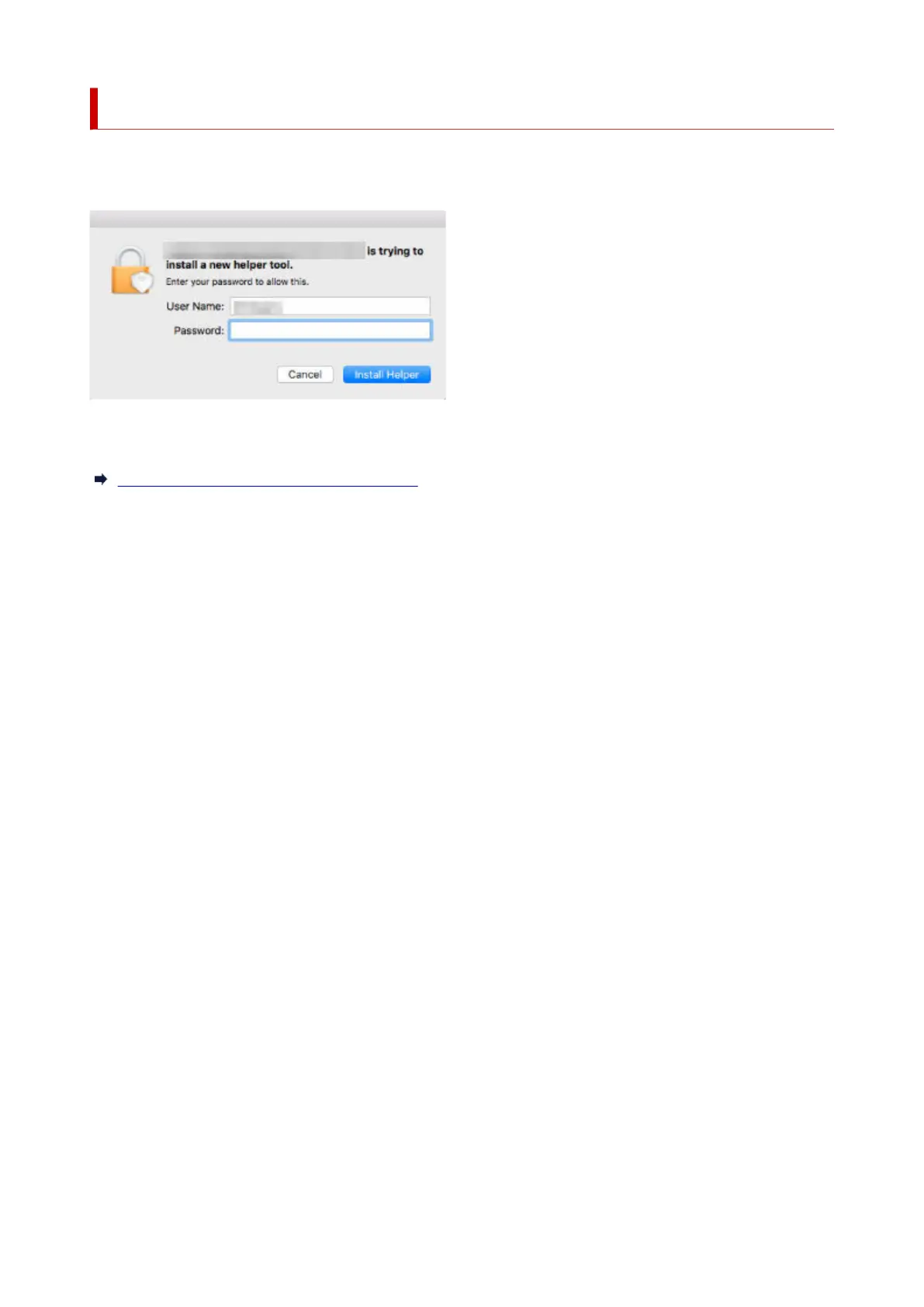
Starting Up Wi-Fi Connection Assistant
Start up Launchpad, select Canon Utilities, and then select Wi-Fi Connection Assistant.
When you start up Wi-Fi Connection Assistant, the screen below appears.
Enter the password specified for your computer and select Install Helper. Wi-Fi Connection Assistant starts
diagnosis and repair of network.
Diagnosing and Repairing Network Settings
107
Bekijk gratis de handleiding van Canon PIXMA G3180, stel vragen en lees de antwoorden op veelvoorkomende problemen, of gebruik onze assistent om sneller informatie in de handleiding te vinden of uitleg te krijgen over specifieke functies.
Productinformatie
| Merk | Canon |
| Model | PIXMA G3180 |
| Categorie | Printer |
| Taal | Nederlands |
| Grootte | 51158 MB |







