Handleiding
Je bekijkt pagina 84 van 94
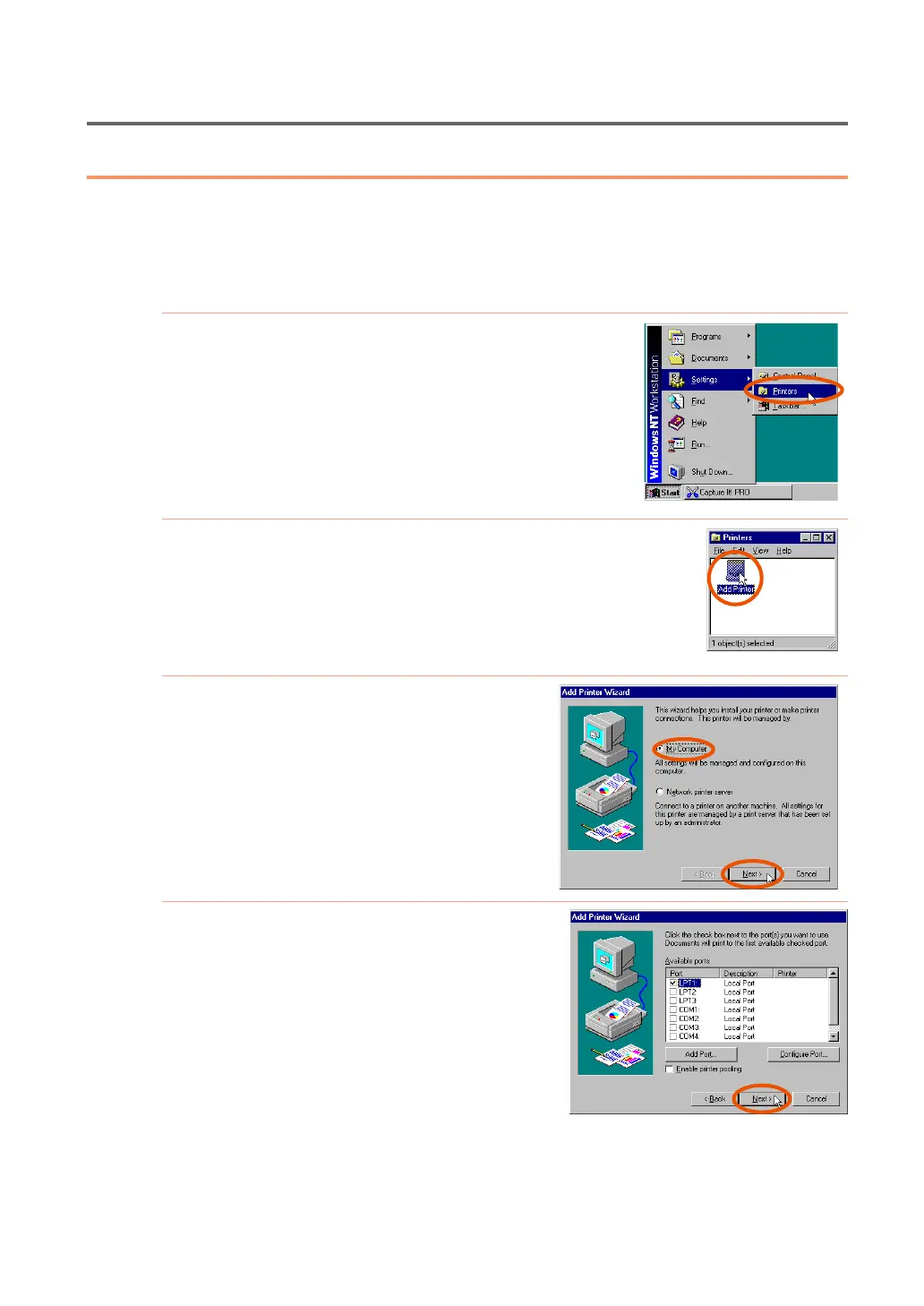
82
Chapter 6: Appendixes
...
2. Installing Software
Printer Drivers for Windows NT
Only the parallel interface and the 10BASE-T interface are available for operating this printer
on Windows NT.
The USB interface is not supported.
1
From the Start menu, select
Settings, then Printers.
The Printers folder opens.
2
Double-click the Add Printer
Wizard icon.
Add Printer Wizard starts.
3
Select how you are to manage
the printer, and click Next.
When you are connecting the printer to
your own personal computer, select My
Computer.
4
Select the port you are con-
necting to the printer, and
click Next.
When you are connecting via the paral-
lel interface, Select LPT1: .
When you are connecting via 10BASE-
T, click Add Port, select LPR Port.
Then click New Port, and type the IP
address and the printer name on the
server (LP). If LPR Port is not found in
the list of available ports, consult the
documentation of Windows NT.
Bekijk gratis de handleiding van Canon P-660C, stel vragen en lees de antwoorden op veelvoorkomende problemen, of gebruik onze assistent om sneller informatie in de handleiding te vinden of uitleg te krijgen over specifieke functies.
Productinformatie
| Merk | Canon |
| Model | P-660C |
| Categorie | Printer |
| Taal | Nederlands |
| Grootte | 9195 MB |







