Handleiding
Je bekijkt pagina 82 van 94
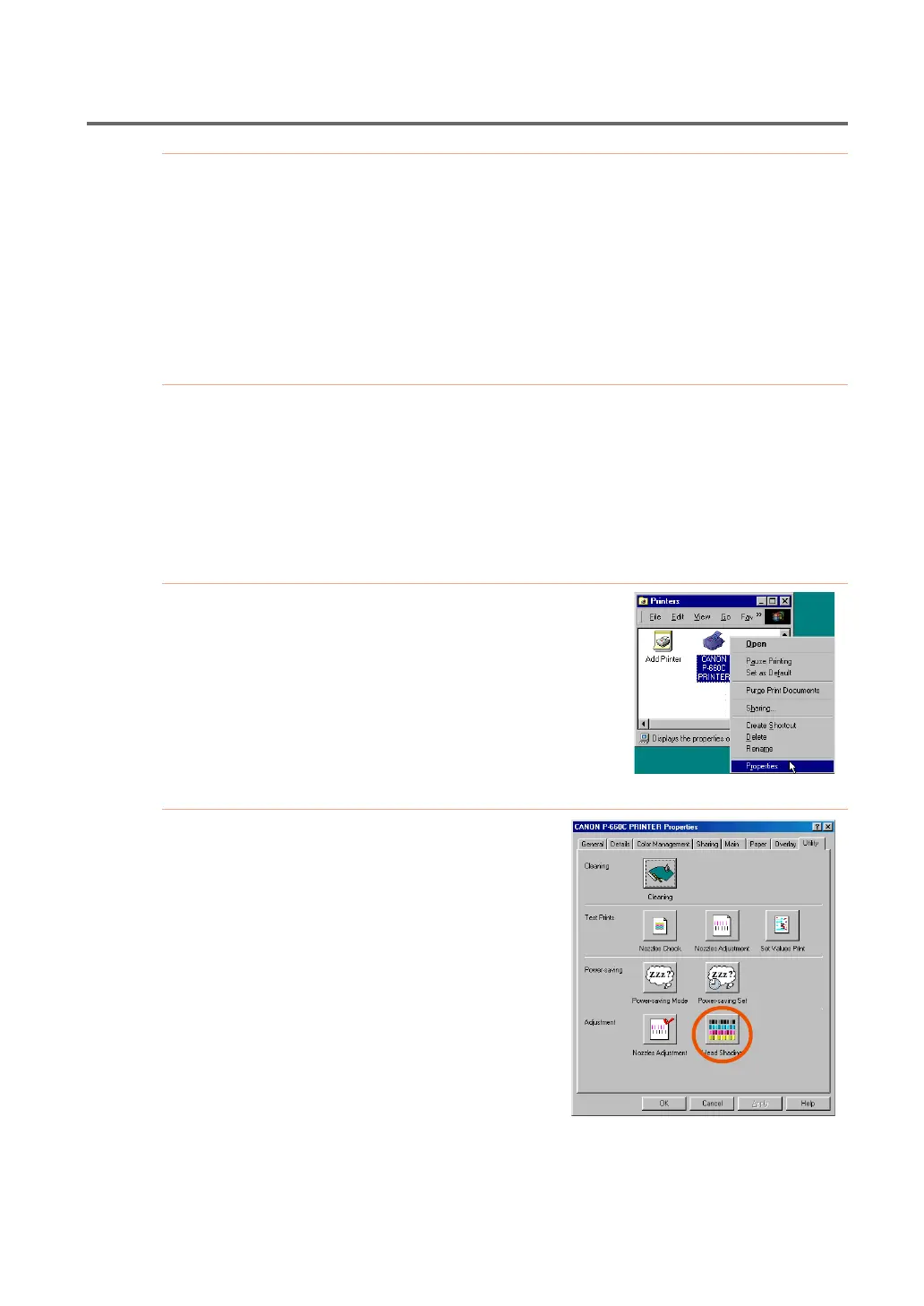
80
Chapter 6: Appendixes
...
2. Installing Software
6
Click the Next button several
times until you see the "Win-
dows has finished installing
the software that your new
hardware device requires"
message on the screen, then
click Finish.
7
Restart Windows.
Now go on to the next step to transmit
the Head Shading data from the printer
to the computer, that is, data for print
adjustment specific to the head of your
particular printer unit.
8
In the Printer folder, right-click
the icon of the CANON P-660C
PRINTER, then select Proper-
ties.
9
Click the Utility tab, then click
Head Shading.
Bekijk gratis de handleiding van Canon P-660C, stel vragen en lees de antwoorden op veelvoorkomende problemen, of gebruik onze assistent om sneller informatie in de handleiding te vinden of uitleg te krijgen over specifieke functies.
Productinformatie
| Merk | Canon |
| Model | P-660C |
| Categorie | Printer |
| Taal | Nederlands |
| Grootte | 9195 MB |







