Handleiding
Je bekijkt pagina 61 van 94
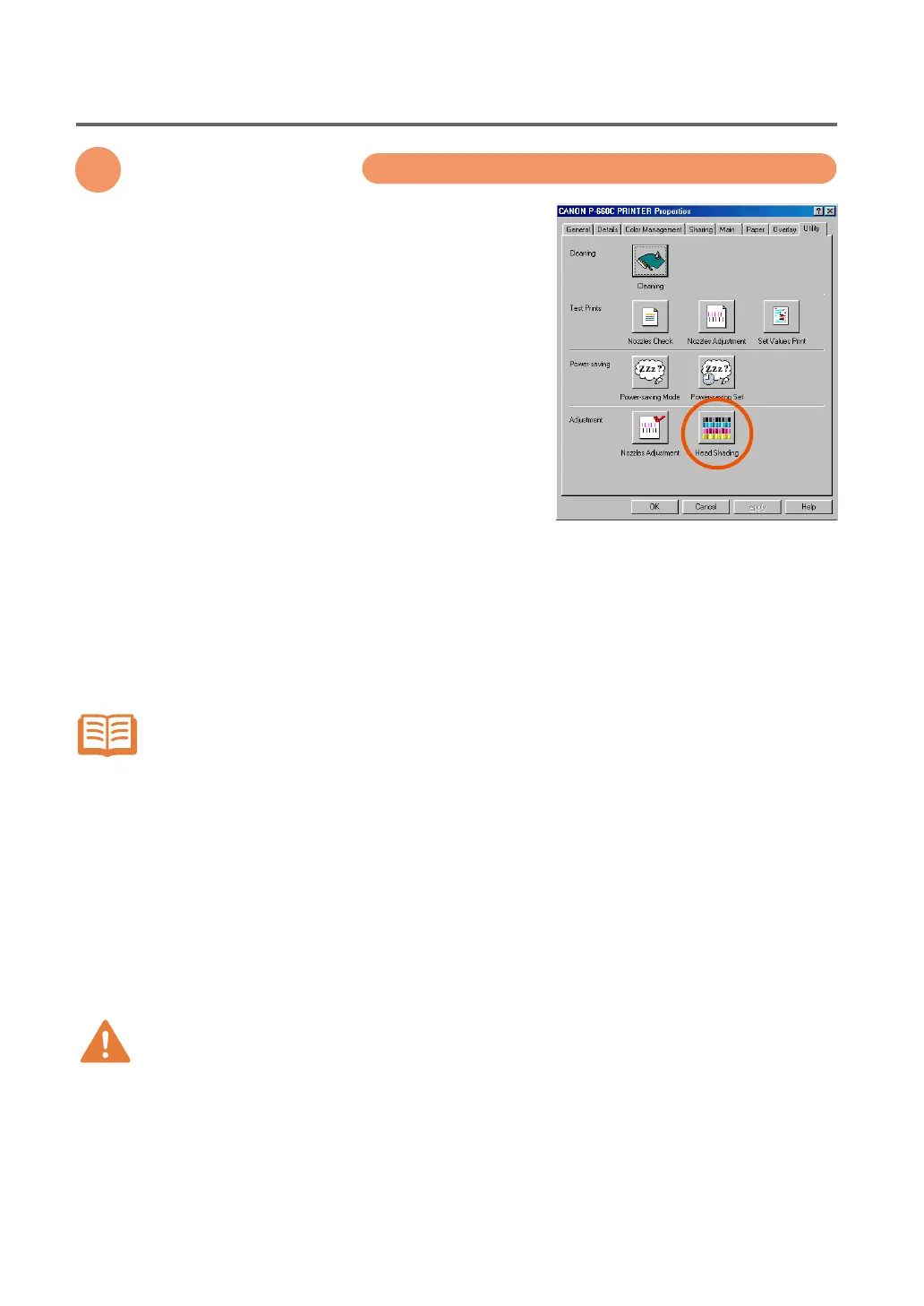
59
Chapter 4: Maintenance
...
5. Head Shading
5. Head Shading
The printer contains the head shading
data, which is specific to a particular head
of your particular printer unit. You control
each nozzle using this data to ensures a
well-balanced, uniform print quality with-
out color shading or mottling. Import the
head shading data into the printer driver
first, and then enable the head-shading
print feature. This will produce an even
and superior quality. Note that the feature
will not work effectively unless the data is
transmitted from the printer you are us-
ing, since every head has its own unique data.
When you have installed the printer driver for the first time, or when
you have connected a new printer to your computer, you will have to
import new data for Head Shading printing. Failing to do this will result
in the feature not working correctly. You can import the data by clicking
the Head Shading button from the Utility tab.
● To use the head-shading print feature, open the Autopalette Properties dialog box, and
select the Head Shading print checkbox.
● If the printer is connected to a computer with a parallel interface, and the interface is
configured for unidirectional (one-way) communication, you will be unable to success-
fully transmit the head shading data. Be sure to set up the interface for bi-directional
(two-way) communication, provided the system allows for the parallel interface con-
figuration.
● In case the computer fails to receive the Head Shading data when a USB HUB is
used, try disconnecting the USB HUB and then reconnecting it.
● If the printer is connected to a NetWare Server or print server with a parallel interface,
you will be unable to successfully transmit the head shading data by the steps shown
above.
After you have replaced the existing print head with a new one because of some prob-
lems, be sure to import the head shading data for the new head, since the head has
its own unique data.
NOTE
CAUTION
Bekijk gratis de handleiding van Canon P-660C, stel vragen en lees de antwoorden op veelvoorkomende problemen, of gebruik onze assistent om sneller informatie in de handleiding te vinden of uitleg te krijgen over specifieke functies.
Productinformatie
| Merk | Canon |
| Model | P-660C |
| Categorie | Printer |
| Taal | Nederlands |
| Grootte | 9195 MB |







