Handleiding
Je bekijkt pagina 59 van 94
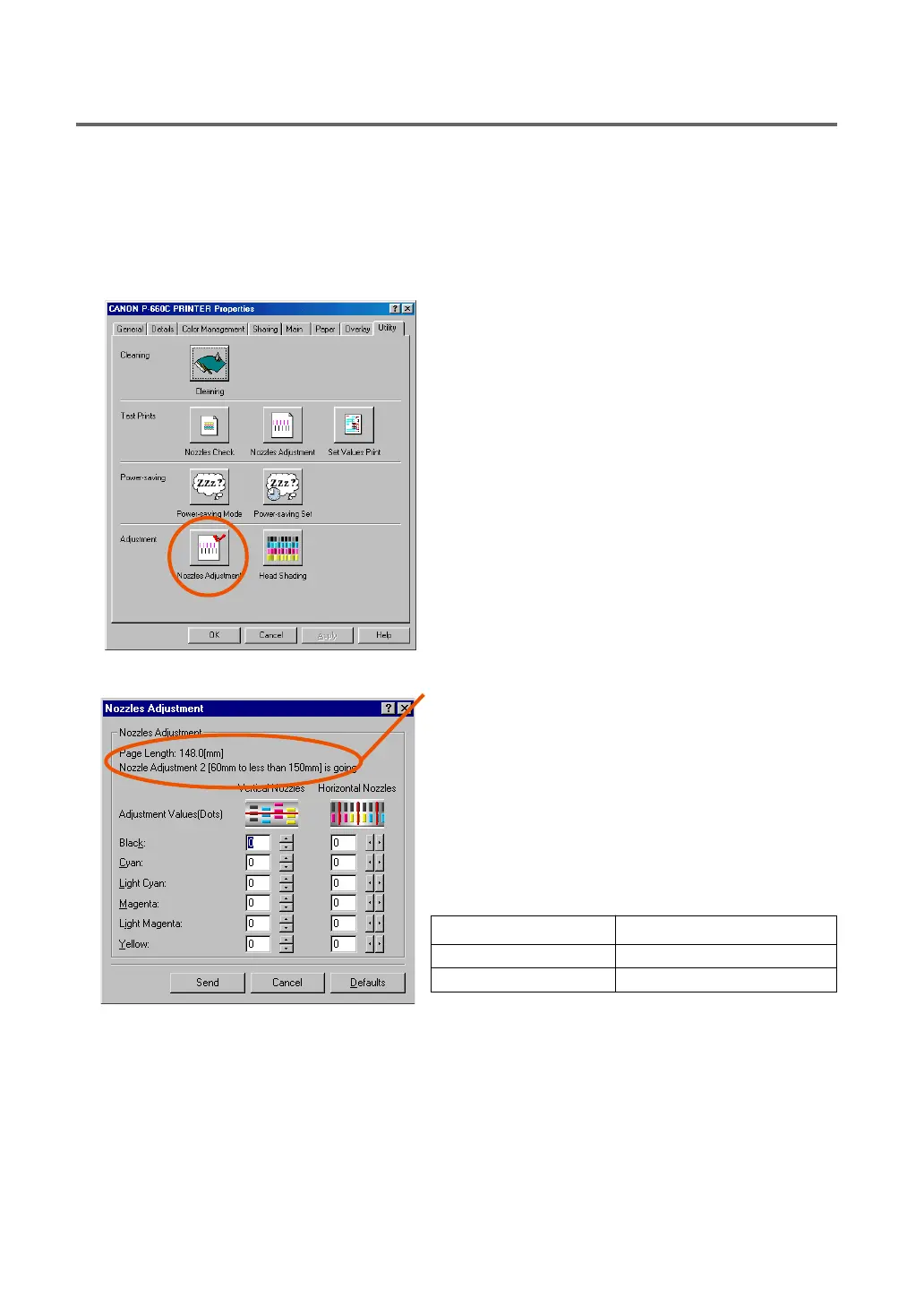
57
❏ How to adjust the Nozzle Positions
Print the nozzle adjustment patterns and measure the registration compensation value for each color,
before going on to the following steps.
Once the nozzle position of Bk (black) has been readjusted, you must print the nozzle adjustment pat-
terns again, before you can measure the compensation values for the remaining nozzles.
To perform nozzle position adjustment, open the printer
Properties dialog box, select the Utility tab, and then click
the Nozzles Adjustment button in the Adjustments sec-
tion, on both the Windows 98/95 and the Windows NT
computers.
When the Nozzles Adjustment dialog box appears, verify
that the media size you have actually loaded is displayed,
specify the registration compensation values for each
color, and then click the Send button.
The printer performs the nozzle position adjustment.
Print the nozzle adjustment patterns again to check the result.
Click the Default button to reset all the edit boxes to 0.
Chapter 4: Maintenance
...
3. Fine Adjustment of Nozzle Positions
Page Length: Length of media currently specified
Nozzle Adjustment: Values of nozzle position adjustment
corresponding to each length of me-
dia
Nozzle Adjustment 1 less than 60mm
Nozzle Adjustment 2 60mm to less than 150mm
Nozzle Adjustment 3 150mm or more
Bekijk gratis de handleiding van Canon P-660C, stel vragen en lees de antwoorden op veelvoorkomende problemen, of gebruik onze assistent om sneller informatie in de handleiding te vinden of uitleg te krijgen over specifieke functies.
Productinformatie
| Merk | Canon |
| Model | P-660C |
| Categorie | Printer |
| Taal | Nederlands |
| Grootte | 9195 MB |







