Handleiding
Je bekijkt pagina 57 van 94
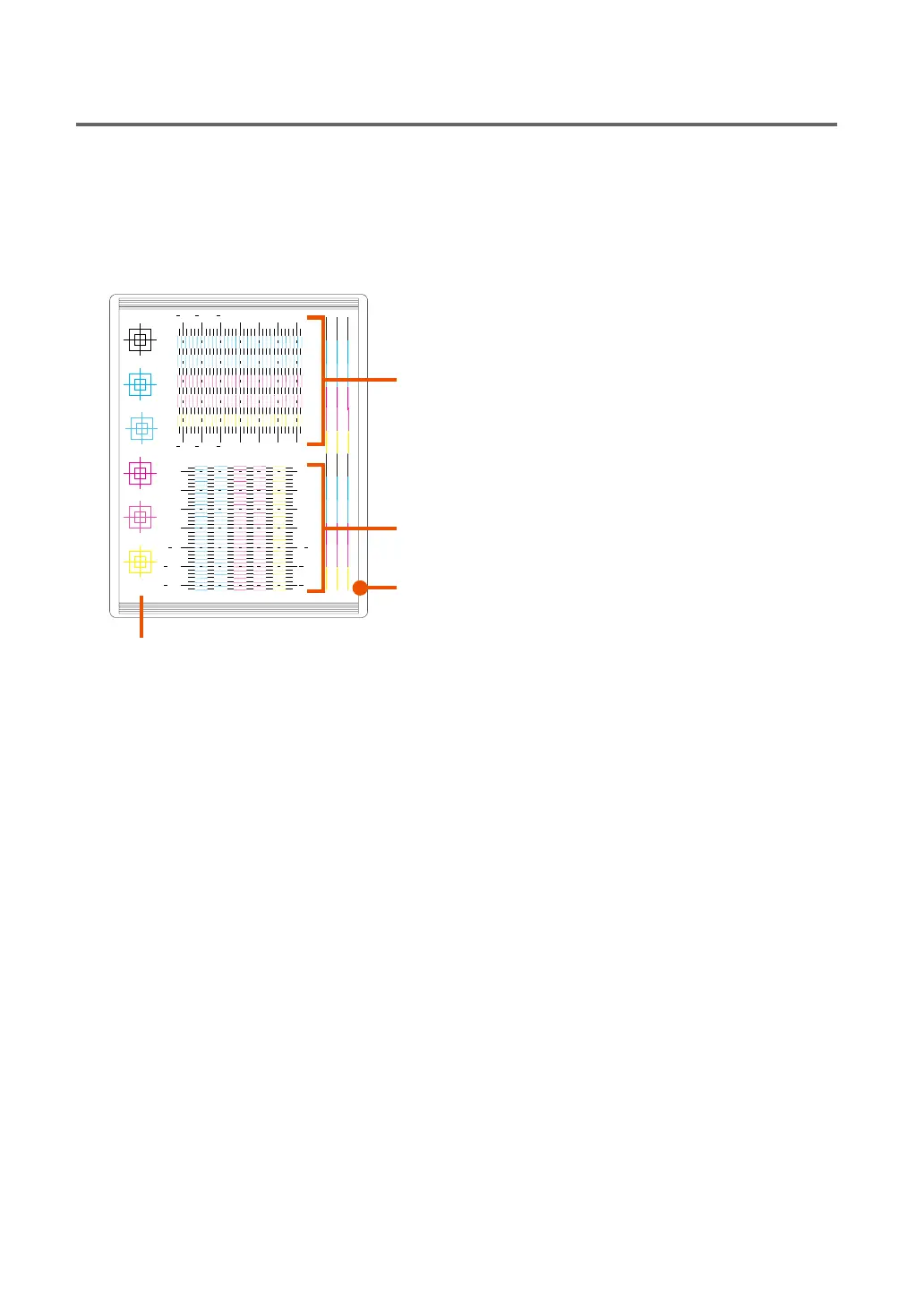
55
Chapter 4: Maintenance
...
3. Fine Adjustment of Nozzle Positions
❏ How to Analyze the Nozzle Adjustment Patterns
The nozzle adjustment patterns comprise of a vertical registration scale, which serves as a measure for
the deviations along the feeding direction, a horizontal registration scale, which serves as a measure for
the deviations along the paper width, and a black frame for checking the position of the Bk (black) ink,
which provides the basis for the adjustment of the other inks.
C
15 10 1510550
C
LCLC
M
LM LM
LM
LM
M
15 10 1510550
YY
M
Bk
LM
LC
Y
15
10
5
0
5
10
15
C M Y
C M Y
15
10
5
0
5
10
15
C
LC
LC
Examine the black frame for the Bk (black) position adjustment and verify that the center of the frame
as a whole is placed precisely at the center of the paper. If it is not, make such adjustments as required.
Adjust the Bk (black) ink nozzle position, following the instructions on page 57, How to Adjust the
Nozzle Positions.
• If the frame is shifted to the left:
Add to the Bk (black) horizontal registration compensation (enter a positive value).
• If the frame is shifted to the right:
Deduct from the Bk (black) horizontal registration compensation (enter a negative value).
• If the frame is shifted upward:
Deduct from the Bk (black) vertical registration compensation (enter a negative value).
• If the frame is shifted downward:
Add to the Bk (black) vertical registration compensation (enter a positive value).
Once the horizontal and vertical registration compensation values for the Bk (black) ink have been re-
adjusted, the basis for the registration scales will not be the same any more. Print the nozzle adjustment
patterns anew, before going on to the next step.
Horizontal registration scale
Vertical registration scale
Black frame for the Bk (black) position adjustment
Visual check patterns
Bekijk gratis de handleiding van Canon P-660C, stel vragen en lees de antwoorden op veelvoorkomende problemen, of gebruik onze assistent om sneller informatie in de handleiding te vinden of uitleg te krijgen over specifieke functies.
Productinformatie
| Merk | Canon |
| Model | P-660C |
| Categorie | Printer |
| Taal | Nederlands |
| Grootte | 9195 MB |







