Handleiding
Je bekijkt pagina 56 van 94
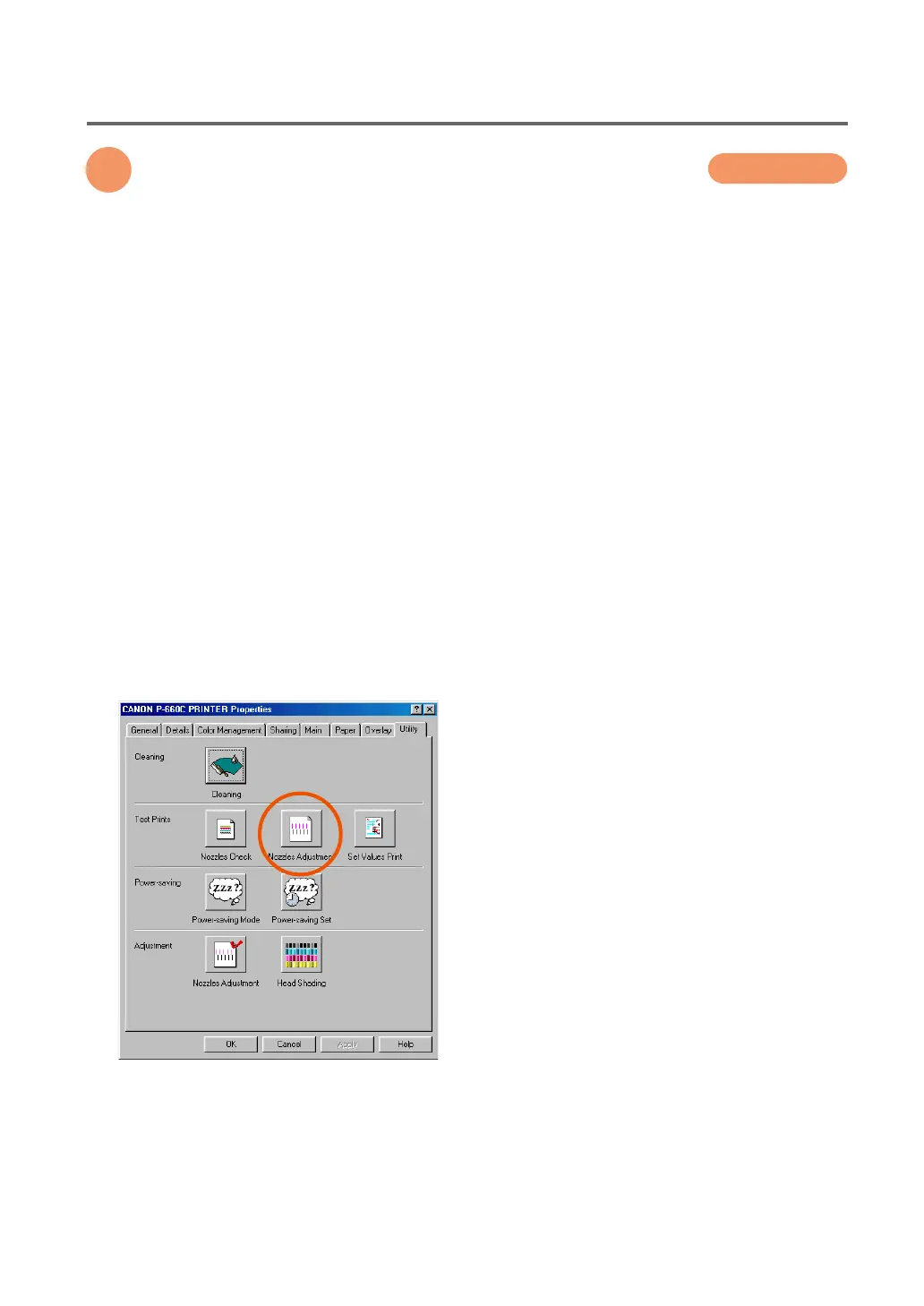
54
3. Fine Adjustment of Nozzle Positions
The printer is carefully adjusted to ensure optimum print quality at the
time of installation. However, if it is subjected to vibration or shock, or
if it is moved after installation, a misalignment of the six heads may
occur. In this case, you have to adjust the nozzles for every size of
media you will use. When the printer is moved, or if the contrast or
resolution of the printing seems to be deteriorating, load the media you
will be using, select the size of the media on the printer driver, and then
print the Nozzle Position Adjustment Patterns in the Test Prints section.
After you check the positions of the nozzles, perform the following
Nozzles Adjustment procedure in the Adjustments section if any mis-
alignment is observed.
❏ Printing the Nozzle Adjustment Patterns
Execute printing the nozzle adjustment patterns from the Utility tab, on both the Windows 98 / 95 and
the Windows NT computers.
Load the media you will be using, select the size of the media on the printer driver, and then click the
Nozzles Adjustment button in the Test Prints section.
If you make an adjustment for a media size other than that of the media actually inserted, the nozzle
adjustment patterns may not be printed properly. Be careful.
After a while the printer prints the nozzle adjustment patterns.
Chapter 4: Maintenance
...
3. Fine Adjustment of Nozzle Positions
Bekijk gratis de handleiding van Canon P-660C, stel vragen en lees de antwoorden op veelvoorkomende problemen, of gebruik onze assistent om sneller informatie in de handleiding te vinden of uitleg te krijgen over specifieke functies.
Productinformatie
| Merk | Canon |
| Model | P-660C |
| Categorie | Printer |
| Taal | Nederlands |
| Grootte | 9195 MB |







