Handleiding
Je bekijkt pagina 54 van 94
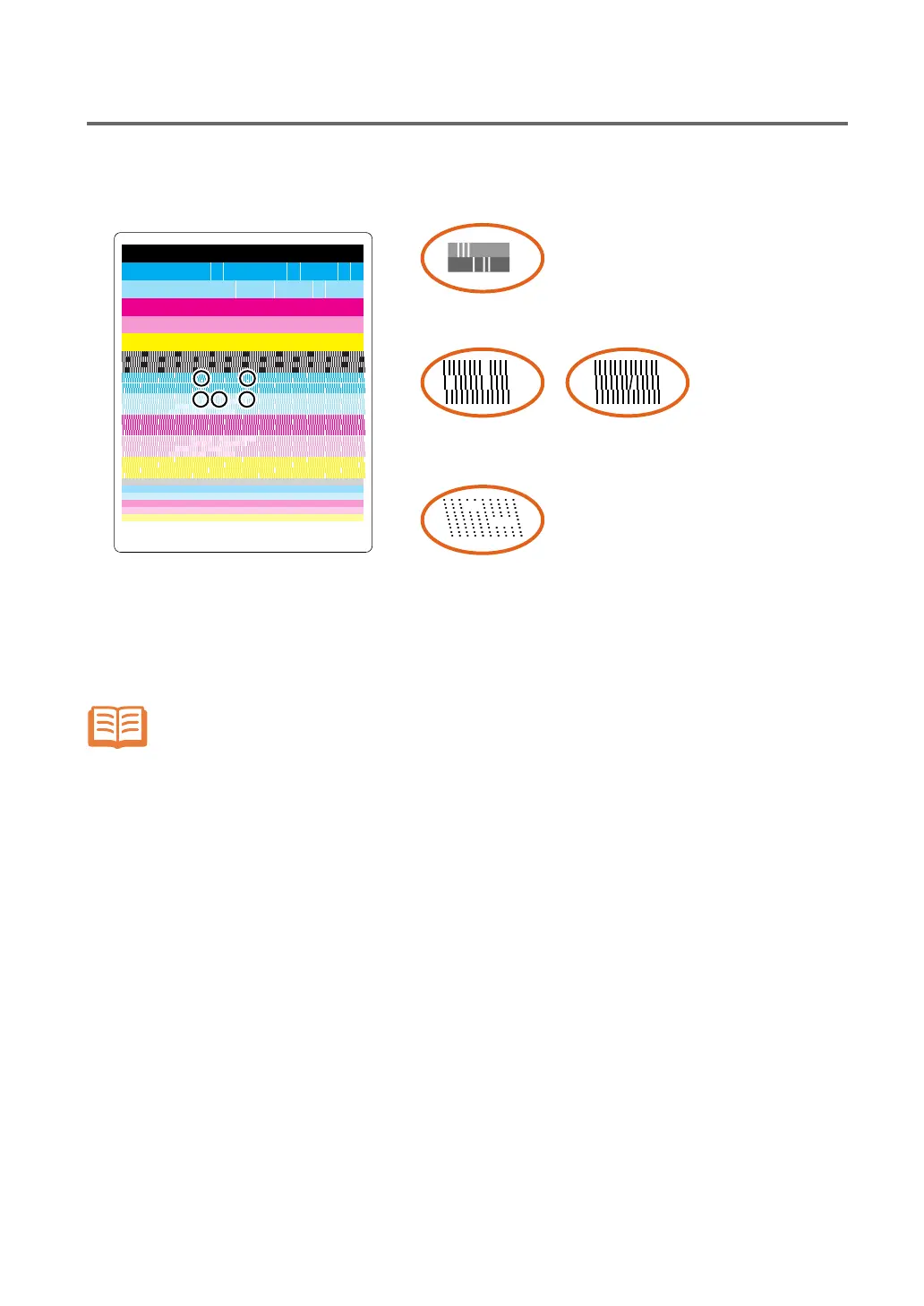
52
● Checking the Nozzle Check Patterns
You can check whether or not all the nozzles are ejecting ink properly.
The white streaks are seen where some of the nozzles
have failed to work correctly.
The failed nozzles cause some of the vertical lines to be
missing from the output.
One of the vertical lines is skewed and out of position.
The failed nozzles cause white gaps in the dotted pattern.
If failed nozzles or skewed segments are observed on the printout, try performing the Head Cleaning (➔
page 53).
If the failed nozzles are left unfixed for a long time, they will become harder to recover
even by performing the head cleaning process over and over again. Print the nozzle
check patterns on periodical basis, and try the cleaning immediately if any of the
nozzles are found to be failing.
Chapter 4: Maintenance
...
1. Nozzle Check Pattern
NOTE
Bekijk gratis de handleiding van Canon P-660C, stel vragen en lees de antwoorden op veelvoorkomende problemen, of gebruik onze assistent om sneller informatie in de handleiding te vinden of uitleg te krijgen over specifieke functies.
Productinformatie
| Merk | Canon |
| Model | P-660C |
| Categorie | Printer |
| Taal | Nederlands |
| Grootte | 9195 MB |







