Handleiding
Je bekijkt pagina 10 van 94
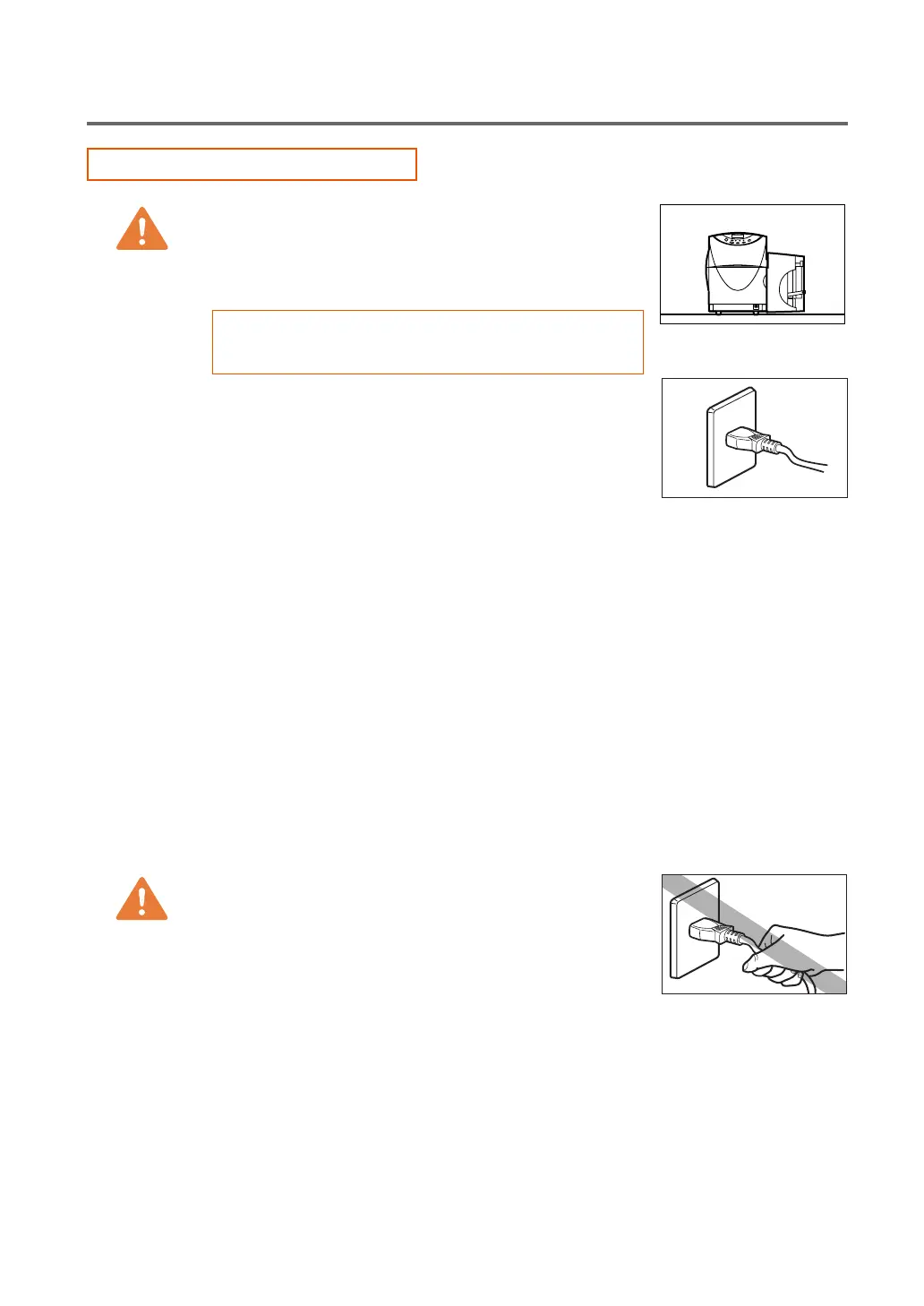
8
Safety Precautions
Power Supply and Power Cord
● Do not supply the printer with a voltage other than the
specified power supply voltage. Check the power capacity of
the electric outlet to which the printer is to be connected.
The outlet must have sufficient capacity; otherwise fire,
electric shock, or may result.
Power supply voltage: 100-240V AC
Power supply frequency: 50 / 60 Hz
Power consumption: 330W max.
● Use only the supplied power cord; otherwise fire, electric
shock, or fault may result. Do not use an extension cord to
avoid excessive heat general, which may cause fire.
● Never plug the printer into a power socket that is shared with
other equipment (power board, duble adaptor, etc.). This could
cause a fire or electric shock.
● Always push the plug all the way into the power outlet. A loose or poorly inserted plug could
cause a fire or electric shock.
● Never damage, modify, stretch or excessively bend or twist the power cord. Do not place
heavy object on the power cord. Power leaking from a damaged power cord could cause a
fire or electric shock.
● Never attempt to plug the power cord into the power outlet or unplug the power cord when
your hands are wet. This could cause an electric shock.
● Never use the printer while the power cord is bundled or knotted. This could cause a fire or
electric shock.
● Stop using the printer when a thunderstorm is approaching. Unplug the power cord from the
outlet. This may sometimes cause fire, electric shock or fault.
● Remove the power plug from the outlet periodically and wipe the power plug and the area
around the outlet with a dry cloth. If the power plug is kept inserted for a long period of time,
dust collected around it absorbs moisture and therefore causes defective insulation,
resulting in a fire.
● Always grasp the plug when unplug the power cord.
Unplugging the power cord by pulling on the cord can damage
the cord and cause a fire or electric shock.
● Whenever the printer is left unused for a long time, unplug it
from the outlet soket to ensure safety.
● Keep the space around the power plug clear of any objects
which may hinder easy access. You must be able to unplug the cord quickly in an emergency.
1
0
0
-
2
4
0
V
•
5
0
/
6
0
H
z
•
3
3
0
W
WARNING
CAUTION
Bekijk gratis de handleiding van Canon P-660C, stel vragen en lees de antwoorden op veelvoorkomende problemen, of gebruik onze assistent om sneller informatie in de handleiding te vinden of uitleg te krijgen over specifieke functies.
Productinformatie
| Merk | Canon |
| Model | P-660C |
| Categorie | Printer |
| Taal | Nederlands |
| Grootte | 9195 MB |







