Handleiding
Je bekijkt pagina 35 van 564
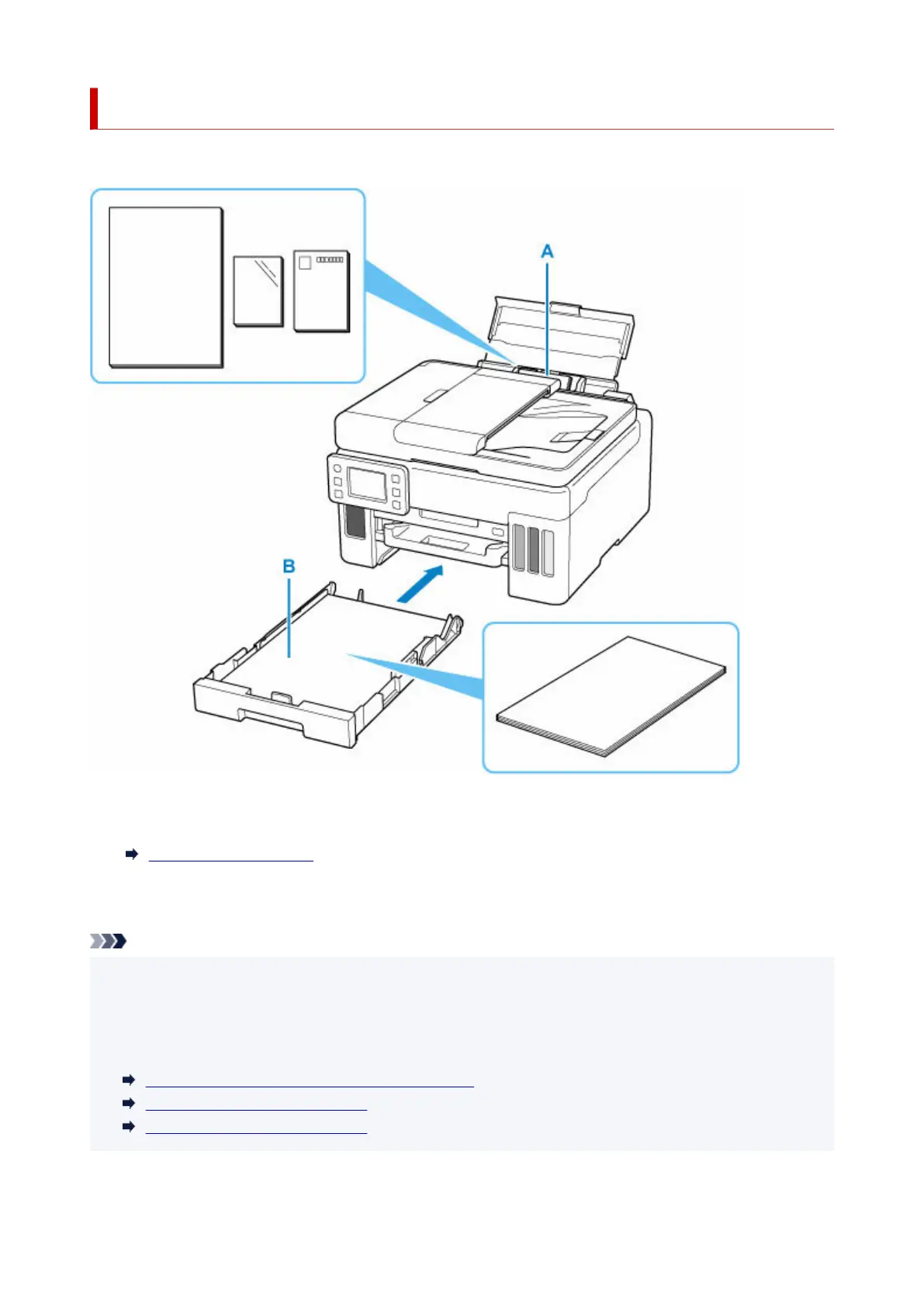
Paper Sources
The paper can be loaded in the two paper sources: rear tray (A), cassette (B).
Rear tray
You can load all supported paper such as plain paper and photo paper on the rear tray.
Supported Media Types
Cassette
You can load A4, B5, A5, Letter-sized or Executive plain paper in the cassette.
Note
• When printing, select the correct page size and media type. If you select the wrong page size or media•
type, the printer may feed paper from the wrong paper source or may not print with the proper print
quality.
For details on how to load paper in each paper source, see below.
Loading Plain Paper / Photo Paper in Rear Tray
Loading Plain Paper in Cassette
Loading Envelopes in Rear Tray
35
Bekijk gratis de handleiding van Canon MAXIFY GX6140, stel vragen en lees de antwoorden op veelvoorkomende problemen, of gebruik onze assistent om sneller informatie in de handleiding te vinden of uitleg te krijgen over specifieke functies.
Productinformatie
| Merk | Canon |
| Model | MAXIFY GX6140 |
| Categorie | Printer |
| Taal | Nederlands |
| Grootte | 67080 MB |







