Handleiding
Je bekijkt pagina 7 van 20
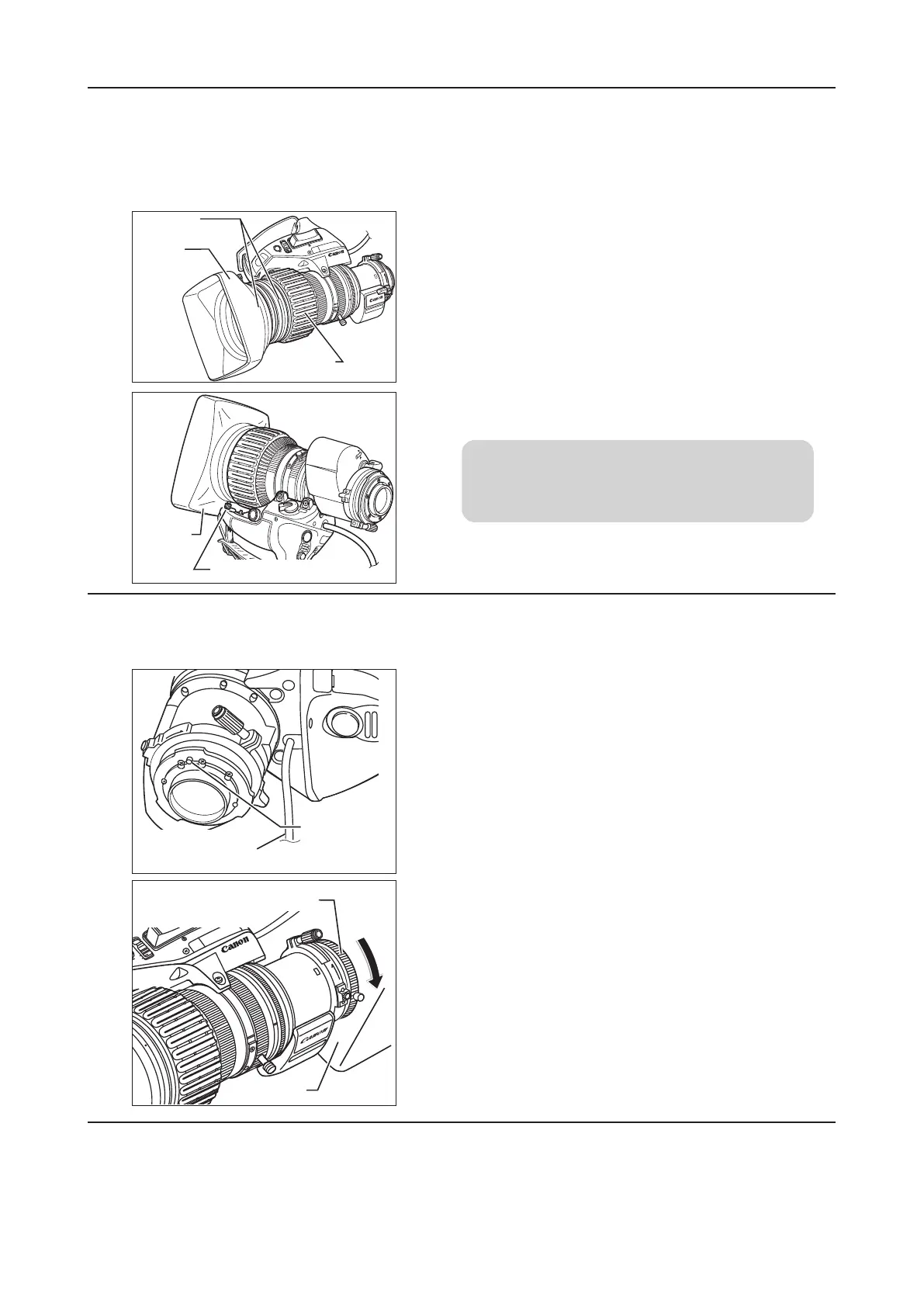
7
2 Mounting and Connection
2 Mounting and Connection
2-1. Mount the hood on the lens
If the lens cap is attached, please remove the cap first.
1
Fit the hood on the front of the lens barrel.
2
Align the index marks.
3
Turn the hood lock knob clockwise to tighten the hood
securely.
NOTE
Be sure to keep the caps in a safe place so as not to
lose them.
4
164
80
40
8
12
20
50
2.5
7
4
2.8
1.9
20
8.5
4.5
6
1.3
1.7
IRIS
I.G.
A
M
W
RET
T
MACRO
M
F.B
Index Mark
Hood
Lens Barrel
ZOOM
MANU.
SERVO
Hood
Hood Lock Knob
1x
2x
2-2. Mount the lens on the camera
Before mounting the lens on the camera, make sure that the cameraʼs power is turned off.
2-3. Turn it on
Turn on the camera, and the power of the lens will be supplied.
1
Position the camera horizontally or slightly upward.
2
Turn the bayonet ring of the camera counterclockwise as
viewed from the lens. Remove the dust cap from the camera
mount.
3
Remove the dust cap from the lens.
4
Align the locating pin on the lens mount with the slot on
the camera mount, and fit the lens into the camera mount
surface.
5
Turn the bayonet ring clockwise until the lens mount is firmly
fixed in place.
6
Connect the power/iris control cable connector on the back
of the drive unit to the appropriate receptacle on the camera
head.
VTR
MACRO
Locating Pin
Power/Iris
Control Cable
F.B
MACRO
M
F.B
4
164
80
40
8
12
20
50
2.5
7
4
2.8
1.9
20
8.5
5.6
4.5
6
1.3
1.7
A
M
W
RET
T
Camera
Bayonet Mount Ring
Secure
Bekijk gratis de handleiding van Canon KJ20x8.2B KRSD, stel vragen en lees de antwoorden op veelvoorkomende problemen, of gebruik onze assistent om sneller informatie in de handleiding te vinden of uitleg te krijgen over specifieke functies.
Productinformatie
| Merk | Canon |
| Model | KJ20x8.2B KRSD |
| Categorie | Lens |
| Taal | Nederlands |
| Grootte | 2750 MB |







